Google defines Duplicate Content as, “Duplicate content generally refers to substantive blocks of content within or across domains that either completely matches other content or are appreciably similar. Mostly, this is not deceptive in origin”.
Duplicate content or Plagiarized Content is the worst enemy any blog can have. Google hates duplicate content and it can cost you with a drop in your search engines rankings or Google can even remove your website or blog if it is having a considerable amount of duplicate content.
In this post, I’ve shared some of the best online duplicate content checker tools which you can access completely for free.
Google Duplicate Content Checker SEO Tools for Your Website
1. Copyscape:
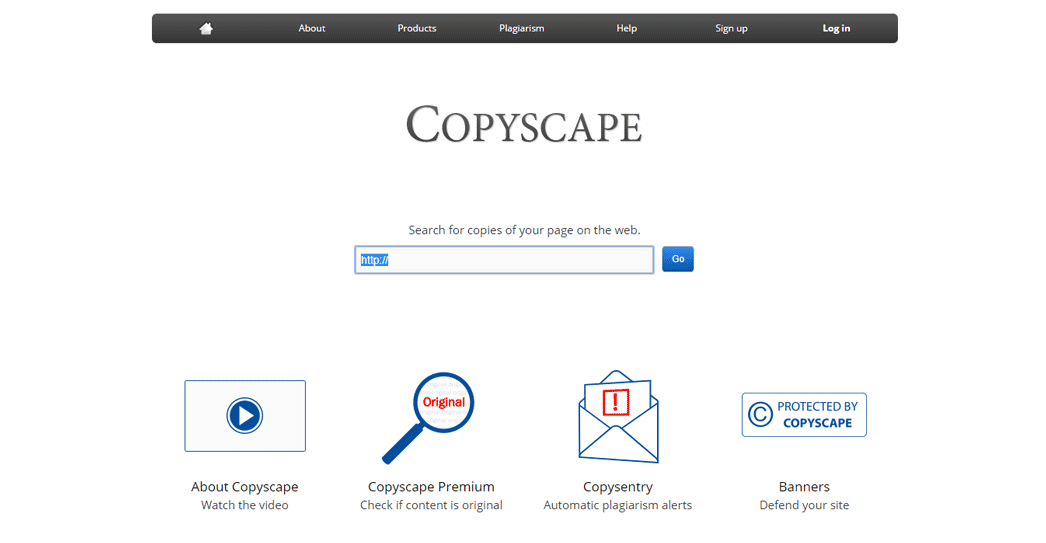
First on the list is Copyscape which is one of my favourite and most accurate Google duplicate content checker tool available online for free use. It is one of the oldest and most popular plagiarism checker tool.
Copyscape provides a free service that lets you easily search for plagiarism online and identify instances of content theft. Simply type in the URL of your original content, and Copyscape does the rest. Although, the tool is free but the daily use is limited to some searches per user.
It also offers professional services for more advanced needs. If you have a large volume of content then you can sign up for Copyscape premium services and then integrate their API into your CMS for easy identification of duplicate content.
Further reading: How to Check Duplicate Content in Website Online for Free
Duplicate Content Checker like Copyscape
2. Siteliner:
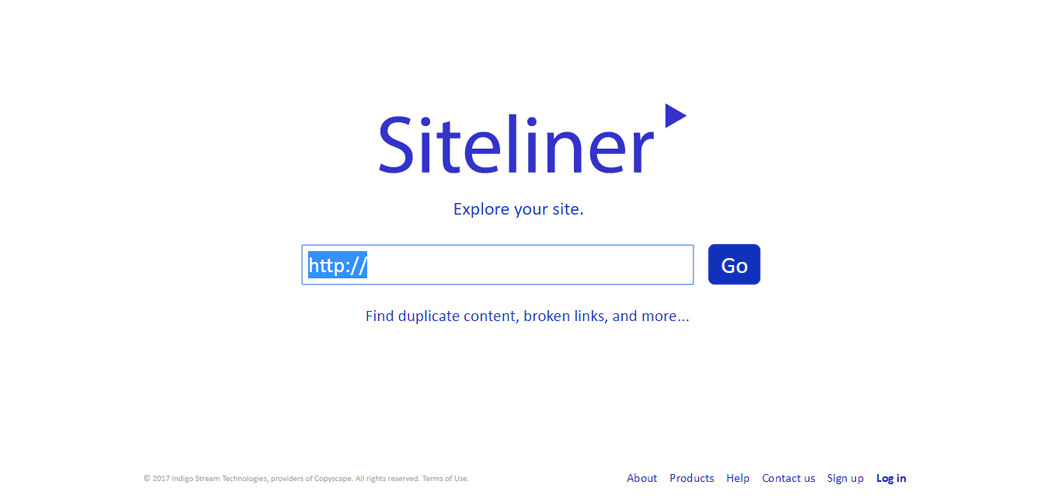
I really like this tool as with duplicate content checker, it also provides a complete analysis of website once every month. Siteliner is a free service by Copyscape that lets you explore your website, revealing key issues that affect your site’s quality and search engine rankings.
Siteliner can check for duplicate content, broken links, page power and it generates a complete report after crawling and analyzing your site which reveals some great information which can ultimately help you in improving your website or blog.
Although the free Siteliner service is limited to monthly analyses up to 250 pages but this is more than sufficient for small or even any medium size website.
3. Grammarly:
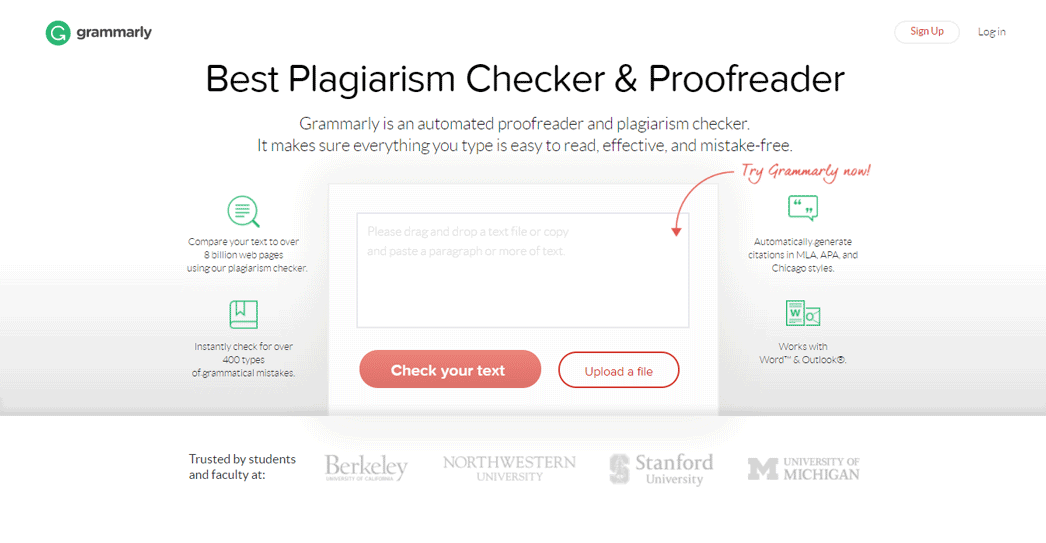
Grammarly provides best free plagiarism checker and proofreader. Grammarly is an automated proofreader and plagiarism checker which makes sure everything you type is easy to read, effective, and mistake-free.
This is one of the best tools you can use and Grammarly also has free extensions for Chrome, Safari, and Firefox. Grammarly’s plagiarism checker cross checks your text against over 8 billion web pages, detecting plagiarized passages and highlighting sections that have been previously published elsewhere.
Further reading: Cloudways Review 2019: Best Managed Cloud Hosting Platform
4. Small SEO Tools:

This is another duplicate content checker tool by Small SEO Tools who provides a lot of useful search engine optimization tools. I like this tool as it identifies the duplicate content most of the times even if that content is skipped by Copyscape and Grammarly.
To use there plagiarism checker tool, just copy the content which you want to check and paste that in the box on their website, then click on the big red button that says “Check Plagiarism!” and then it will scan the whole document and you will get the results in around two minutes… but they have a limit of 2000 words per search so if you have a document with more than 2000 words then you can perform the search by splitting your document.
You can upload a document directly from your computer also or upload from Dropbox or Google Drive. They even provide a Plagiarism Checker WP Plugin which you can use to directly scan all your posts and pages in your WordPress site.
Internal Duplicate Content Checker Tools
5. Duplichecker:
Fourth on the list is Duplichecker which is also a free Google duplicate content checker. It gives two options: you can either paste the content and check for duplicate content or you can upload the text file.
Duplichecker is free for all to use and it works with 100% accuracy. Each plagiarism check compares your text against every published web page on the internet, and nothing can escape from DupliChecker. If there are no matches, rest assured that your text is plagiarism free.
Further reading: SEMrush Review 2019: Best All-in-one Marketing Toolkit
6. Plagiarisma:
Plagiarisma is, even more, better as it gives you three options to check for any plagiarized content. You can upload any text, HTML, doc file, search by URL or just paste the content to check.
It detects copyright infringement in your essay, research paper, coursework or dissertation and it supports Google, Yahoo, Scholar, and Books. More than 190 languages are supported by Plagiarisma.
7. Plagium:
It can be used as an alternative to Copyscape and it has many advanced features as well. You can check articles having maximum 25,000 characters.
They also offer premium features such as Quick Search to search for plagiarism for $0.04 per page, Deep Search for in-depth plagiarism check for $0.08 per page and File Comparison to Compare uploaded files for $0.005 per page.
Further reading: YouTube Keyword Tools: Find Search Volume, CPC, Tags & Everything
8. Plagiarism Checker:
This site was established in 2006 and it provides free plagiarism detection service on the internet. You can either paste your content into the search box or just check a complete web page for plagiarism.
It also gives you the option to create a Google alert directly if you want Google to email you when new instances of your work are published on the Internet
9. Plagspotter:
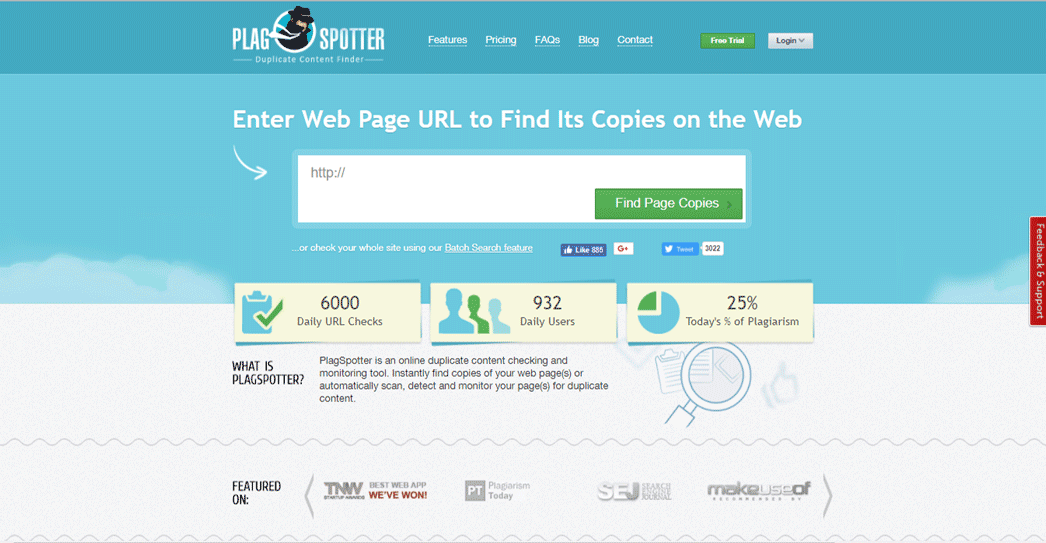
It is another online Google duplicate content checker tool and you can use it by entering the web page URL to find its copies on the web.
Plagspotter also has Batch Search feature with which you can check your whole site for plagiarism. It allows you to automatically monitor your selected URLs for duplicate content by scanning your content on a daily or weekly basis, detecting plagiarism and notifying you by email of the % of duplication.
10. ThePensters:
Another free plagiarism detector by ThePensters is a great tool that you can use to check for duplication in your assignments or even for blog posts. Two languages are supported: English and Spanish and you can enter a maximum of 1000 words in the box to search for any duplicate content.
Unregistered users can use the tool for max 5 times in a month and registered users can use it for unlimited times. Both bloggers and students can use this effective tool.
Further reading: How to Make Money by Blogging on WordPress Free: 30 Ways
11. WorldEssays:
If you want to check your texts for free, here is a good option to scan your writing – Free Plagiarism Checker by WorldEssays.com. You can paste the text for analysis with a maximum symbol count of 1000.
12. DMCA:
You can protect your website content by DMCA and it also provides a tool to check for any duplicate content. It also provides website scanner and website detective
DMCA has two plans:
Basic Protection which is free and designed for small personal websites and website owners who want a solution that effectively deters content theft Protection.
Pro Protection for $10 per month, designed for professional websites and businesses that require the best defences to secure their property.
13. Webconfs:
This tool allows you to determine the percentage of similarity between two pages. You have to enter URLs of two pages and it will do the rest.
Well, I’ve shared almost all the great tools I have used to check for duplicate content and these will be helpful for you also.
All search engines thrive very hard to make their user experience better and that’s why they take plagiarism as a direct threat to their user’s experience. That’s why, it is highly advisable for you if you don’t want to get penalized by search engines to check your existing content and any content you plan on publishing in future, for duplication. I also regularly use these tools to check my site for duplicate content.
If you accept guest posts on your website or blog, then you should definitely try these tools as many times bloggers try to give duplicate content in the name of guest posting just to get a backlink which can be harmful to your site.
Now, let me know which tool you liked most and why by leaving a quick comment below!
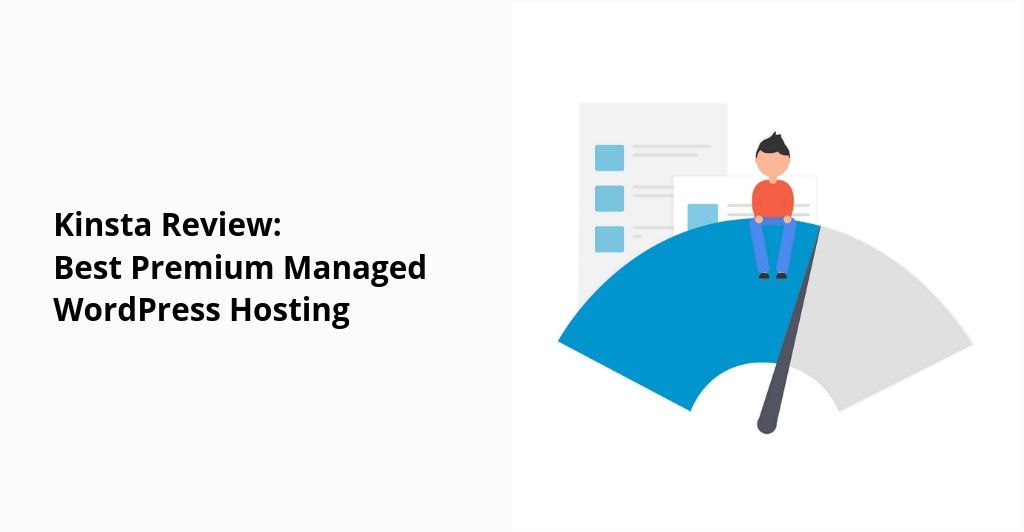
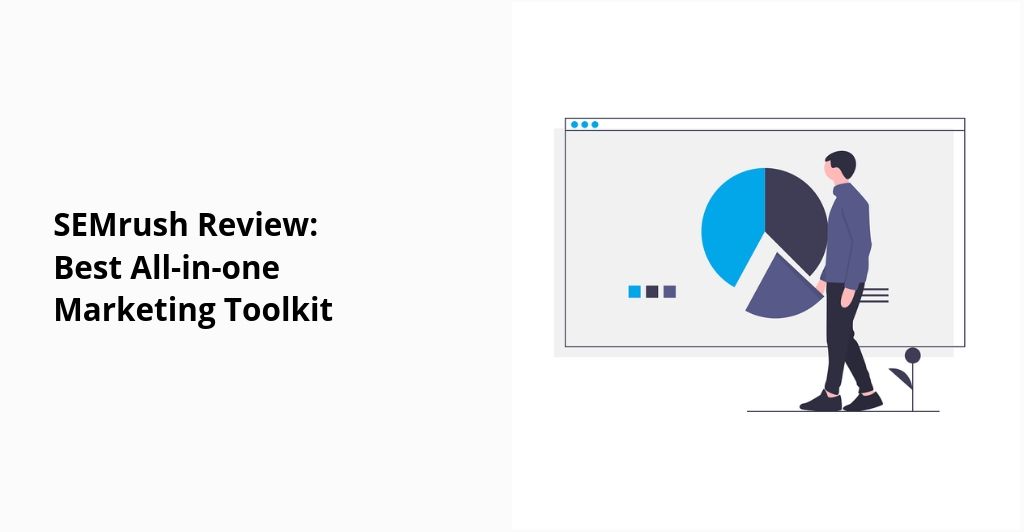

14 Comments
suleman · October 23, 2017 at 3:02 pm
Thanks for sharing, keep up the good work
Saksham Kumar · October 23, 2017 at 3:06 pm
Glad you like it !! 🙂
Sankar sodhi · November 14, 2017 at 6:50 am
Thanks bro I really needed to know about such sites, I don’t know how but I have got some duplicate content on my site. hope now I will be able to fix it.
Garry s · December 22, 2017 at 7:00 am
Unique Content is a king of SEO. Thanks for telling us about duplicate content checker online free Tools.
Ramesh Prajapati · January 19, 2018 at 2:32 am
Very Good, Really helpful for me.
chi · February 23, 2018 at 9:40 am
great article. can u suggest some api to check Plagiarism. preffered free/nominal priced tool .
mukesh choudhary · March 15, 2018 at 2:13 pm
Amazing tools for the duplicate content checker. keep writing for SEO helpful tools.
navneet singh · March 16, 2018 at 10:05 am
Thanks for the helpful step by step guide and the suggested tools to stay organized and on top of your efforts!
Rajat Shankhdhar · June 4, 2018 at 6:00 pm
Hello, Such a Great Post and I have a Questions too…Why siteliner doesn’t have https.
James Zain · June 16, 2018 at 2:34 am
Thanks for detail article, really helpful.
Sunil Shrestha · June 27, 2018 at 3:02 pm
I used to write the articles and used to check on Copyscape and Smallseotools. After 100% unique article shown there, I used to post another. So I was doing same and posted 63 articles and yesterday when I checked on Siteliner then I found 40% duplicate content. I was shocked and are those Copyscape and Smallseotools fake. Around 25 articles are shown duplicate. My hard work went on water.
vivek · June 28, 2018 at 5:02 pm
Thanks, great article it’s very useful to check duplicate content
sandeep · August 31, 2018 at 9:59 am
excellent information it’s very helpful to check any duplicate content in websites
angelmary · April 16, 2019 at 12:43 pm
Thanks for the information. Its really useful for my work .Thanks