Pros:
- Rich feature set
- Reporting (white label option)
- Weekly automated reporting
- Complete competitor research and analysis
- Offers tools for both SEO & PPC
Cons:
- Less intuitive design
- Less documentation available
This is my personal review of all-in-one marketing tool SEMrush.
To be clear:
I didn’t write this post just for the sake of publishing.
In fact, I am using SEMrush almost daily from last two years…
…and now it’s time for me to help you decide if SEMrush is the right tool for you.
The best part?
I will help you get started with SEMrush by explaining all the features and with an in-depth tutorial as well.
So let’s get started…
Table of Contents:
Overview of SEMrush
SEMrush is a very popular tool for SEO, PPC, social media, content and market research…
…and it advertises itself as an All-in-one Marketing Toolkit for all digital marketing professionals.
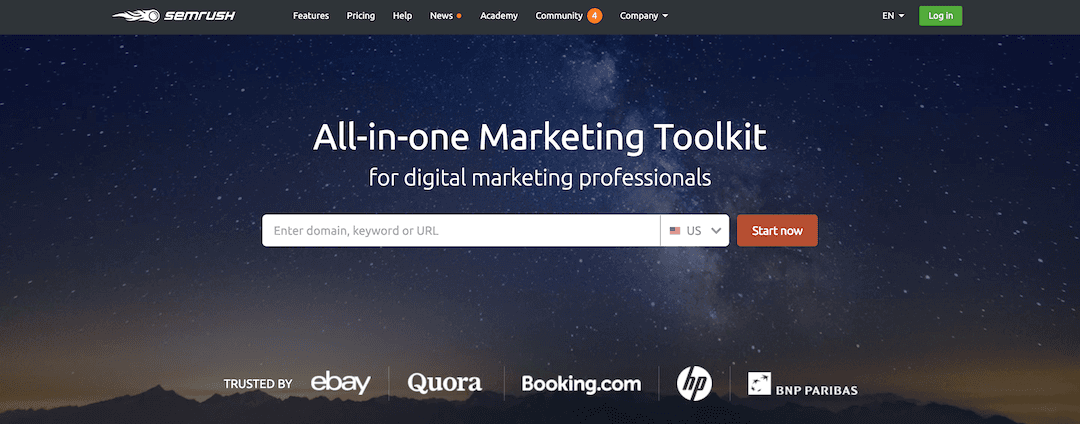
It is best known for the competitive analysis features which can help you in analysing your competition so that you can see how your competitors are performing and what all they are doing to maintain their digital presence.
Nowadays, SEO (search engine optimisation) and even SEM (search engine marketing) are not easy as it was in the past and competition is increasing every day.
You cannot just select a list of keywords suitable for your business, publish some content based on those keywords and expect your site to rank in Google or other search engines.
…but why reinvent the wheel when you can just copy what is already working for your competitors.
So to help you will all the marketing work, SEMrush has all the tools integrated into one single platform.
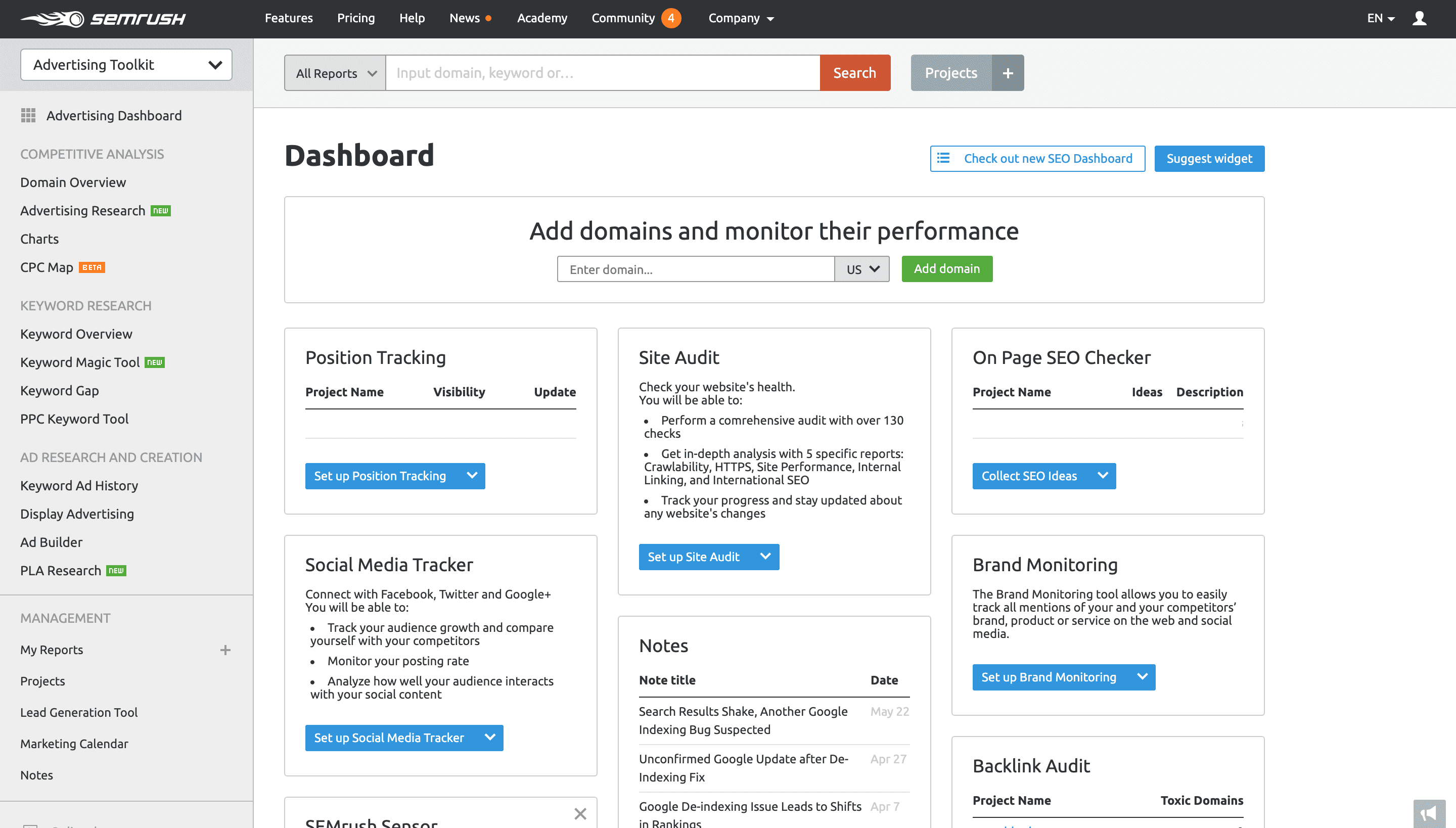
You can use SEMrush for SEO campaigns, social media and PPC strategies, find out your competitor’s sites traffic, perform a backlink and technical audit, keywords grouping and management for PPC and analysis of content performance etc. All of this in one platform only.
Interesting, right?
As I run a web design and SEO agency also, I use SEMrush almost daily, and in this SEMrush review, I have analysed all aspects of this tool to help you decide if this tool will be a good fit for you or not.
Also, I will show you how you can analyse your competitors quickly and steal their best-performing keywords and content to grow your rankings and traffic.
So let’s start with all the features of SEMrush and how you can take the full advantage of this tool to increase your business profits…
Claim Your Free SEMRush Trial Worth $99 Now
Sign up now for SEMrush to uncover your competitors’ organic search, paid, content, PR, and social media strategies.
SEMrush Pricing
SEMrush offers three simple pricing plans, including a FREE 7-day TRIAL.
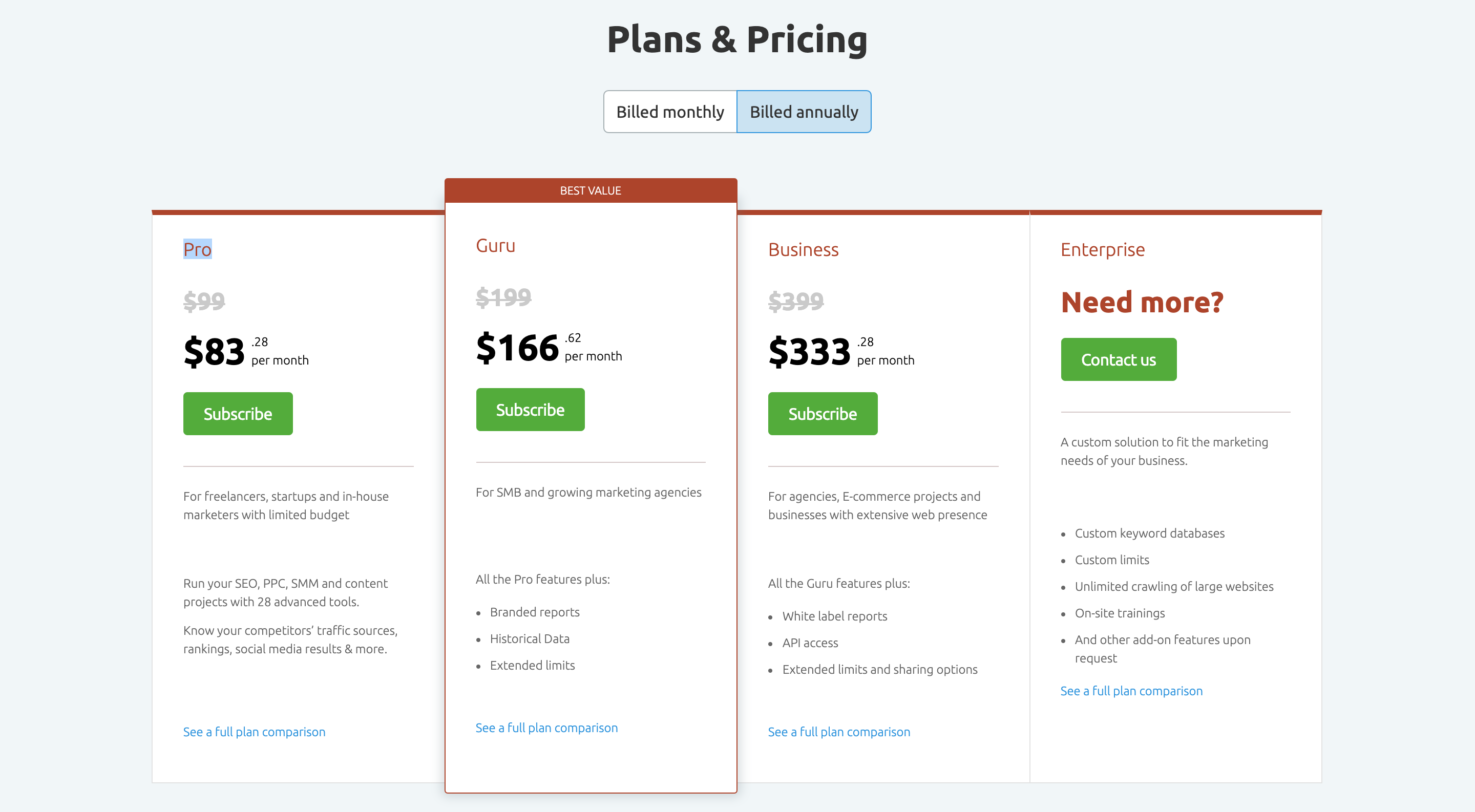
The plans are as follows…
- Pro: This plan costs $99 per month and $83.28 if billed annually.
- Guru: This plan costs $199 per month and $166.62 if billed annually.
- Business: This plan costs $399 per month and $333.38 if billed annually.
| Pro | Guru | Business | |
| Price/month | $99 .95 | $199 .95 | $399 .95 |
| Results per report | 10,000 | 30,000 | 50,000 |
| Projects | 5 | 50 | 200 |
| Tracked keywords | 500 | 1500 | 5,000 |
| Historical data | ✘ | ✓ | ✓ |
| Product Listing Ads | ✘ | ✘ | ✓ |
All of the SEMrush’s 28 advanced tools (site audit, on-page SEO checker, position tracking, gap analysis, keyword magic tool etc.) for SEO, PPC, SMM and content research is included with all the plans.
And the API access is only included in the Business and Enterprise plans.
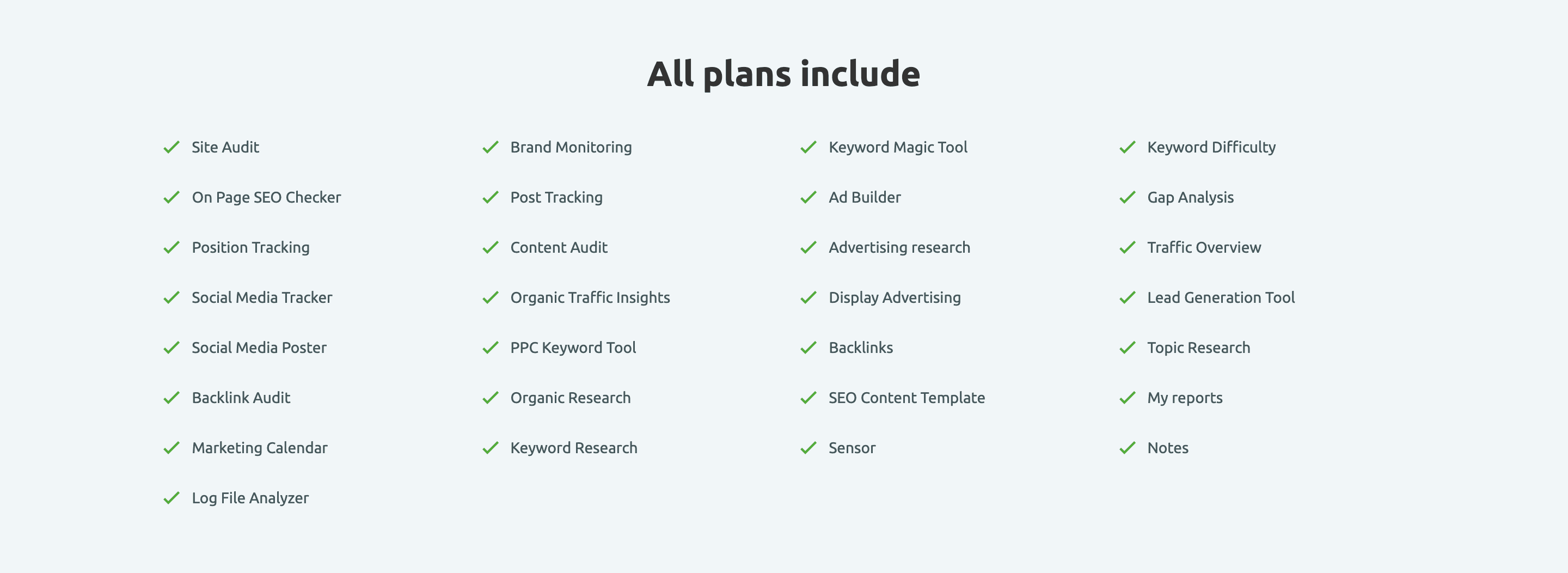
The Pro plan is best for freelancers, startups and small businesses. If you are just starting out and/or have a limited budget, then you should go with the Pro plan.
With the Pro plan, you can check 10,000 results per report and 3,000 reports per day. You can have five total projects, and 500 tracked keywords with daily updates.
Guru plan allows you to check 30,000 results and 5,000 reports per day with 50 total projects. You can track 1500 keywords and crawl up to 300,000 pages every month.
The business plan allows you to check 50,000 results and 10,000 reports per day with 200 total projects and 5,000 tracked keywords. API access is included with this plan, and you can also perform ten plagiarism checks every month.
Only one user can access the account on every plan, but you can buy additional user space per account for $140/account.
Also, traffic analytics such as company website traffic, benchmarking, market trends and CrunchBase data is available as an add-on for +$200/month.
Sign up for SEMrush now to get a 7-day Free Trial.
Features (SEMrush’s Tools)
SEMrush offers different toolsets for everything related to SEM, SEO and marketing research.
And SEMrush broadly differentiates all the tools in three different categories…
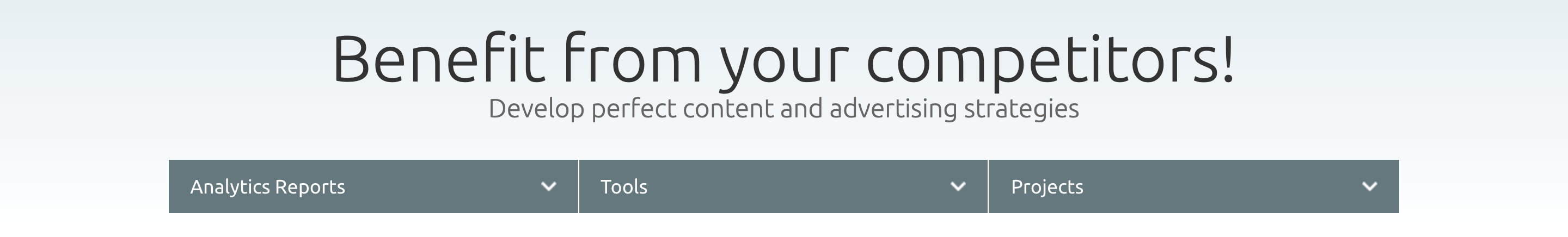
- Analytics reports: This includes competitors related data for display advertising, organic and paid search, and link building.
- Tools: You can visualise SEMrush data using tools to check metrics like keyword difficulty, CPC, keyword ideas etc.
- and, Projects: You can set up multiple projects depending on which plan you are using. Projects allow you to get all the necessary information in one place related to your own and competitor sites.
In the next sections, I’ll be reviewing all the important SEMrush features and will also help you to get started quickly so that you can start analysing your competitors right away.
1. Review of Organic Research
Every SEO campaign starts with one thing — finding the right keywords to rank for.
Keywords are necessary to target the right audience and get sales. Ranking for unrelated keywords brings no direct profits, and it also affects the possibility of ranking for targeted terms.
But with SEMrush organic research tools and data, you can easily find what all keywords will be best for your business.
You can get a list of keywords your competitors are targeting (both in desktop and mobile), and you can easily estimate the value of keywords as well to filter them according to your needs.
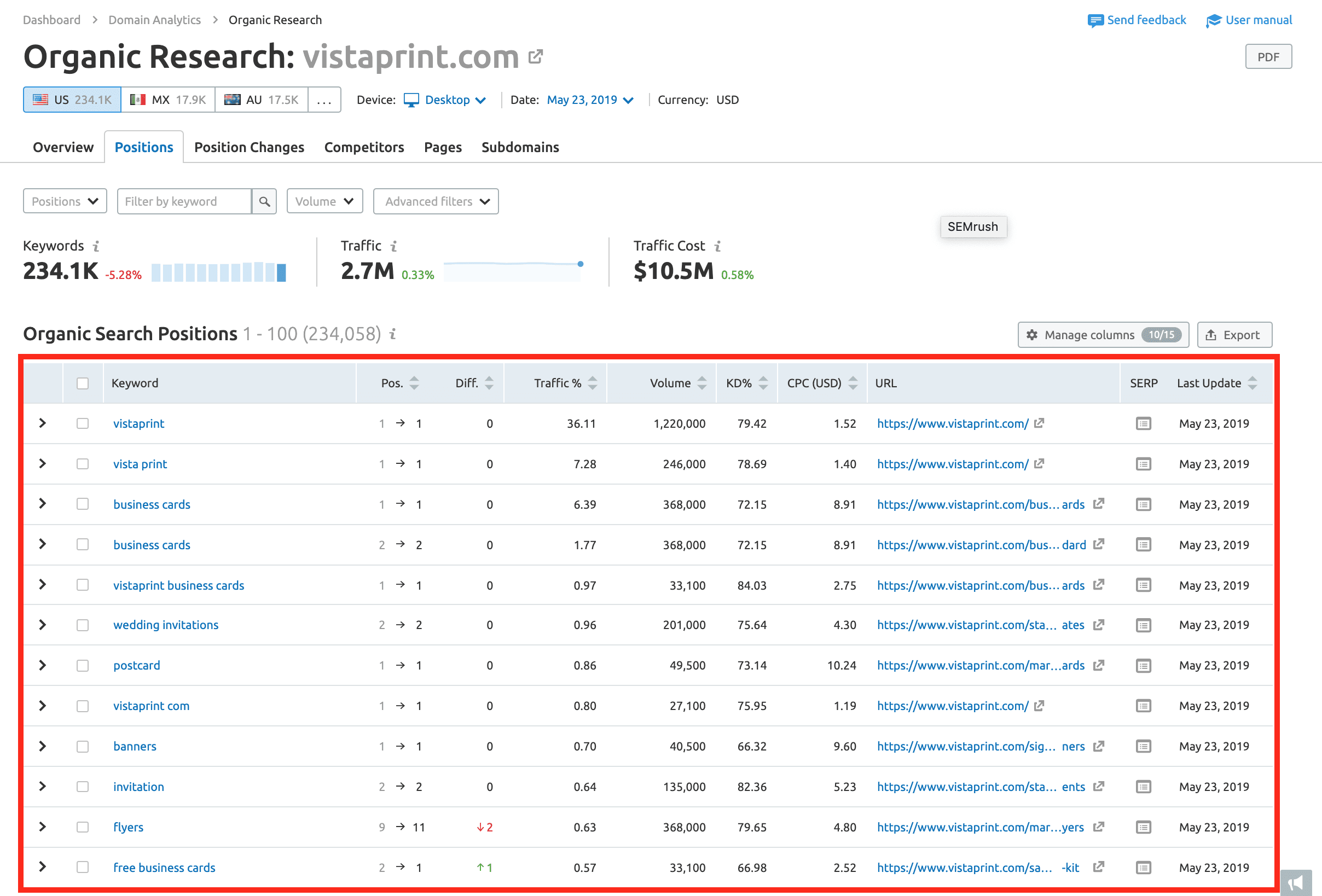
All of the data, such as keyword volume, CPC, traffic stats, and trends, are available in the tool to help you identify your competitor’s strengths and weaknesses to use them for your benefit.
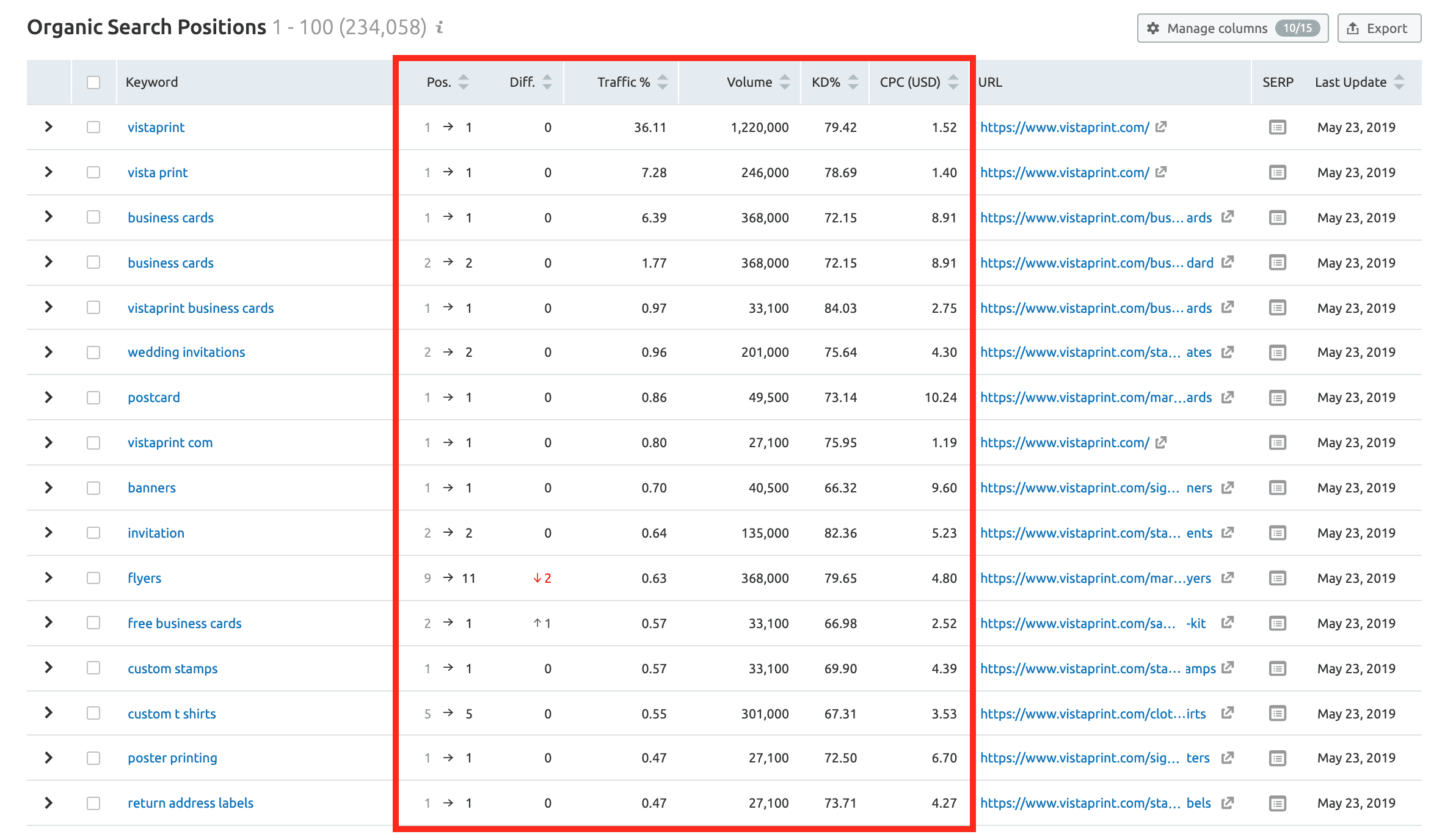
You can also track the position changes separately for mobile and desktop to keep an eye on your competitor’s rankings and your reports updated as well.
A list of lost and declined keywords is also maintained if a website loses rankings.
2. Review of Advertising Research
Advertising research tools of SEMrush are specifically designed to help you uncover your competitor’s paid search strategy.
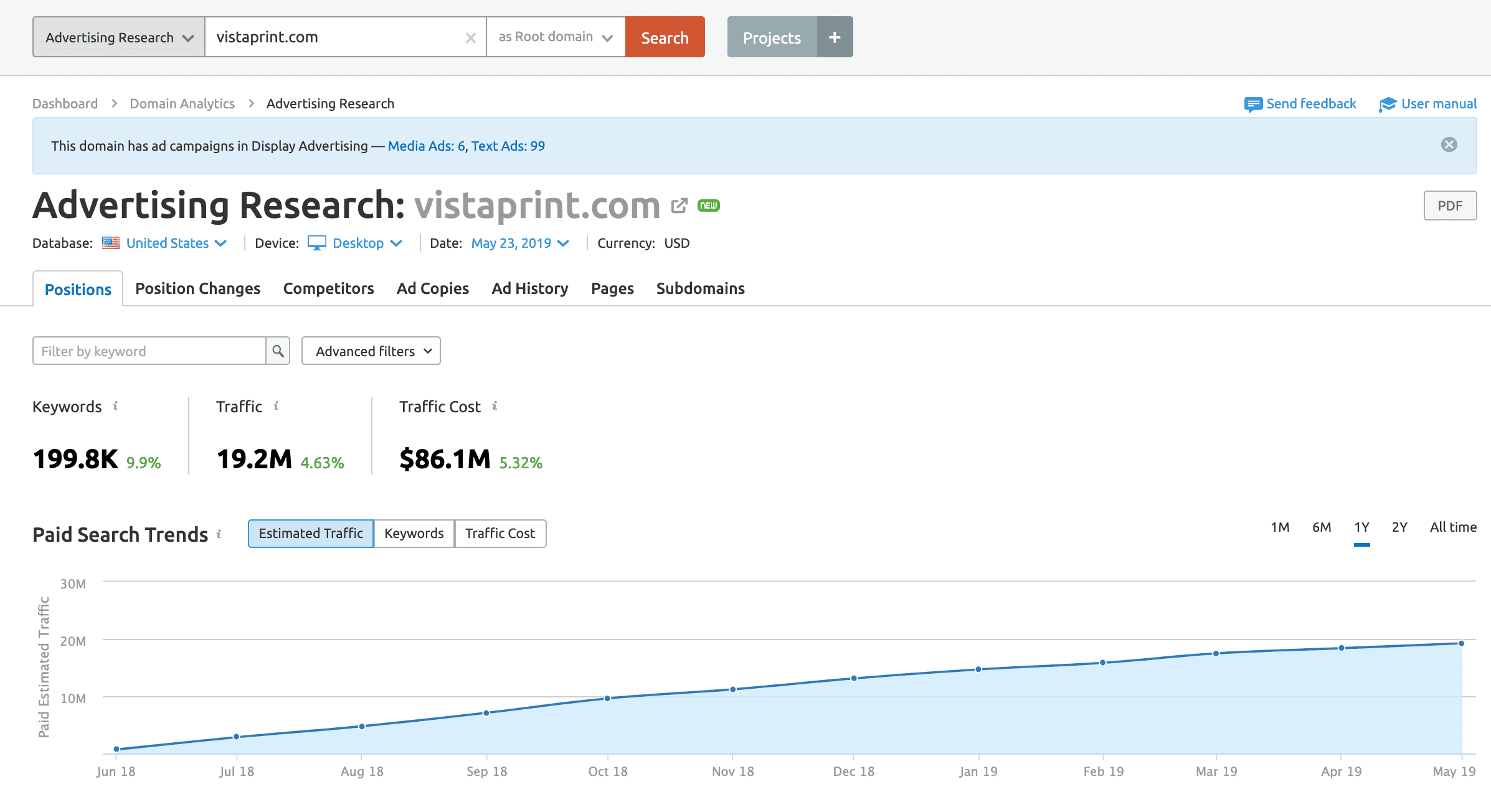
For PPC, budgeting is crucial as you cannot continue spending money on ads if you are not getting any results out of it.
SEMrush advertising research tool helps in evaluating how much to spend on a particular PPC campaign, analyse competitor changes and avoid mistakes already done by others.
Exact keywords are provided by SEMrush so you can bid on them after calculating all the search volumes, CPC, trends etc.
Using the advertising tool, you can easily monitor all your competitors PPC activities and their spending across different channels such as Google and Bing Ads. You can also check their live versions of ads within the tool and discover both desktop and mobile keywords as well.
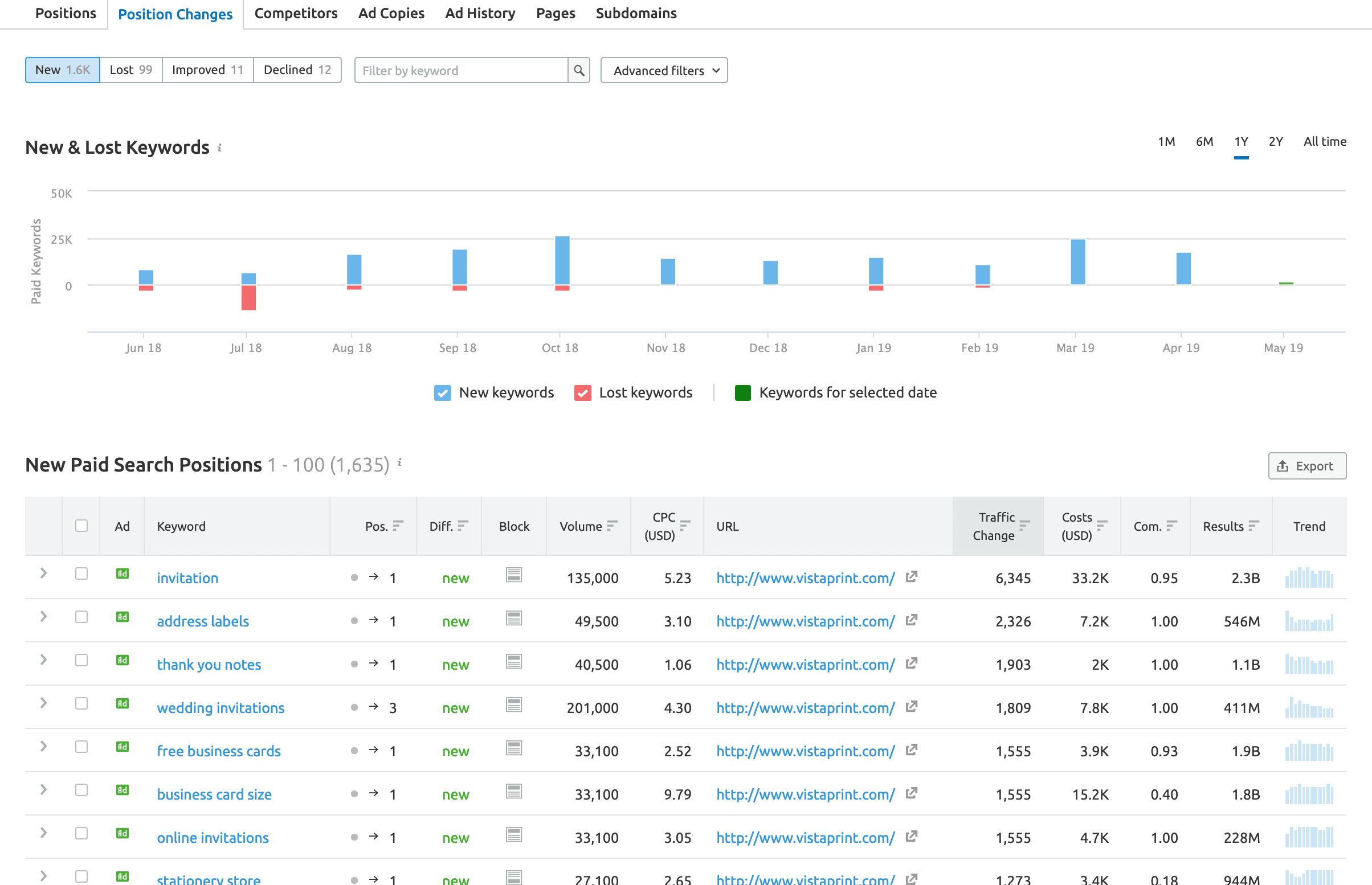
This tool by SEMrush is best for assessing PPC competition and understanding how the competitors are behaving throughout the year.
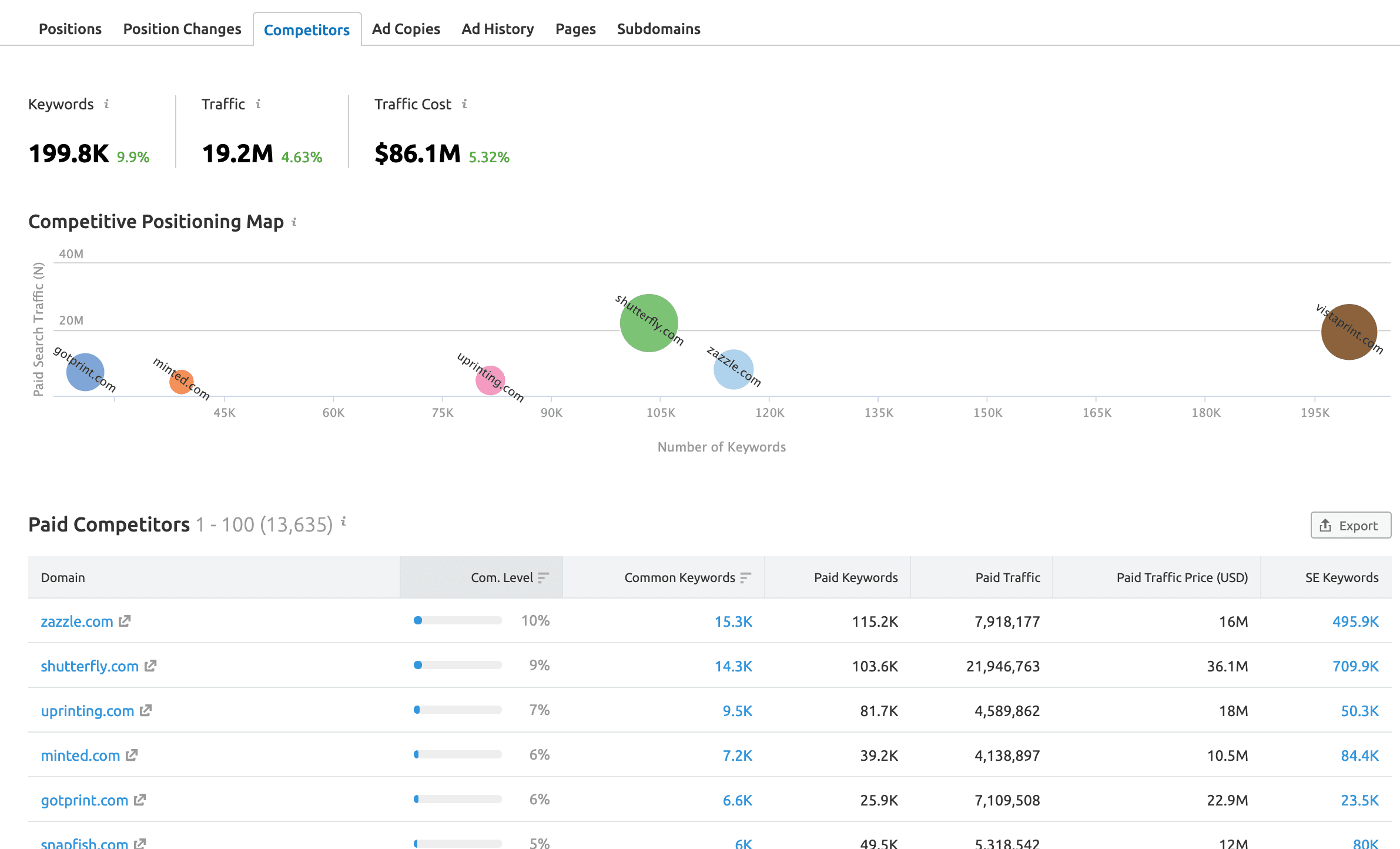
If you are targeting local users, you can use SEMrush to design your ads to target the local audience specifically.
In SEMrush, keywords and ad copy are available for over 100 countries and in more than 20 languages.
3. Review of Keyword Magic Tool
Recently launched, Keyword Magic Tool of SEMrush is handy for both SEO and PPC campaigns.
As SEMrush does not offer a traditional keyword research tool, the new keyword magic tool is for the same purpose but slightly different approach.
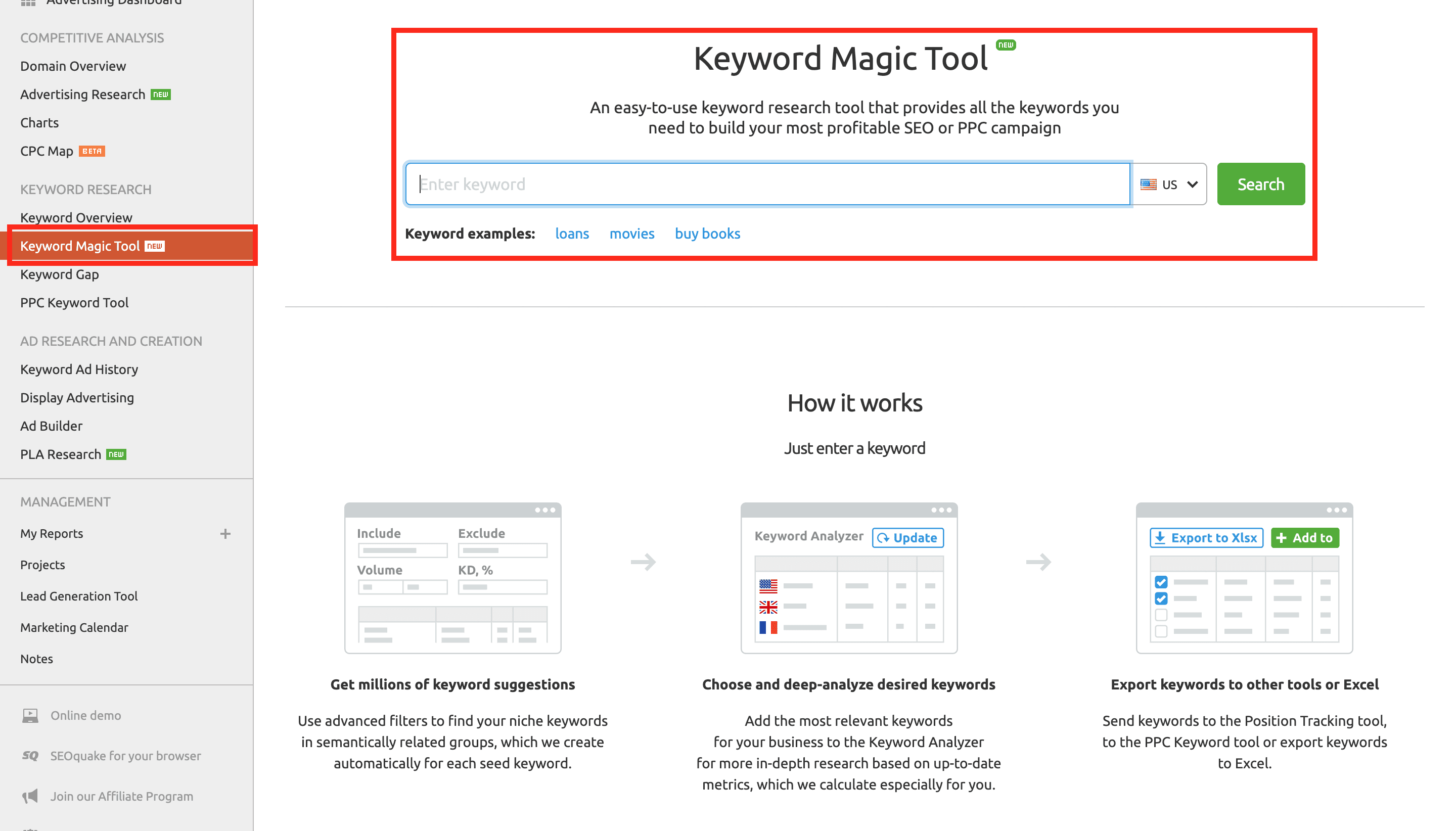
SEMrush has a database of 2 million keywords, and you can sort the keywords based on their search volume, keyword difficulty, SERP features, CPC and competitive density.
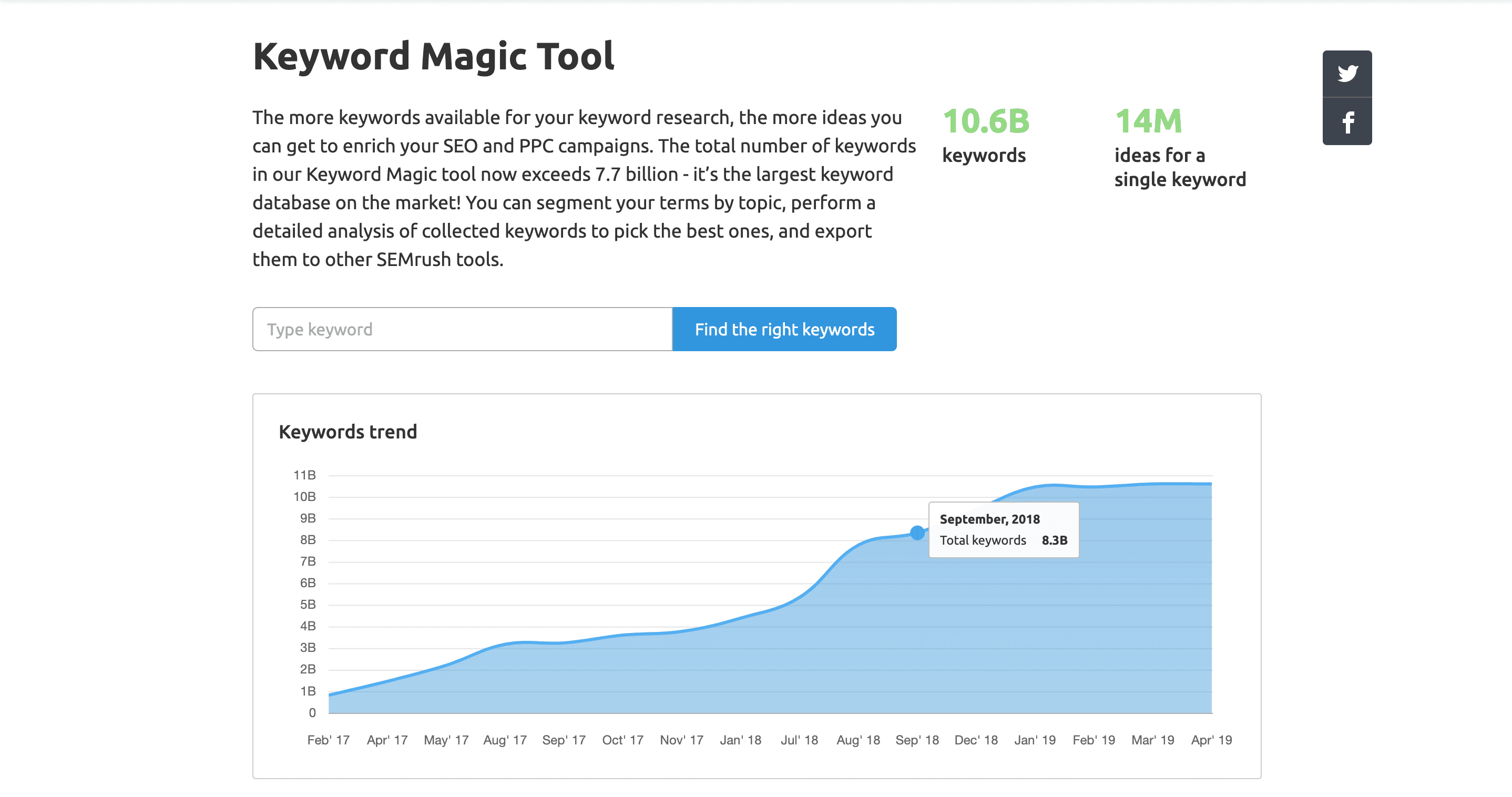
The tool has a unique inbuilt algorithm which suggests related LSI keywords also, and you can then group similar keyword ideas to create a proper list.
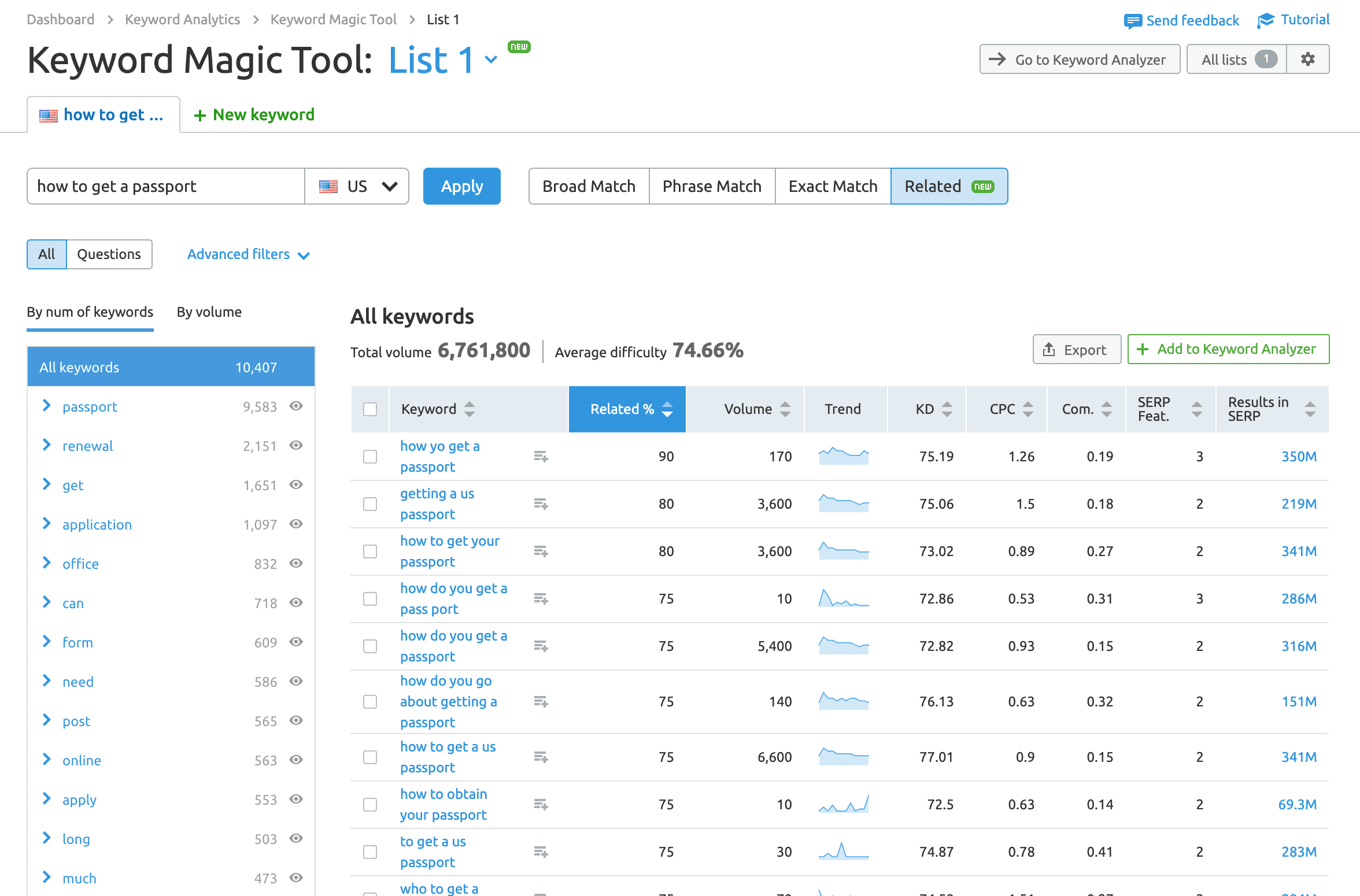
You can also simply insert the seed keyword into the tool, and it will help you with long-tail keywords so that you can target them for quick wins.
SEMrush allows you to create up to 50 target keyword lists and you can even send the list directly to other tools of SEMrush like position tracking tool — to rank the keyword rankings.
If you are only looking to buy SEMrush for all your SEO or PPC work then this will be the best tool for you as now with the addition of keyword magic tool, you don’t have to pay for other tools just for the keyword research purpose.
4. Review of Site Audit
Though manual site audits are best but at the same time, they are very time consuming and costly as well…
…and with the right tools, you can find the issues faster and fix them without wasting any time.
So if you want to get a complete report of your website’s on-page SEO performance to identify possible issues, then you can use SEMrush site audit tool.
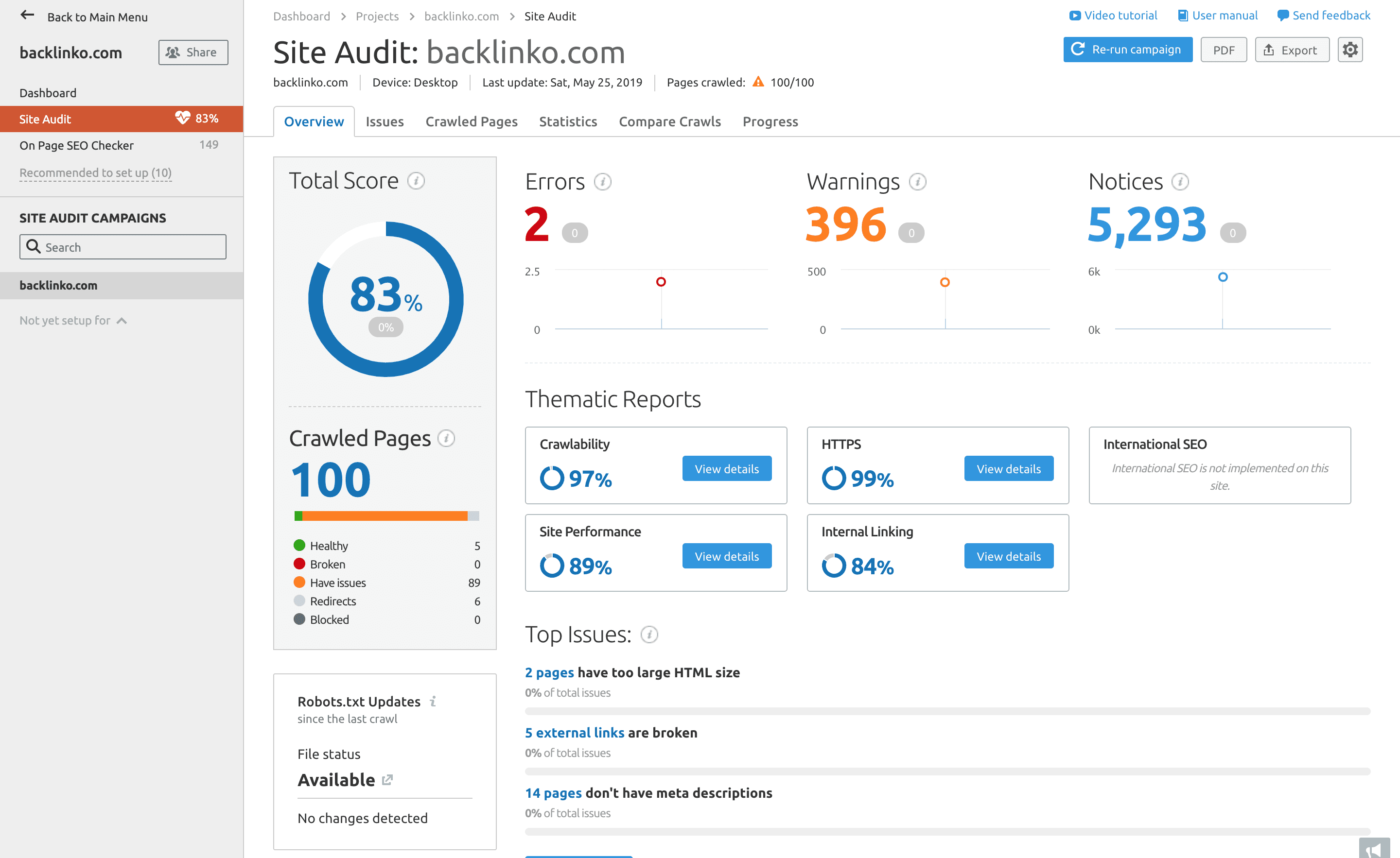
You can set up a site audit campaign, and the SEMrush will start analysing your site within seconds. It gives the reports on topics like:
- Internal and external links
- Duplicate content errors
- Missing image attributes or broken links
- Meta titles, descriptions and other HTML tags problems
- Performance issues like slow or too-large pages
- Crawling and accessibility issues
- Hreflang issues with missing or incorrect links
- AMP implementation issues
- And more!
Once the site audit is complete, the final report is generated with the website’s on-page health and the overview report shows the top issues with most frequently found problems and the issues which should be fixed first.
Further Reading:SEO Trends and Ranking Factors of 2018: Infographic
5. Review of Backlink Analysis
If you are doing SEO, then backlinks are something you cannot ignore. Backlinks are necessary for a site to rank in search engines…
…and you can use the SEMrush backlink checker to analyse all the links pointing to your domain and your competitor’s sites as well.
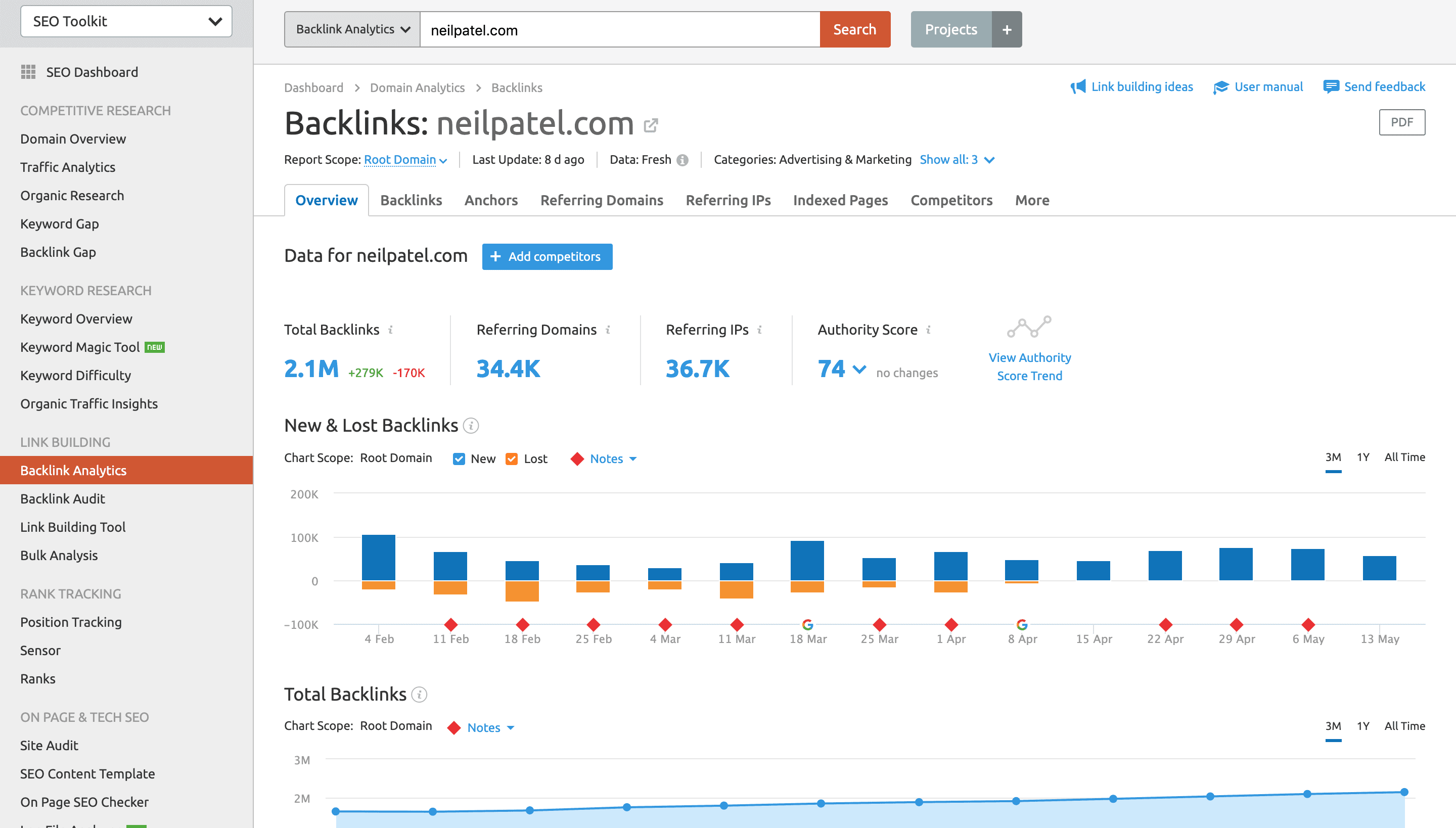
The backlink checker tool lets you analyse the quality of the links, and you can even conduct an in-depth link analysis to find out link opportunities and details such as anchor text ratios, targeted webpages, and how authoritative incoming links are.
- SEMrush properly separate the nofollow and dofollow links
- You can discover relevant industry web sources
- Identify the location of the links and their IP addresses
- Look for relevant referral traffic sources
- And, find out the type of website which is linking to any domain.
The backlink analysis tool by SEMrush is very useful for in-depth analysis of links and to get a complete breakdown of the link profile of any site or its individual pages.
6. Review of Product Listing Ads (PLAs)
PLA (Product listing ads) data by SEMrush is especially essential for all eCommerce sites using Google shopping campaigns for getting the attention of customers.

The PLA data helps you in…
- Identifying your PLA competitors
- Know all the common keywords between you and your competitors
- Fine tune your Google shopping ads to get better ROI
- Check all the best performing PLAs of your competitors
- And more!
As product listing ads are different from Google Ads (AdWords), the same strategies cannot be applied on PLAs, and that is why SEMrush data helps a lot here.
You can quickly generate SEMrush positions report of your competitors to get an overview of data to use that data to modify your ads.
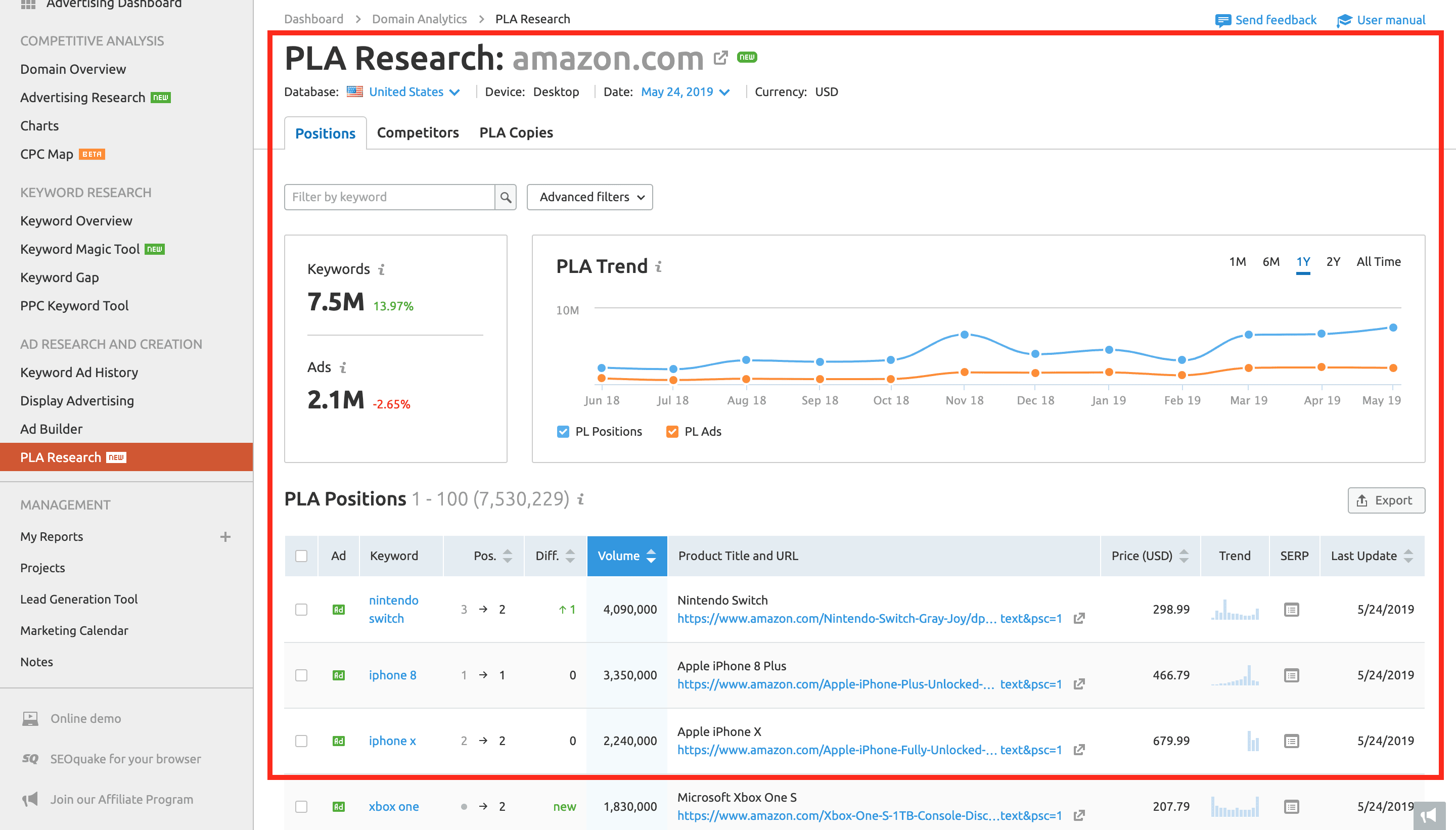
Using all the data, you can easily optimise your product feeds, product descriptions, landing pages, and pricing to get more customers.
7. Review of Traffic Analytics
Traffic analytics provides all the data to understand any company’s web traffic. Using this report, you can…
- Know how much traffic any site is having per month from search engines and paid sources
- Track your competitor’s marketing activities
- Identify new markets and traffic sources
- And, research for new ways to outrank your competitors.
You can use the traffic analytics reports to analyse your competitors marketing efforts and then design an effective strategy yourself.
All the data such as traffic sources, destination sites, audience overlap, trends, traffic volume, desktop vs mobile sources etc. is available in the reports.

Other tools available in the SEMrush marketing toolkit are…
- Keyword Difficulty
- Domain vs Domain
- CPC Map
- Position tracking
- Social media tracker
- Social media poster
- Brand monitoring
- On-page SEO checker
- Content analyzer
- Organic traffic insights
- and, Ad Builder!
SEMrush Review: Complete Tutorial & Walkthrough
To start using SEMrush, you will have to create an account first.
SEMrush offers a free 7-day trial, so you can try the tool without paying anything in advance.
Click here and sign up using your email id and a password in the SEMrush sign up page.
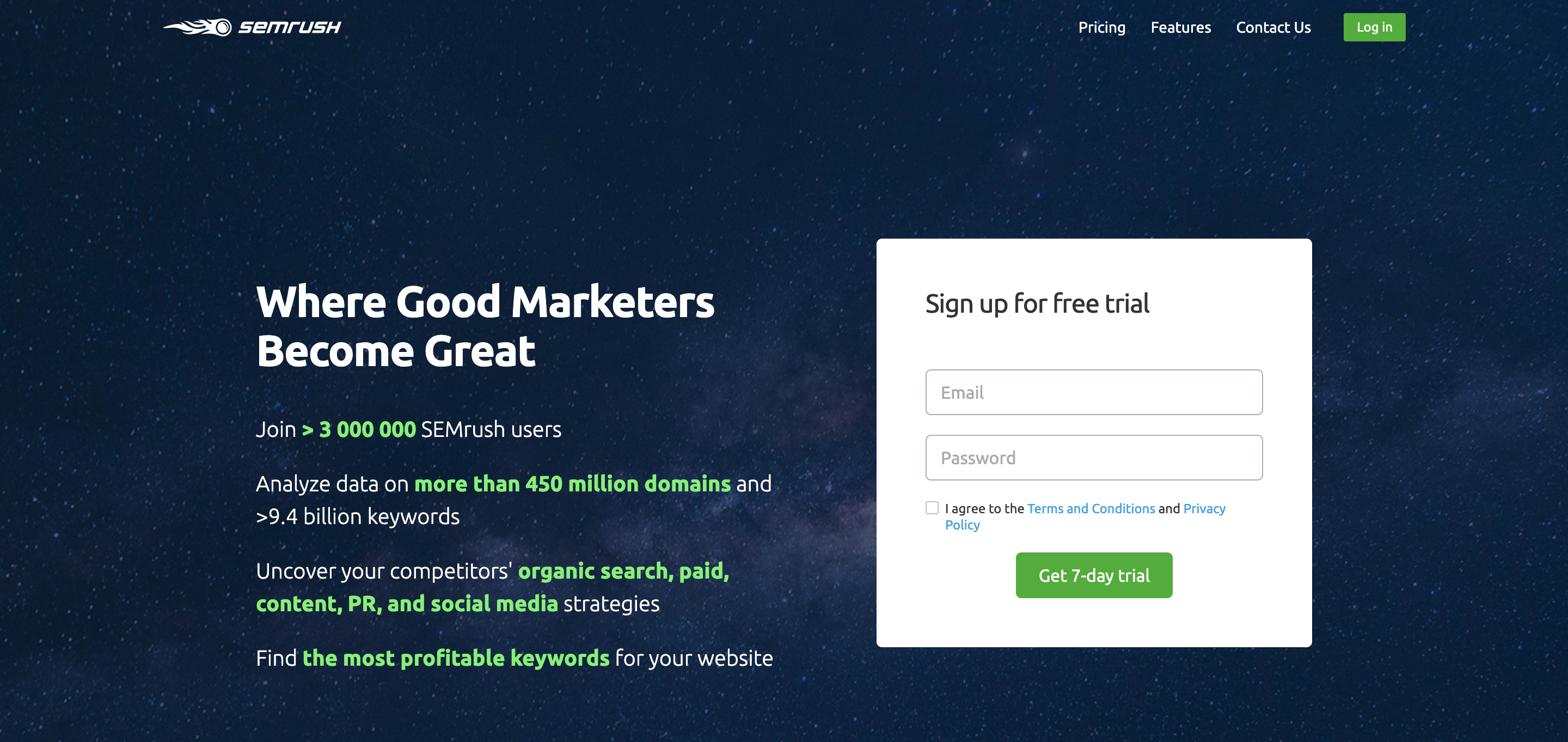
Once you have signed up, you will be redirected to the SEMrush dashboard which will look like this…
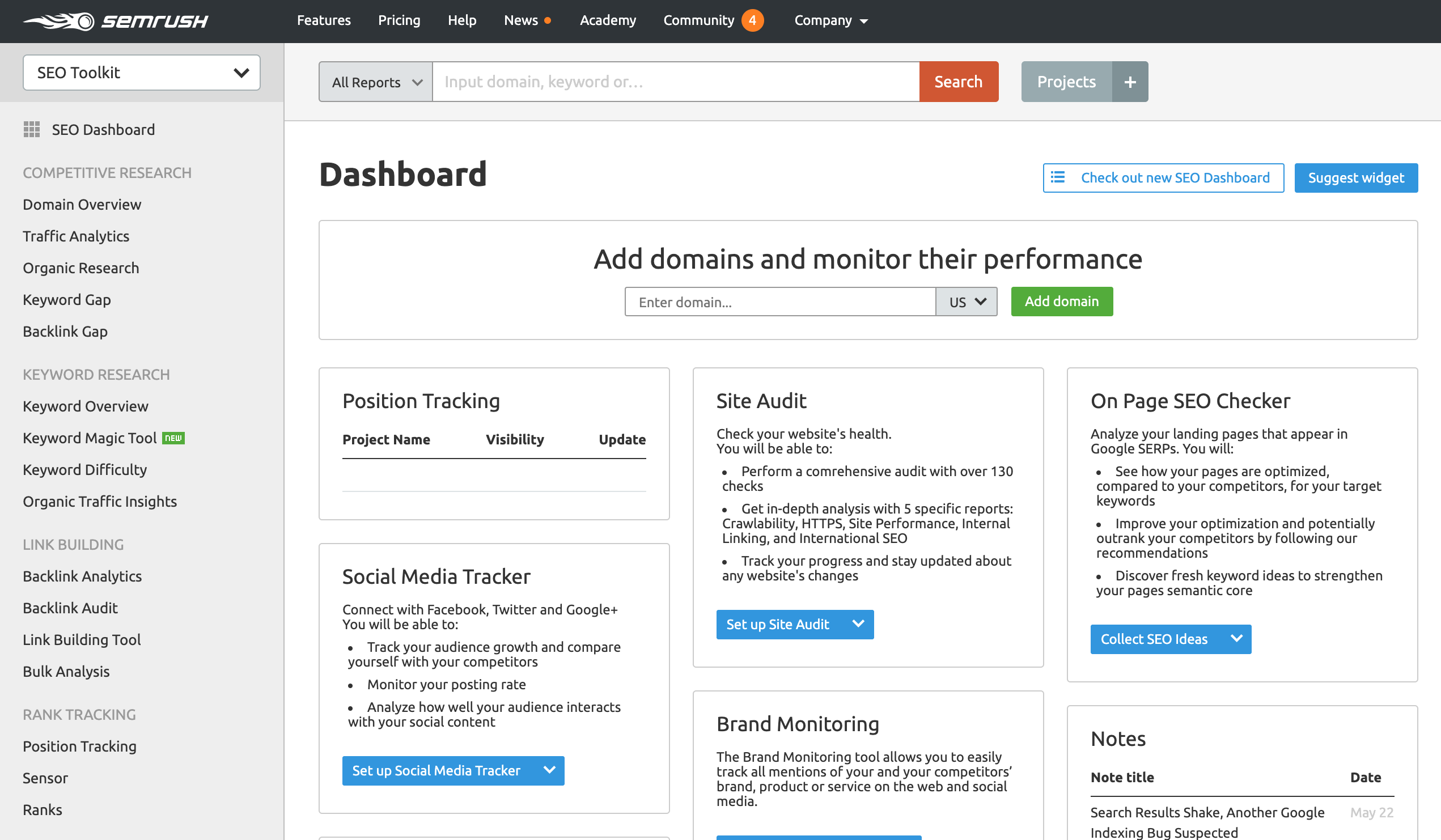
From here, you can navigate between different tools of SEMrush…
Sign up for SEMrush now to get a 7-day Free Trial.
1. Domain Overview Tool
You can use this domain overview tool to get instant insights into how your competitors are performing.
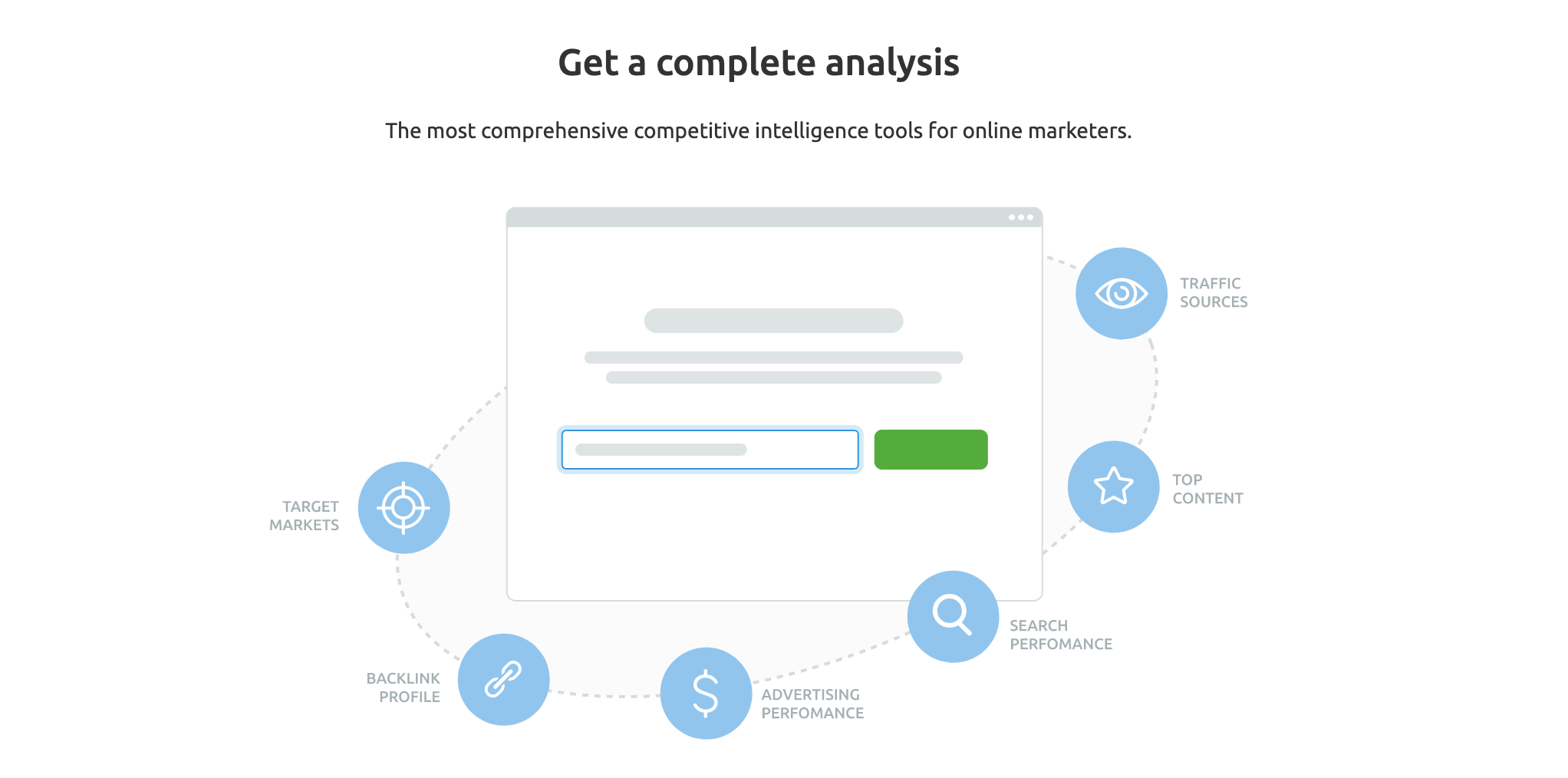
Enter any domain which you want to analyze and hit the search button.
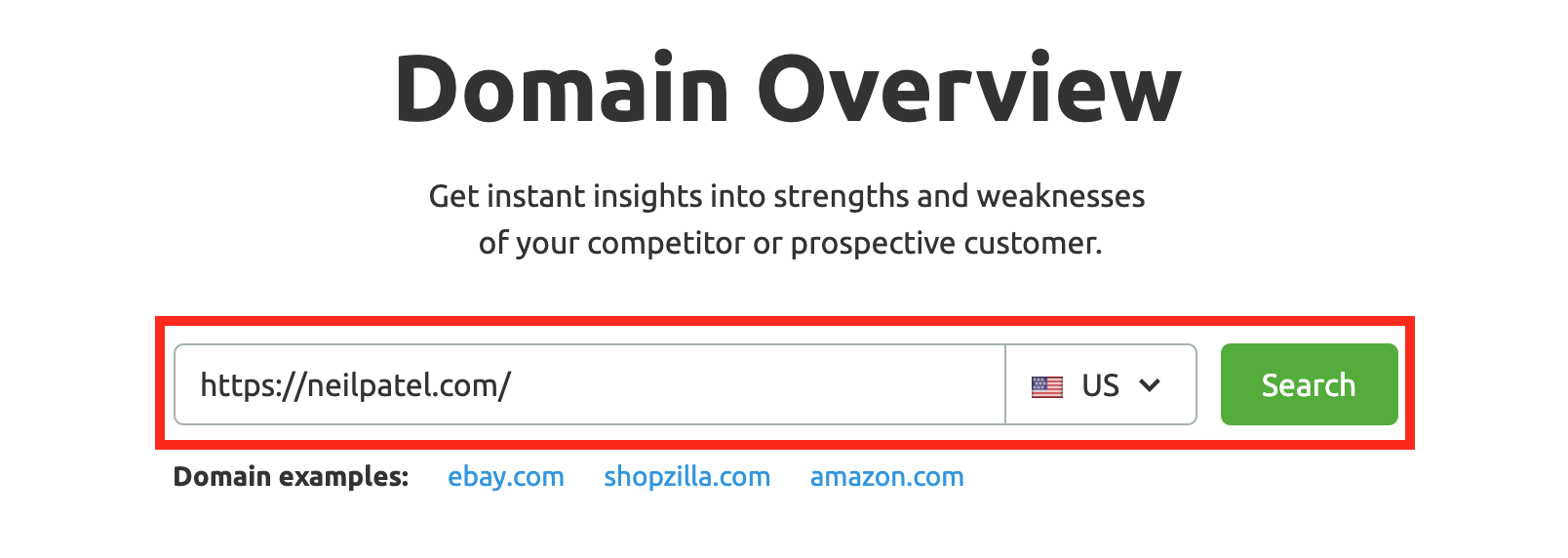
It will then show you a bird’s eye view of the domain with data such as organic search, paid search, backlinks, display advertising, organic and paid keywords, organic position distribution and competitive positioning map.
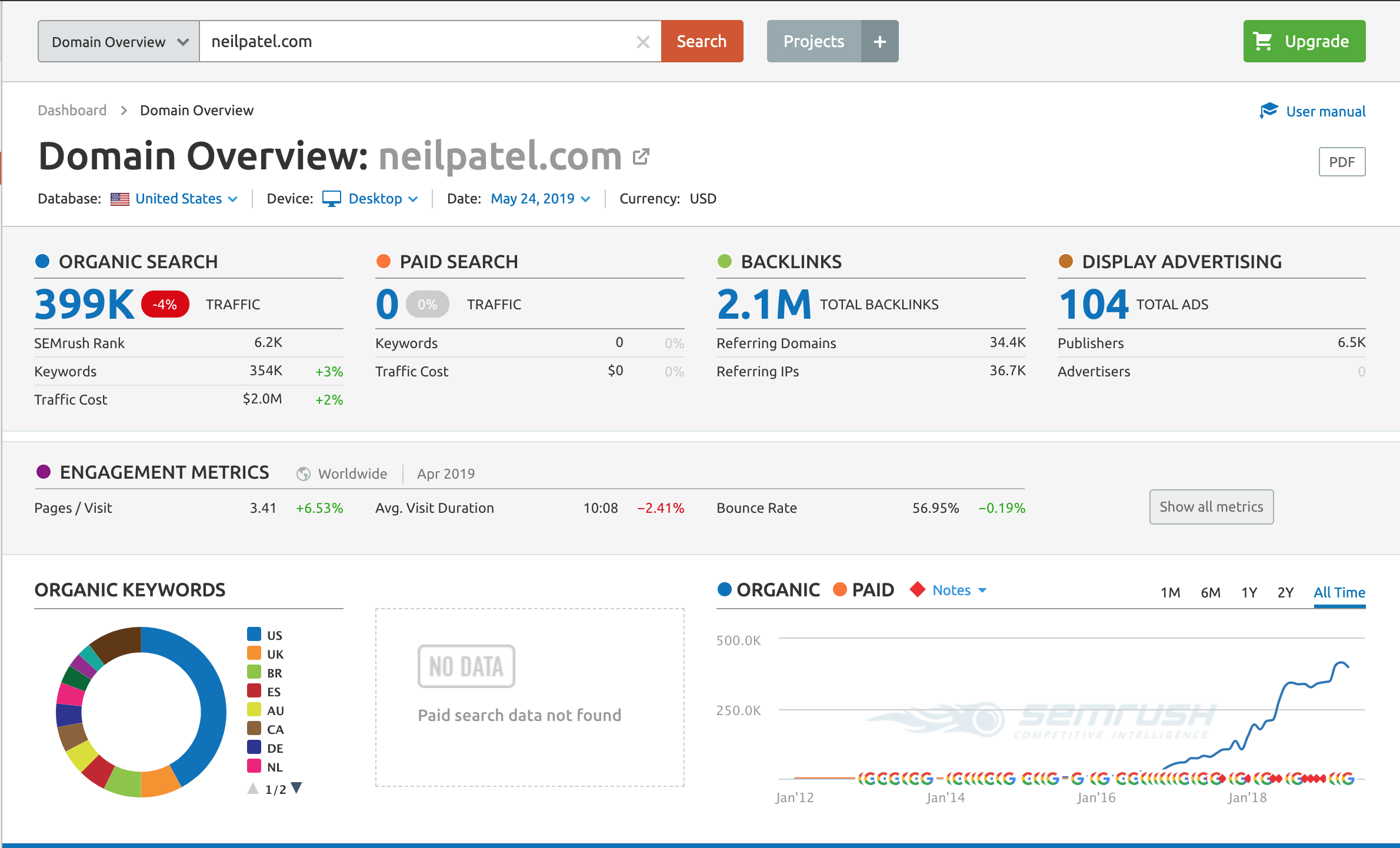
From here, you can click on different metrics to analyze them properly.
Below is the organic research and backlinks report of Neil Patel‘s site.
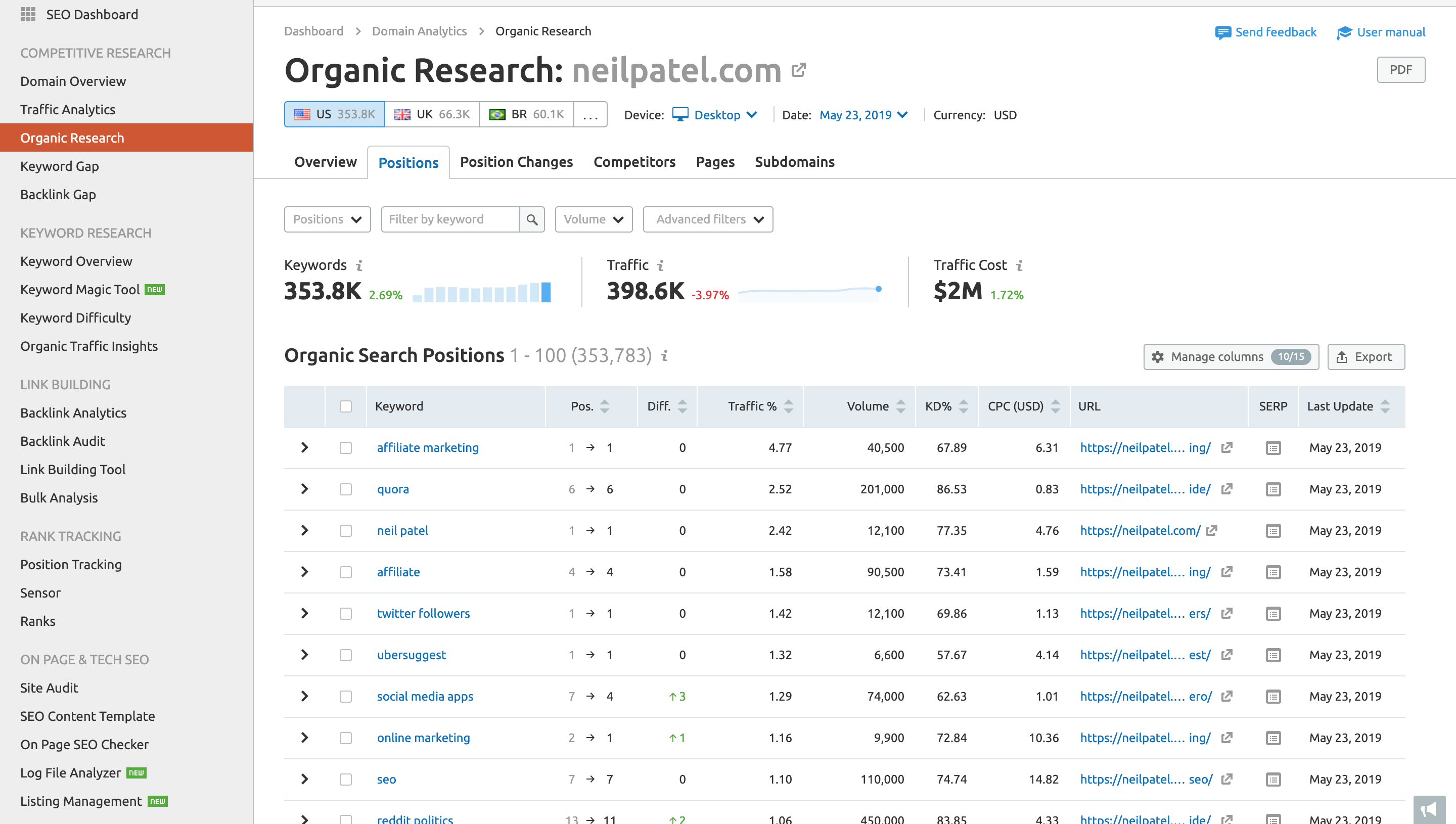
In the organic research report, the total number of keywords, estimated monthly traffic and the total estimated traffic cost is mentioned.
As you can see in the backlinks report, the total number of links, referring domains, referring IPs, authority score, new & lost backlinks are mentioned.
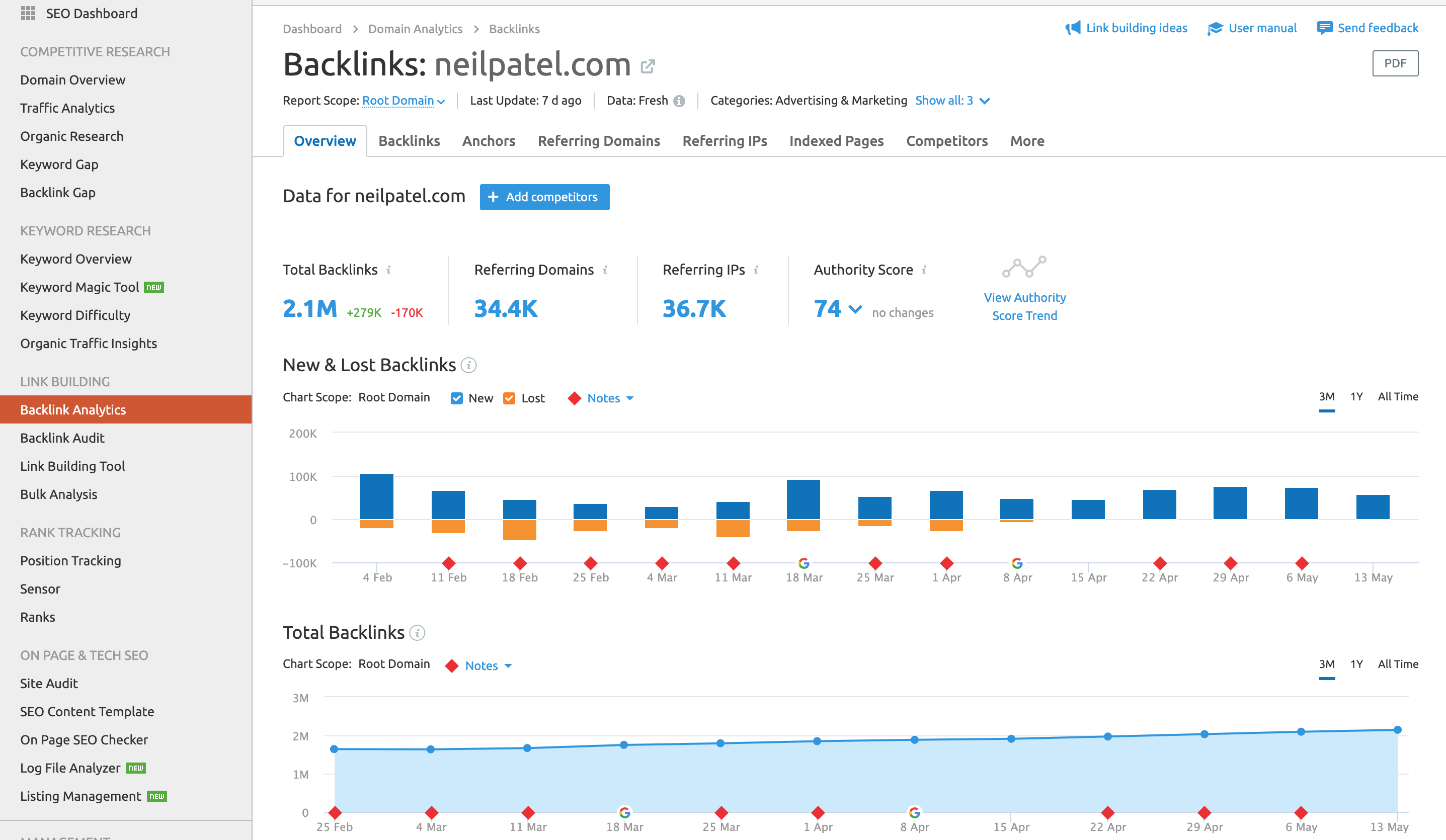
In the backlinks report, backlink types and TLD distribution is also mentioned along with the number of dofollow vs nofollow links.
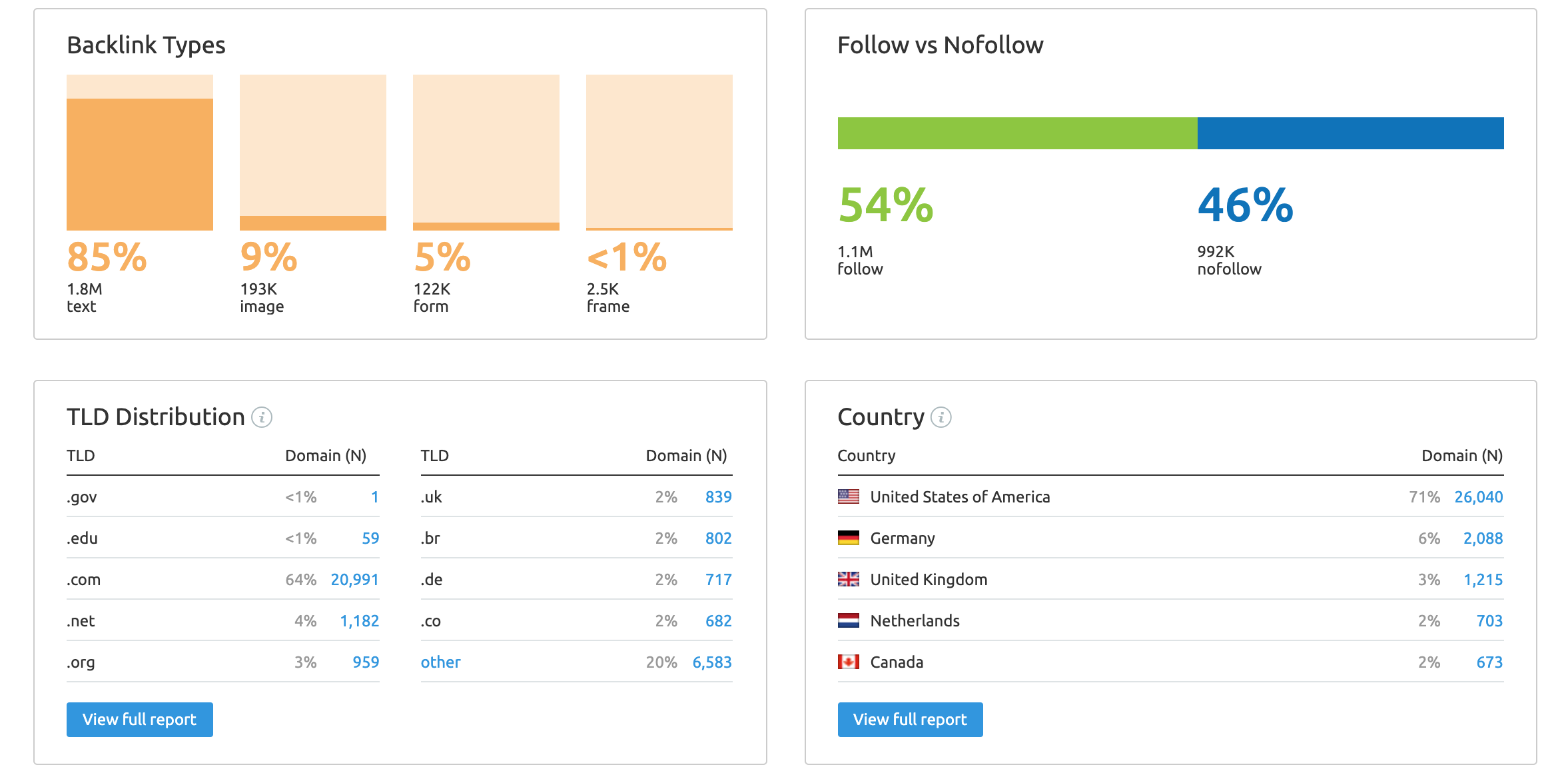
2. Keyword Difficulty Tool
With this tool, you can get the difficulty score for any keyword.
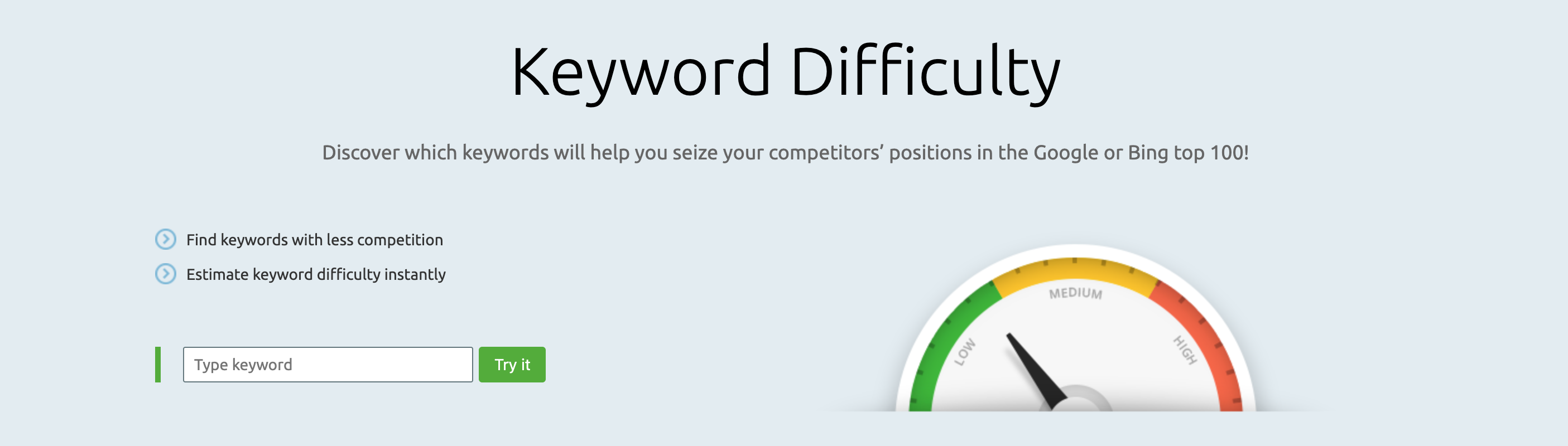
SEMrush defines its keyword difficulty score as to how hard it would be to use SEO on a new webpage to hypothetically outrank the web pages that are currently ranking on the first two pages of Google.
This metric is helpful in the keyword research process as you can use this to create lists and decide which keyword to target based on the competition level.
Enter any keyword in the tool, and it will give you the difficulty score with the search volume and number of results appearing in Google for that particular keyword.
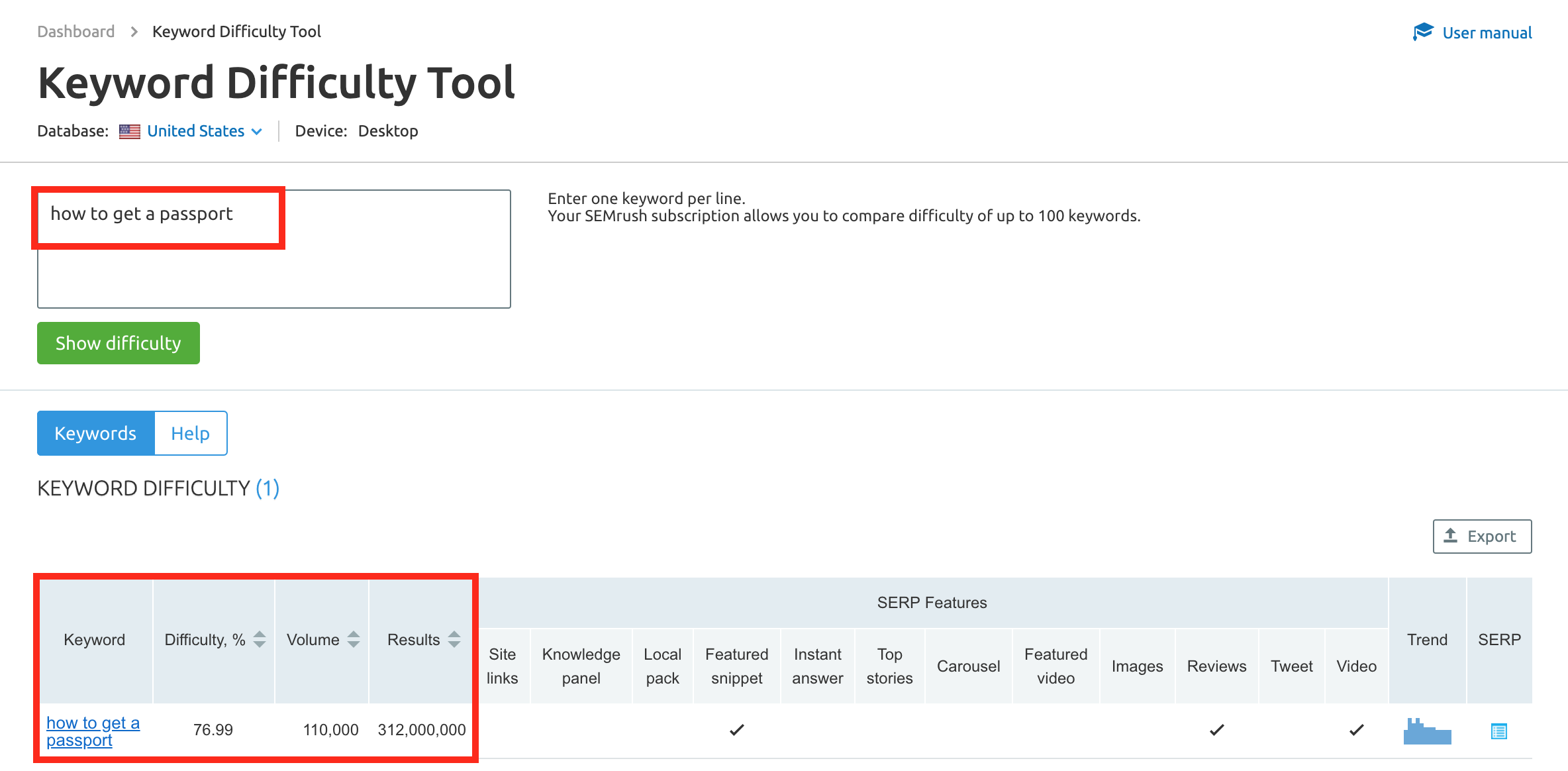
3. Keyword Gap Tool
The keyword gap tool compares the similarities and differences between keyword profiles of up to five domains side by side.
Enter the domains in the tool and hit the Go button.
SEMrush will then generate a report with data on all of the keywords and each domain’s ranking.
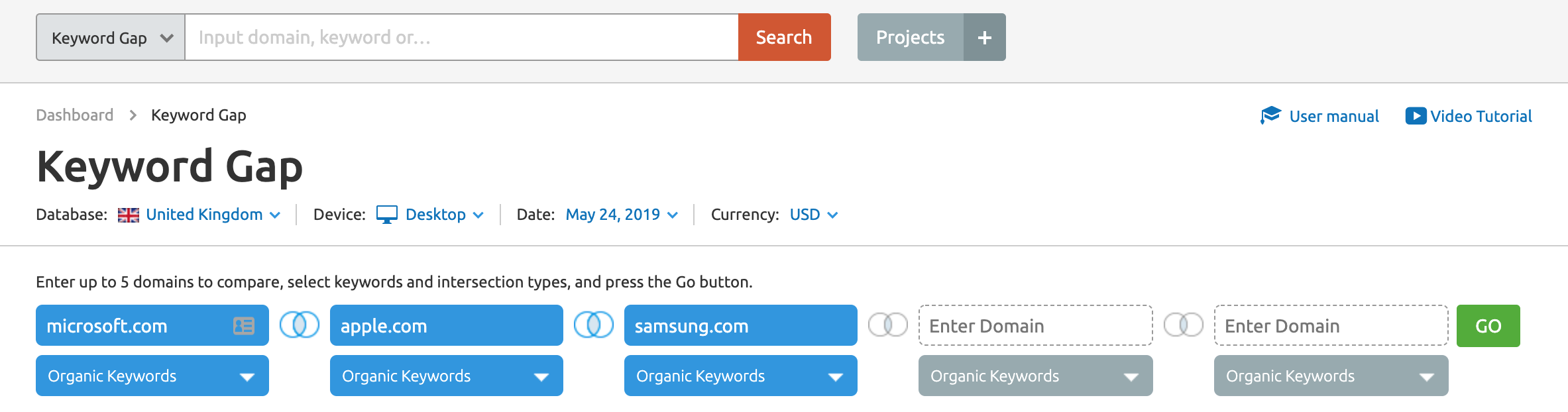
4. Product Listing Ads
To get the detailed PLA report, enter the domain in the tool, and you will get all the data such as PLA trends, keywords, ads and PLA positions.
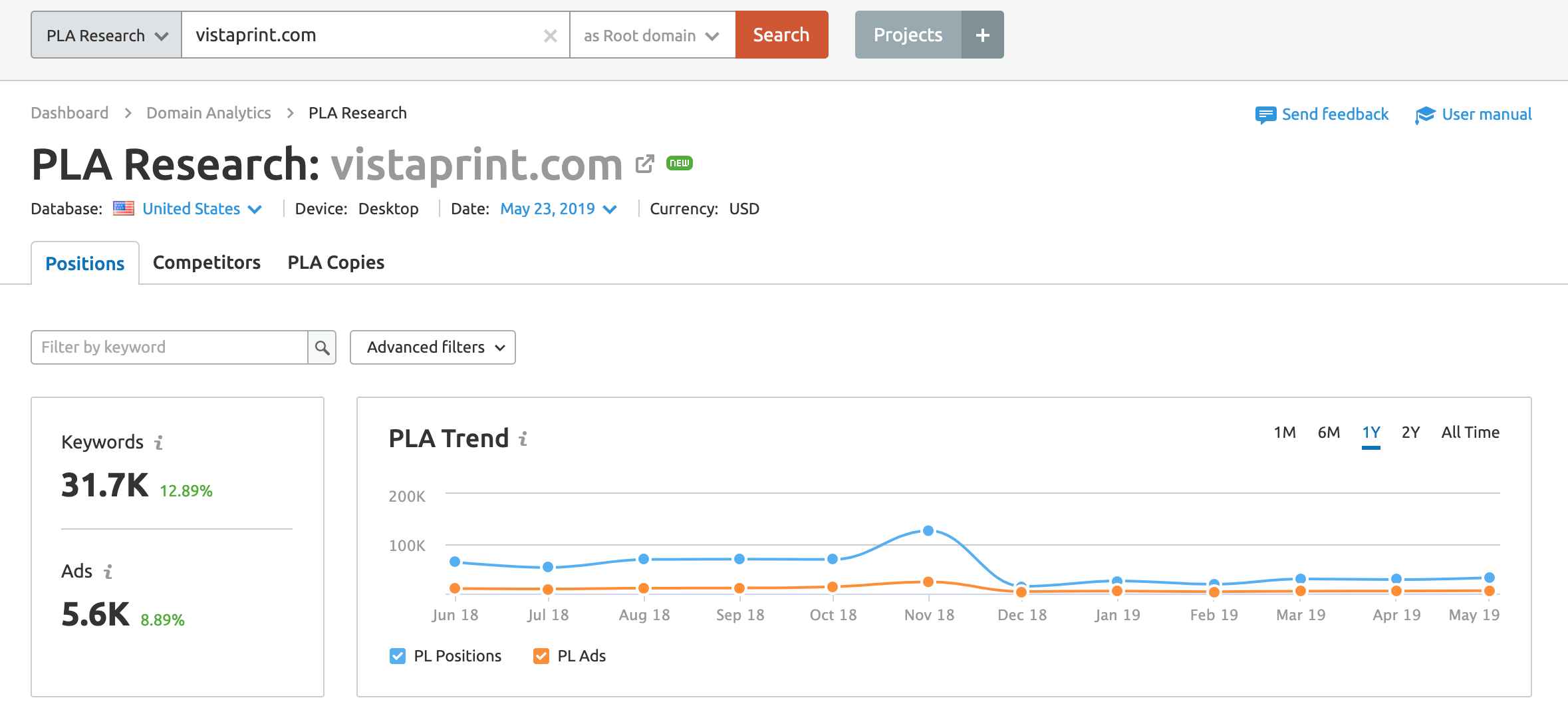
This is how PLA positions look. You can filter them according to position, price, volume etc.

You can use the PLA data to launch a new Google Shopping campaign or optimise an existing one.
With the SEMrush PLA Positions report, you can uncover your competitors’ tactics in Google Shopping quickly.
5. SEO Content Template
This is a very useful tool offered by SEMrush, which lets you create well optimised and SEO friendly content.
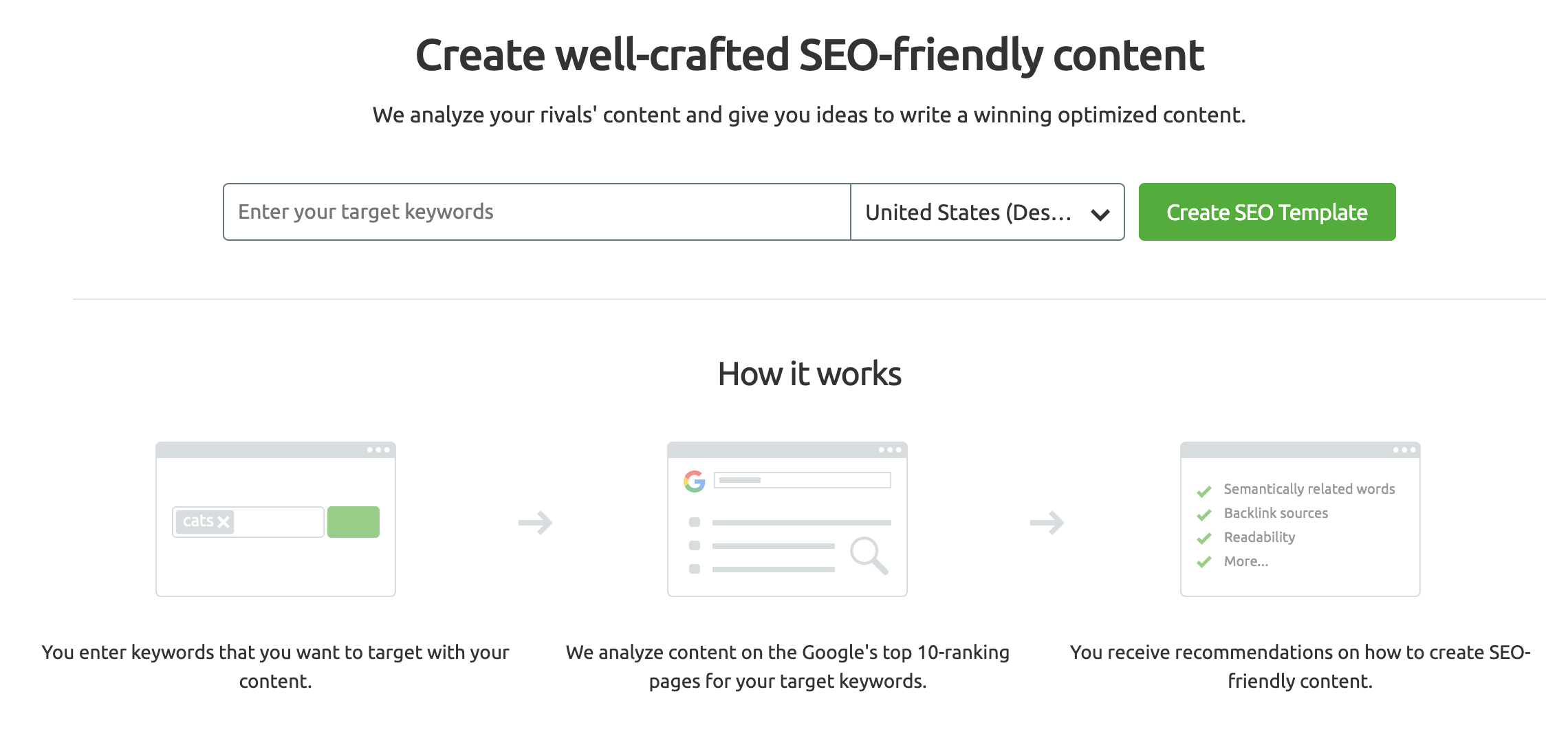
You only have to enter your targeted keywords in the tool, and it analyses the content of Google’s top 10 ranking pages and outputs the recommendations for you to use them to create your SEO-friendly content.
You can select the targeted country, region and the city as well … and as the results differ from desktop to mobile, SEMrush also gives an option to select the device of your choice.
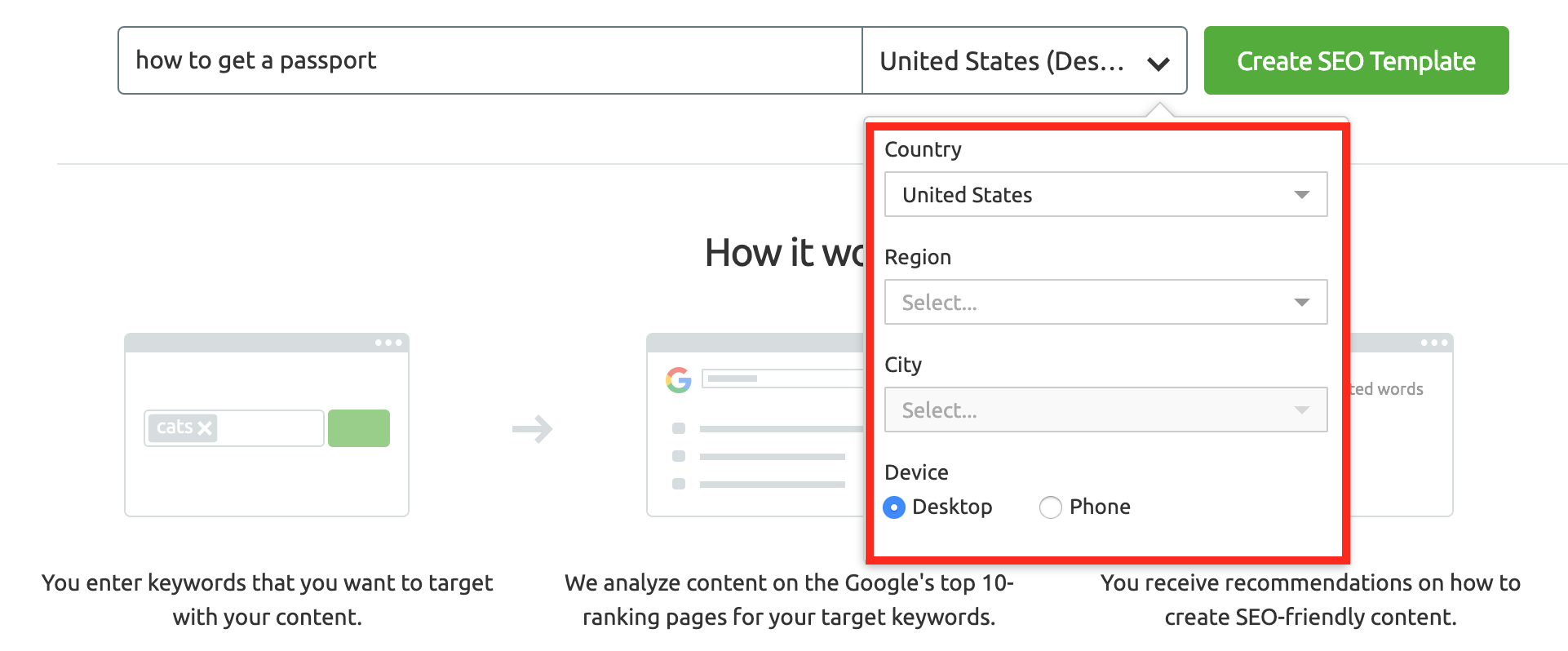
In the report, semantically related keywords, recommended word count, and backlinks are shown.
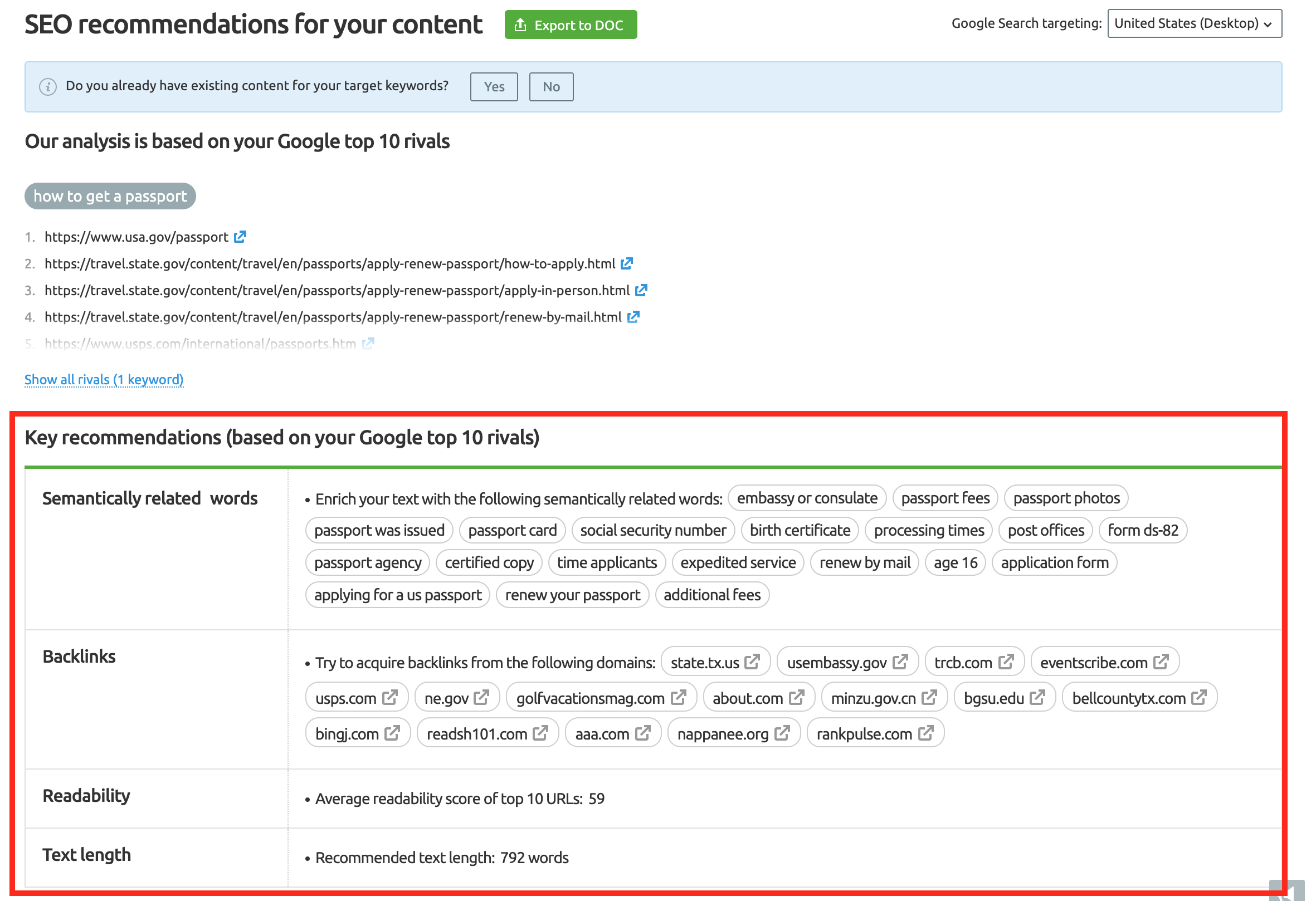
You can now incorporate all of these recommendations into your content.
6. Listing Management
Listing Management is a new tool by SEMrush to get all your business data correctly distributed to multiple directories.
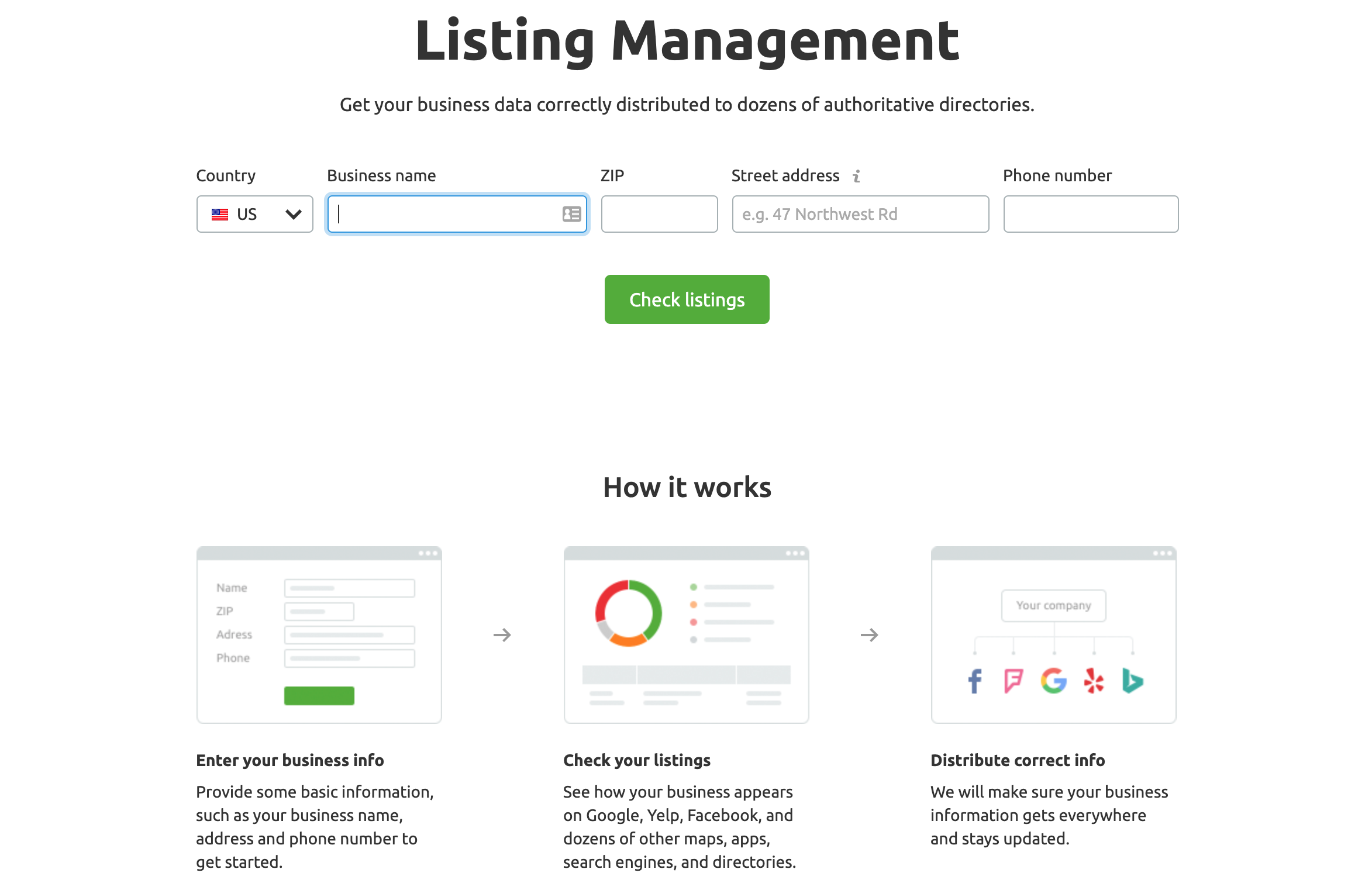
All you have to do is enter the basic information in the tool, and it will then start distributing your listings on the web.
You can check how your business appears on Google, Facebook, Yelp, Google Maps etc. and you can make the changes from the tool only without the need of updating individual listings.
But as of now, this feature is only limited to locations within the United States and Australia.
7. Log File Analyzer
This is a new tool by SEMrush which can help you in analysing your log file to get an understanding of how search engines are interacting with your website.
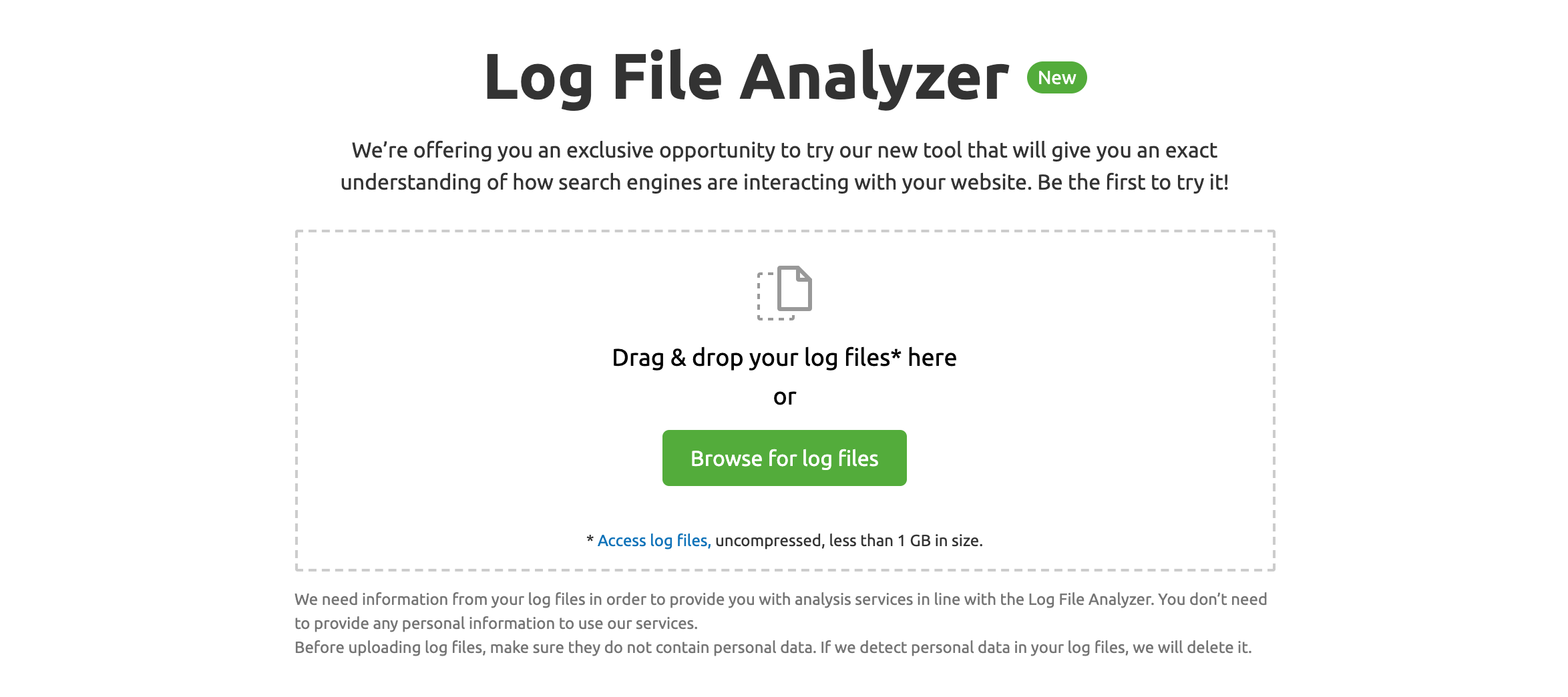
Log files are files having a lot of valuable and accurate but complex data of how search engines crawl a website.
Log file analyzer tool of SEMrush can help you find…
- what errors happened during a crawl?
- what pages were not crawled?
- what are your most crawled pages?
- is your server efficient enough to handle Googlebot’s crawling?
Who Should Consider Using SEMrush?
SEMrush is for freelancers, business owners, agencies and enterprises.
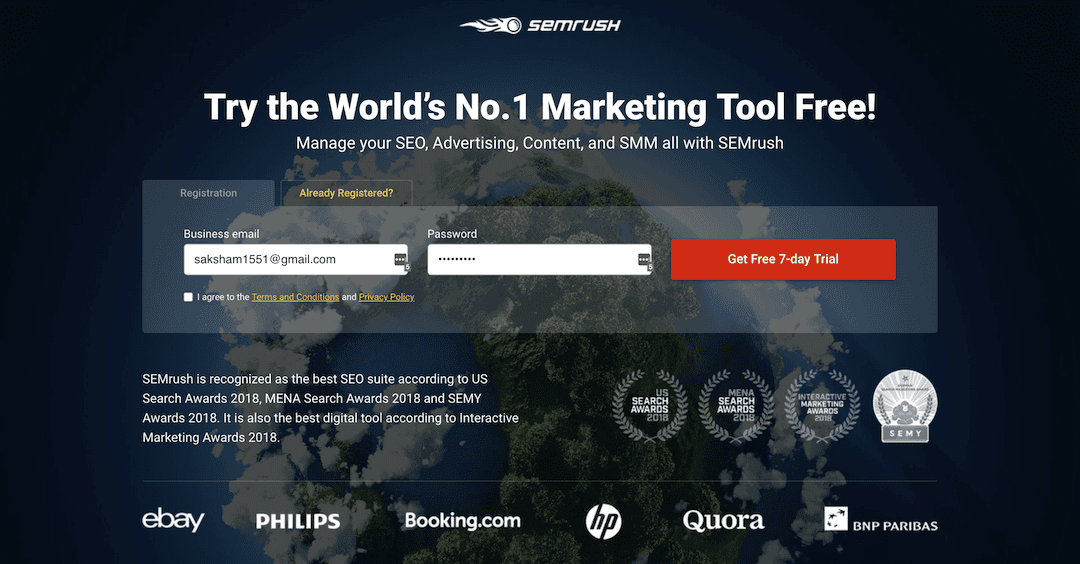
If you’re a business owner, you can grow your business to new heights using all the tools provided by SEMrush.
If you’re an entrepreneur who wants to do all of the work and learn SEO/PPC, then SEMrush is for you as well. You can use it for everything from keyword research to backlink research and analysis to competitive audits to find new opportunities for your business.
If you’re freelancer, you can use SEMrush to gather the data and use the recommendations provided by the tool to improve the web presence of your clients.
SEMrush works perfectly with the SEO and PPC requirements of every website owner, regardless of the size of the website.
All-in-all, SEMrush is best for fast and efficient results.
SEMrush Alternatives
Personally, I love SEMrush and Ahrefs, and I use both of these tools on a daily basis … and these tools are very popular in the SEO/SEM community as well.
But if you want to try other tools to get different data or if you are looking for some features not provided by SEMrush, then there are a few alternatives you can try.
1. SEMrush vs Ahrefs
Ahrefs is used by hundreds and thousands of marketers, and it is one of the best tools for all marketing activities.
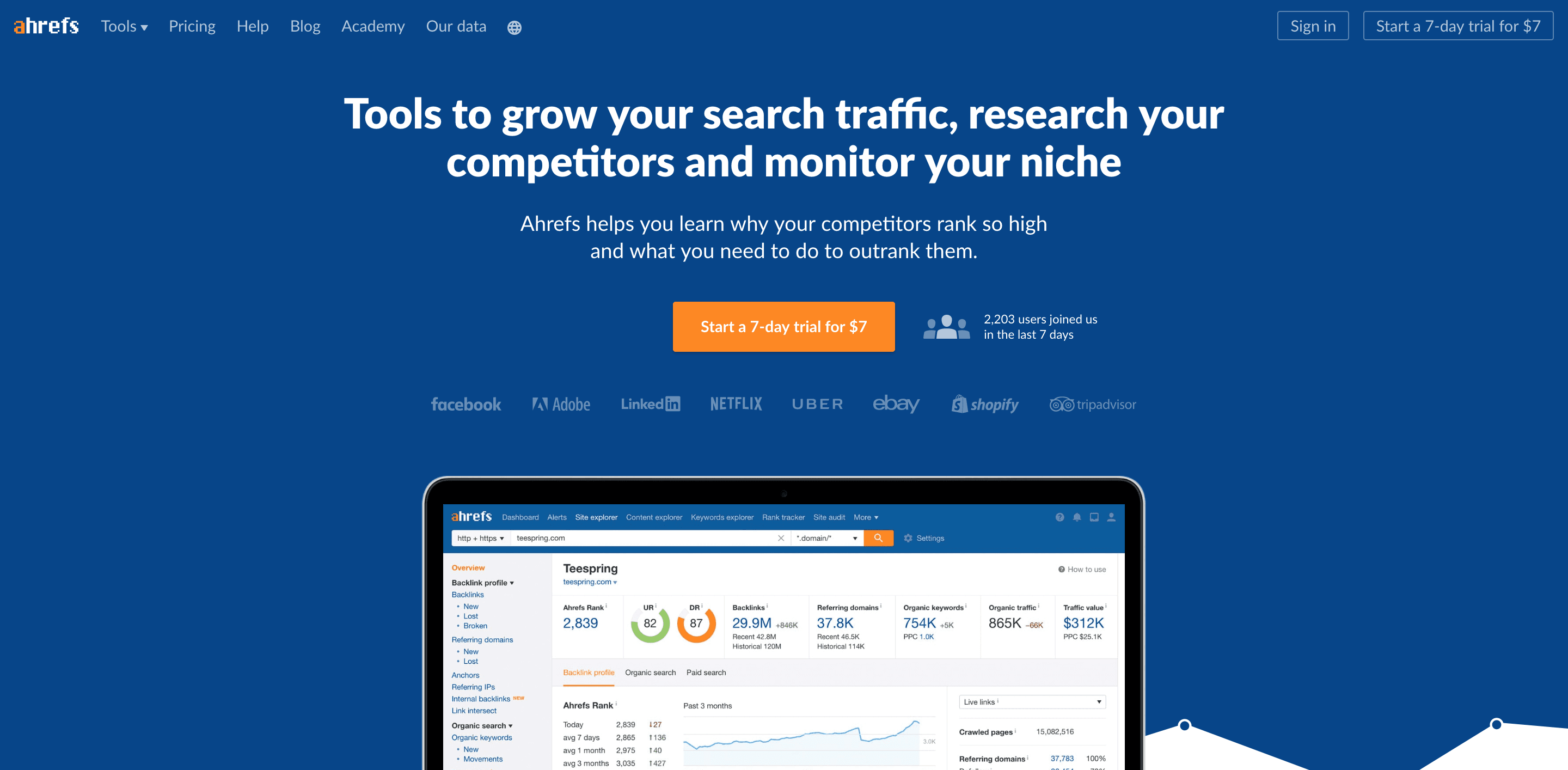
Some of the tools offered by Ahrefs are Competitive analysis, keyword research, backlink research, content research, rank tracking and web monitoring.
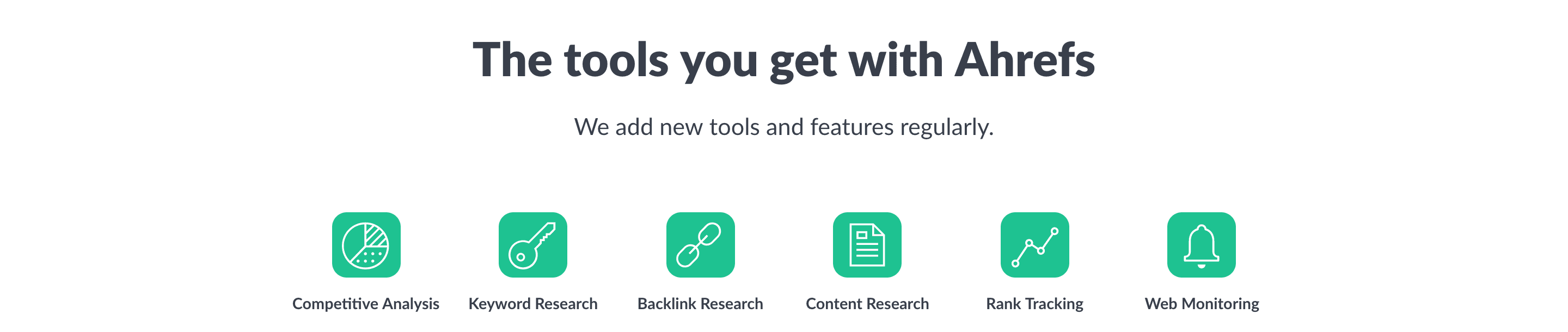
With the famous Site Explorer tool of Ahrefs, you can quickly analyze your competitor’s search traffic, keywords they are ranking for, their top pages, referring domains and all the backlinks.
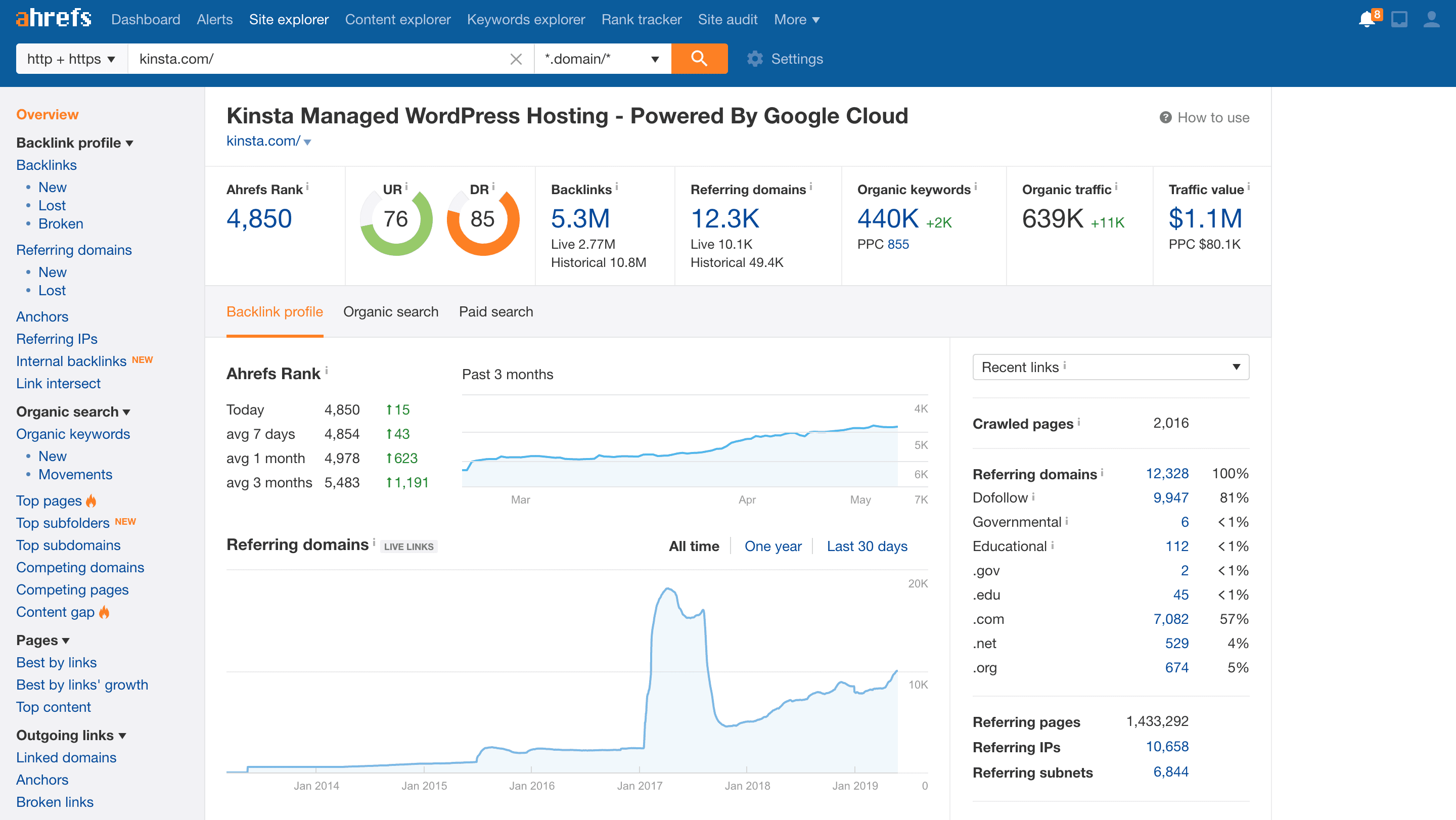
The keyword explorer of Ahrefs is one of the best keyword research tools I have used as their database of keywords is the largest as compared to any other marketing tool in the market.
With a database of over 7.9 billion keywords spread across ten search engines and 171 countries, Ahrefs keyword explorer is the best tool you can get in the market.
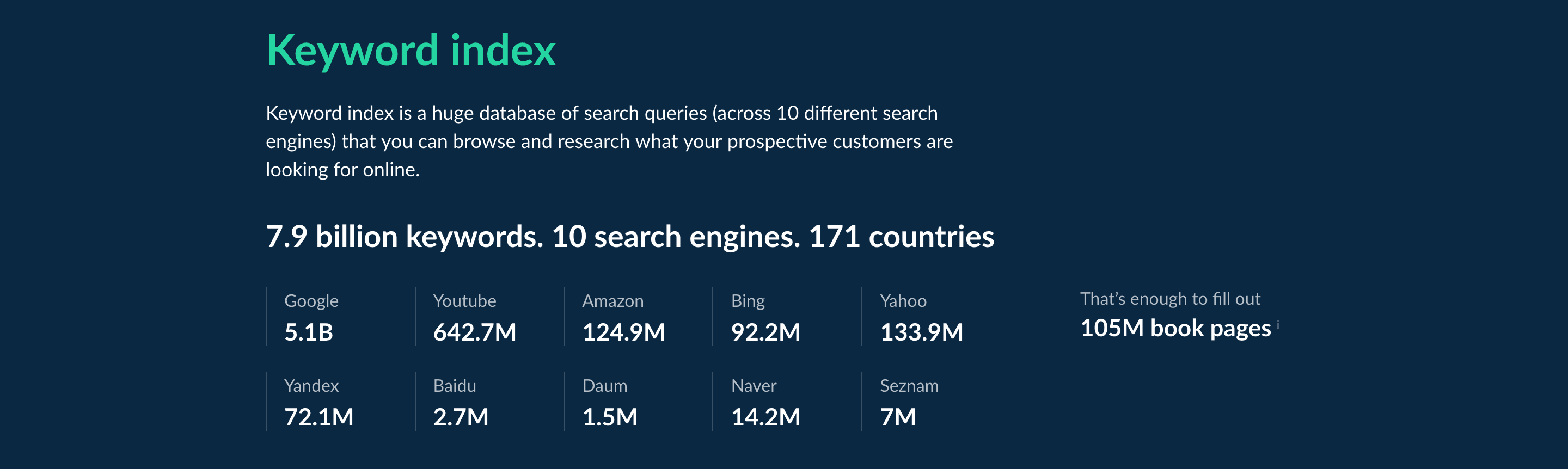
The content explorer tool is useful to get new content ideas, analyze top performing content and find all articles mentioning any particular keywords.
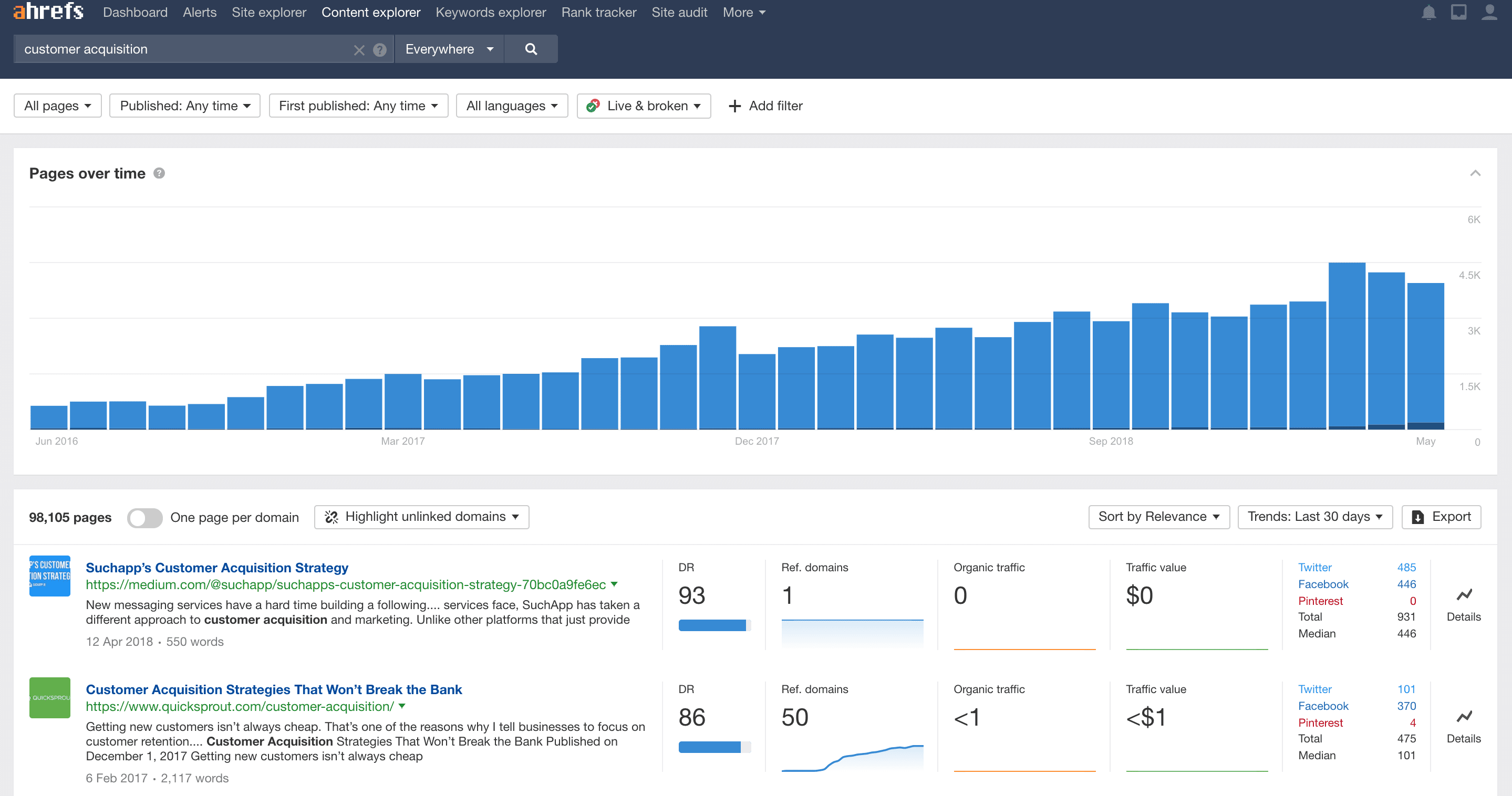
You can then filter the results based on metrics like referring domains, traffic per month, DR (domain rating) etc.
Ahrefs also has a rank tracker which you can use to track your desktop and mobile keywords from any location and get automated ranking reports as well.
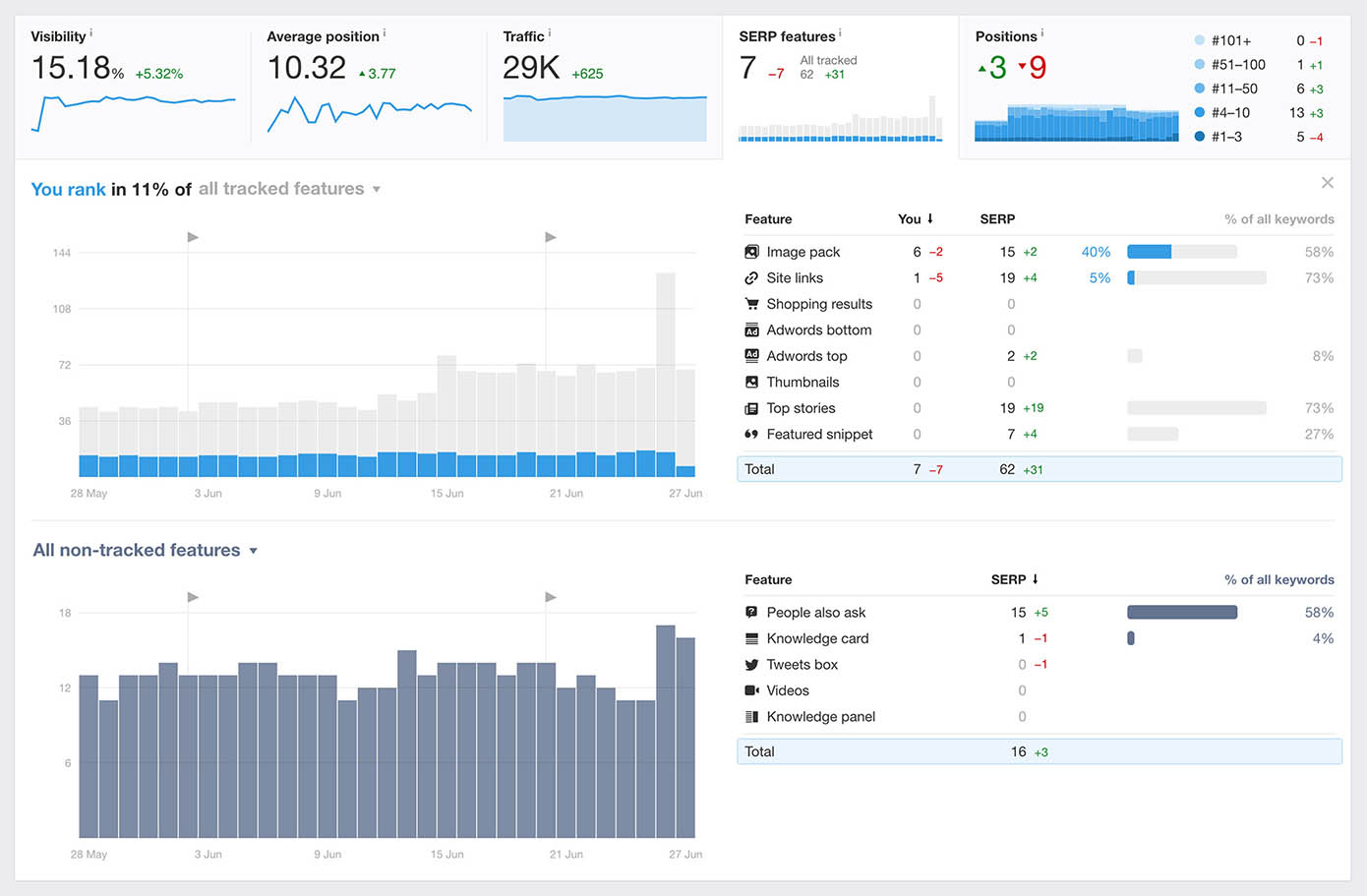
But with all the excellent features, Ahrefs is quite costly as compared to SEMrush and other similar tools … and they don’t even offer a free trial.
However, they offer a paid trial so you can get access for seven days by paying $7, and if you like the tool, you can continue using it.
2. SEMrush vs SerpStat
Serpstat advertises itself as the growth hacking tool for SEO, content marketing, PPC, and search analytics.
All-in-all, Serpstat can be considered as a complete marketing toolkit.
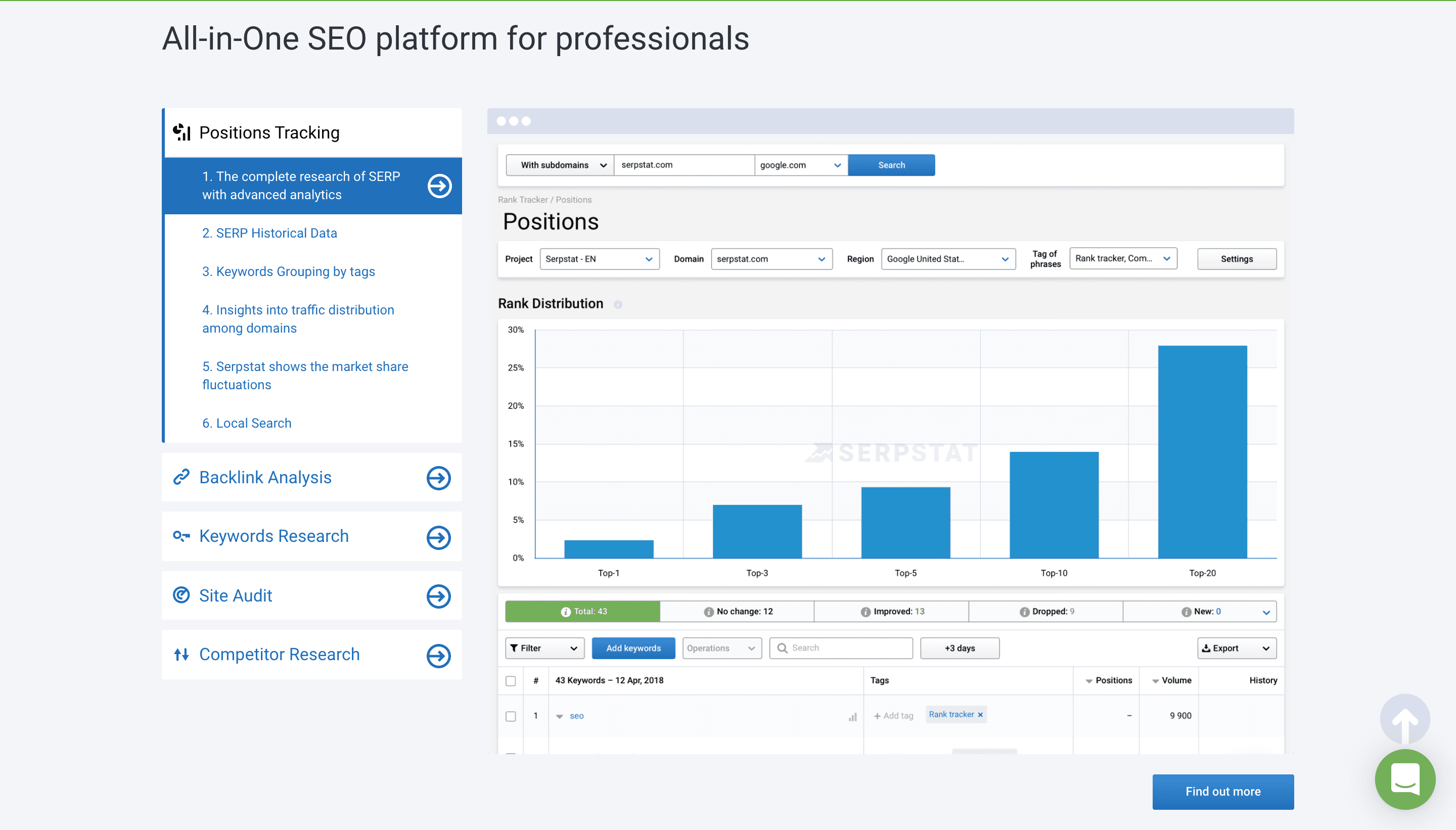
All the basic features are provided by Serpstat such as position tracking, backlink analysis, keyword research, site audit, and competitor research.
With position tracking, you can research SERPs, including advanced analytics and check historical data. It also allows you to group the keywords by tags and search locally if you’re targeting local markets.
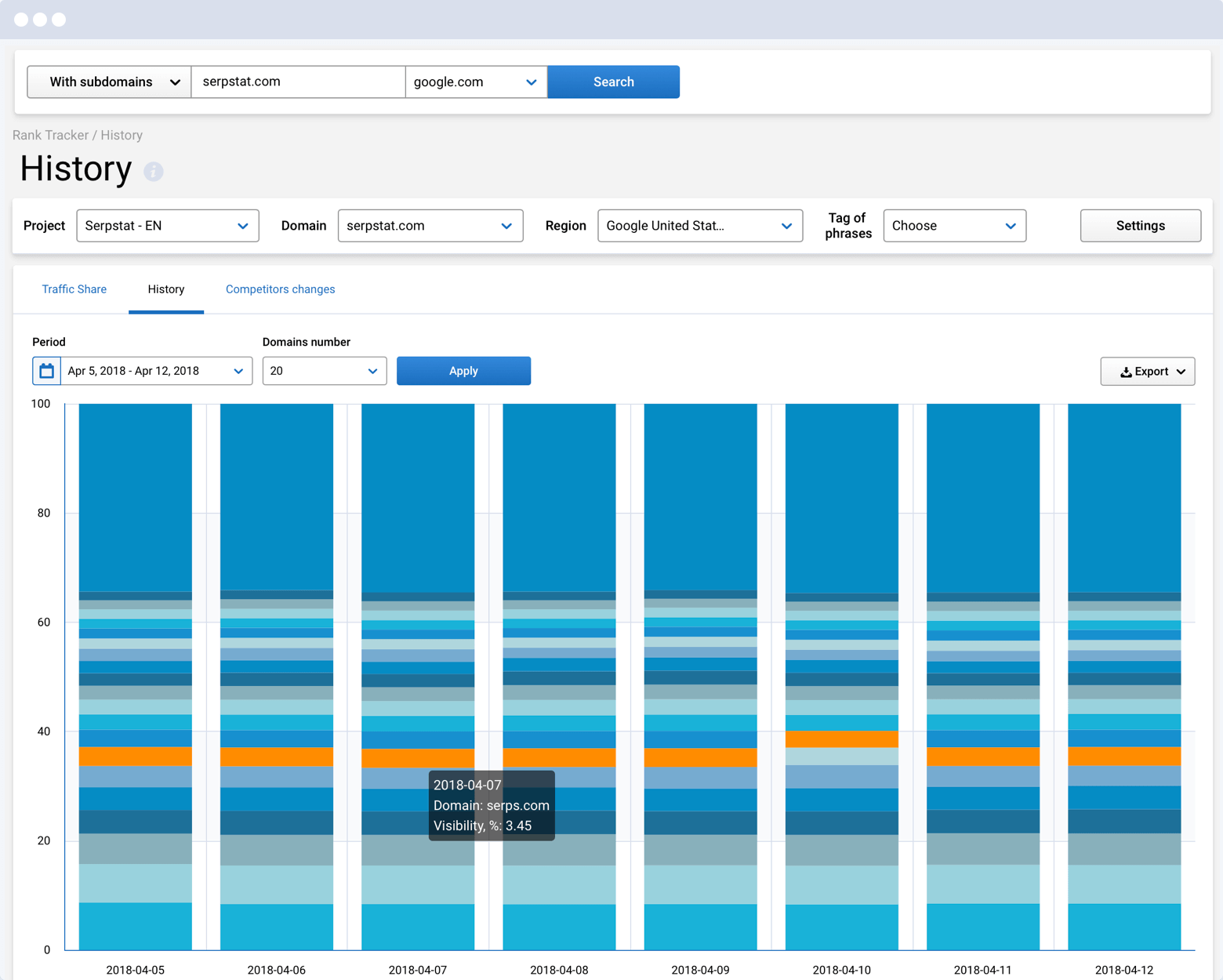
Backlink analysis tool outputs all the backlinks related data in just one click with full data of the last two years. Referring domains have a quality score, and you can easily find the pages that have the most number of links.
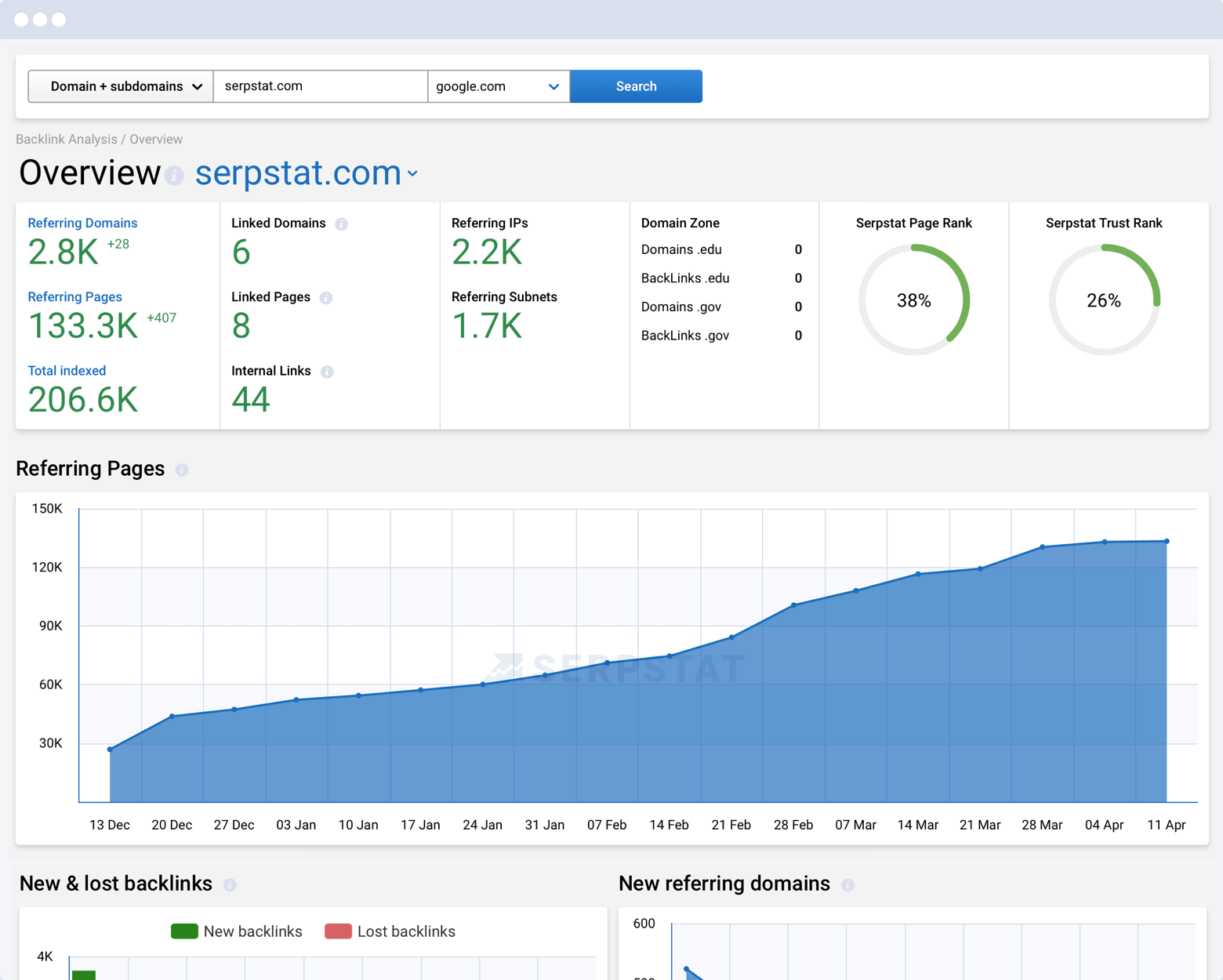
With the keyword research tool, you can collect a list of proven and profitable keywords for SEO or PPC campaigns with all the necessary data such as CPC, volume, difficulty etc.
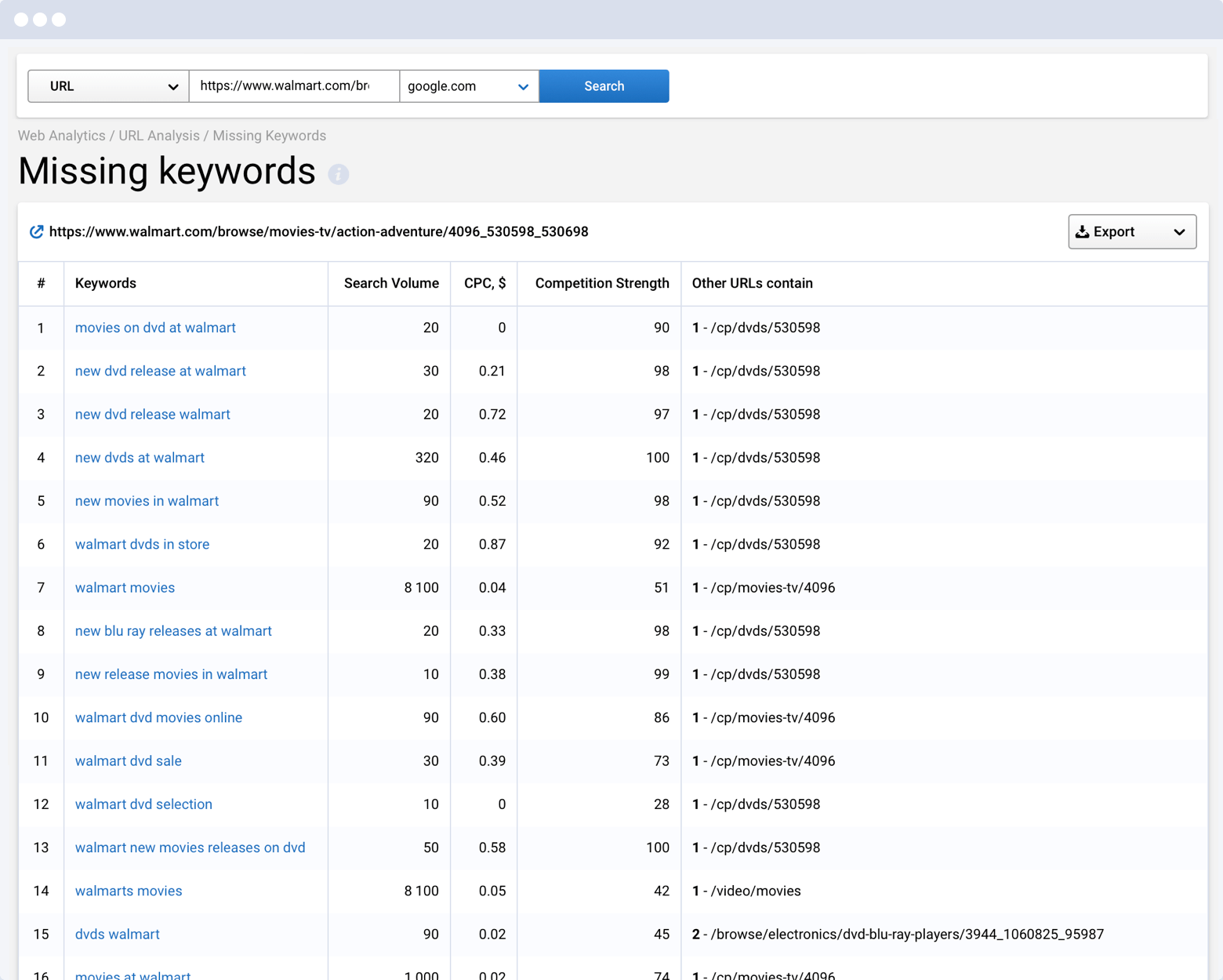
The pricing of Serpstat starts from $69/month, and it is one of the most affordable marketing tools on the market.
3. SEMrush vs Spyfu
Spyfu is designed explicitly for exposing keywords of competitors for SEO and PPC campaigns.
With over 12 years of keyword history available with Spyfu, you can see every place a keyword has been shown either on organic search or paid search results.
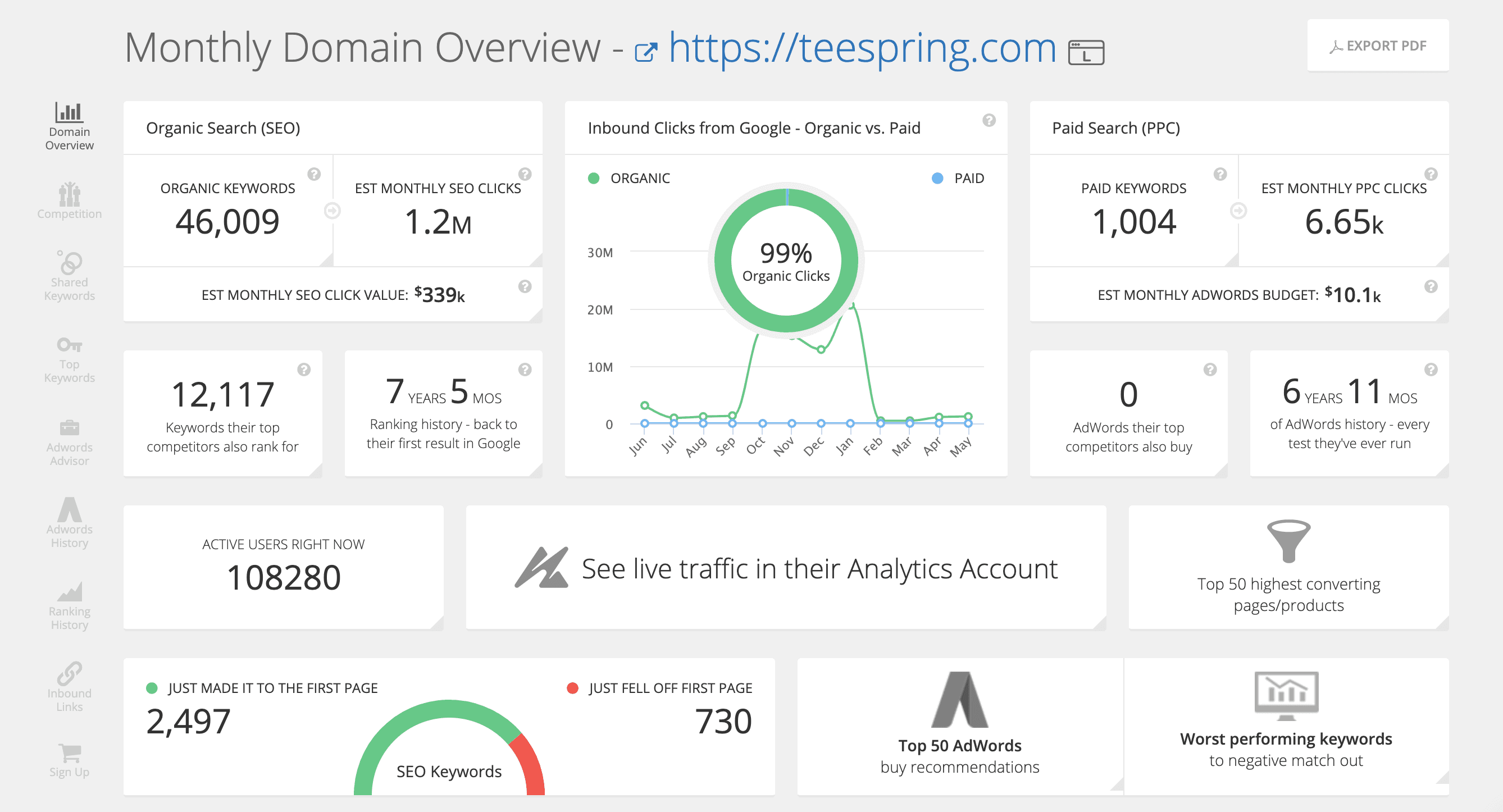
With Spyfu, you can…
- Search for competitors and download their PPC keywords with all the data such as how much money they are spending with the number of clicks every keyword get.
- Monitor your competitors for changing in their PPC strategies so that you can make timely shifts and avoid extra money.
- Use Spyfu AdWords Advisor to get a suggested list of keywords which you can use for your PPC campaigns.
- Find out keywords which are not profitable for your business to avoid spending on them.
- Check competitors backlinks by keywords to know which links are helping your competitors in ranking specific keywords.
You can even look for emails, phone numbers, addresses and social media details of potential leads, which makes contacting them very easy.
The basic plan of Spyfu starts at $33/month billed annually or $39/month.
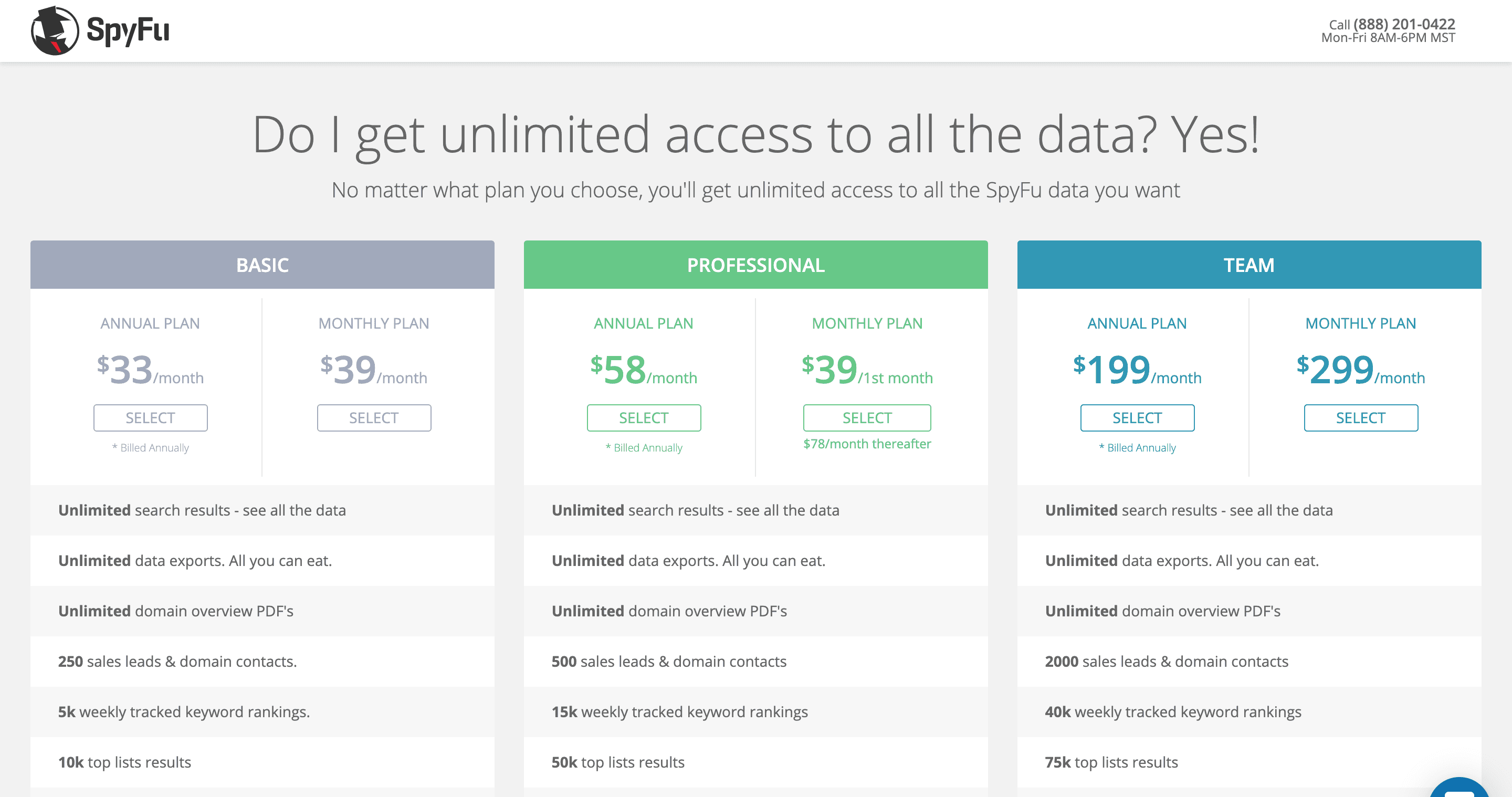
Spyfu also offers a 30-day money back guarantee so if you don’t like the tool after using it, you can let them know and they will refund your money back.
4. MOZ Pro vs SEMrush
MOZ is one of the oldest SEO tools as it was launched in 2004, but now the focus of the tool is shifting from SEO to inbound marketing.
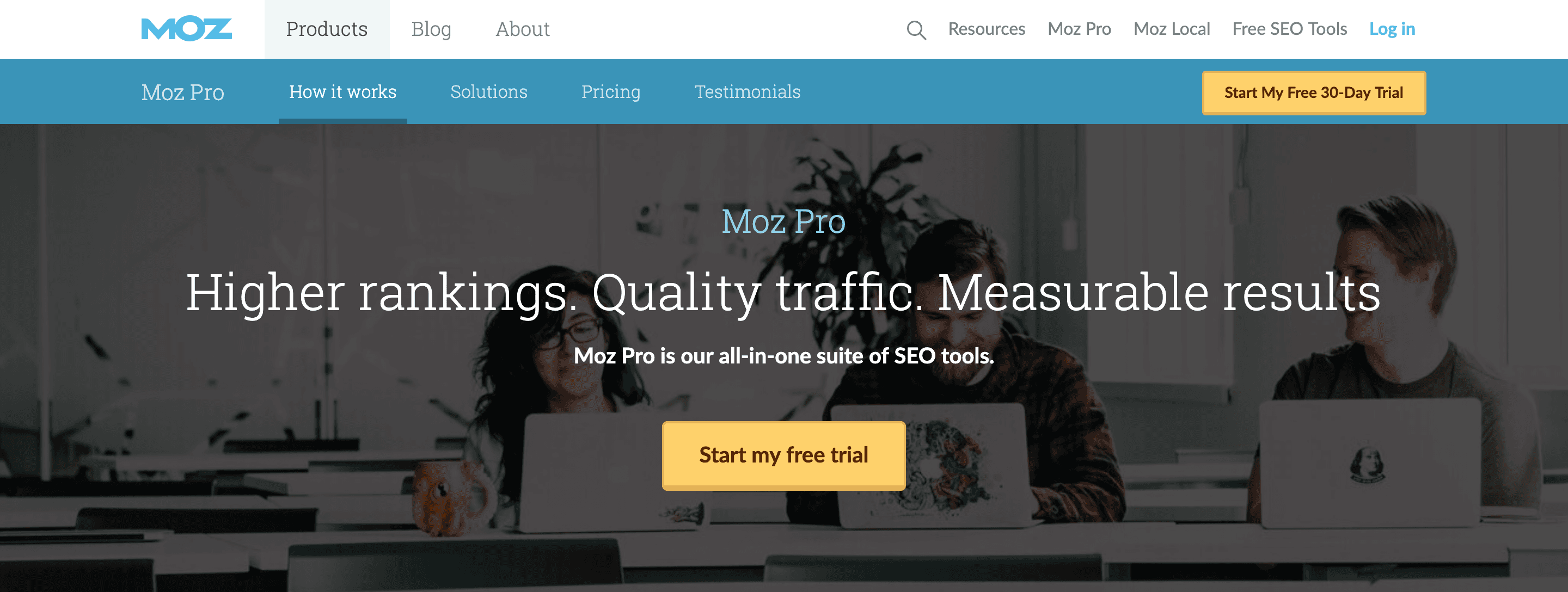
With their plans starting from $99 per month which goes up to $999 per month, I think SEMrush is much better as they offer similar pricing, but they offer a lot of features not included in MOZ pro subscription.
Features like site audit, keyword explorer, rank tracking, backlink research, and page optimisation are included in the SEMrush with other features for PPC as well.
Though, MOZ has a feature of Custom reports which you can use to create reports of any website organic traffic data and share the same within your team or with your clients.
You can even brand the reports according to your own company and customise them based on the things you want.
All-in-all, I prefer SEMrush over MOZ pro if you are looking for a tool for SEO or PPC purposes.
SEMrush Frequently Asked Questions (FAQ)
What is your review of Semrush?
SEMrush is a very useful tool trusted and used on a daily basis by hundreds and thousands of marketers.
What is a good free or low-cost alternative to SEMrush?
You can use Ubersuggest as a free alternative to SEMrush.
Which is the best tool, Ahrefs or SEMrush?
If you only need a tool for SEO purposes, then Ahrefs is best, but for both SEO and PPC purposes, SEMrush is best.
Which is the best-paid tool for SEO, SEMrush, MOZ or Ahrefs?
SEMrush and Ahrefs, both are the best-paid tool for SEO.
Can I get a free trial on SEMRush?
Yes! You can sign up for a free trial of SEMrush using this link.
How to use SEMrush for free?
SEMrush is a paid tool, but you can take advantage of the 7-day free trial offered by the tool.
How to cancel SEMrush subscription?
To cancel your SEMrush recurring subscription, send an email to [email protected], and your account will be cancelled within one business day.
Final Verdict
If you are doing SEO, PPC or other marketing related work, I highly recommend giving SEMrush a try.
It is one of my favourite tool for all the research and setting up campaigns for SEO, PPC and social media.
The only thing which I want SEMrush to improve is their database of keywords and links.
But overall, it is the best marketing tool one can get.
The best part?
SEMrush offers a free trial, so you can test the platform yourself before making a purchase.
And, you can use my link to get a completely free trial for 7 days.
Have Questions? Ask Me Anything About SEMrush in the comments or contact me directly.
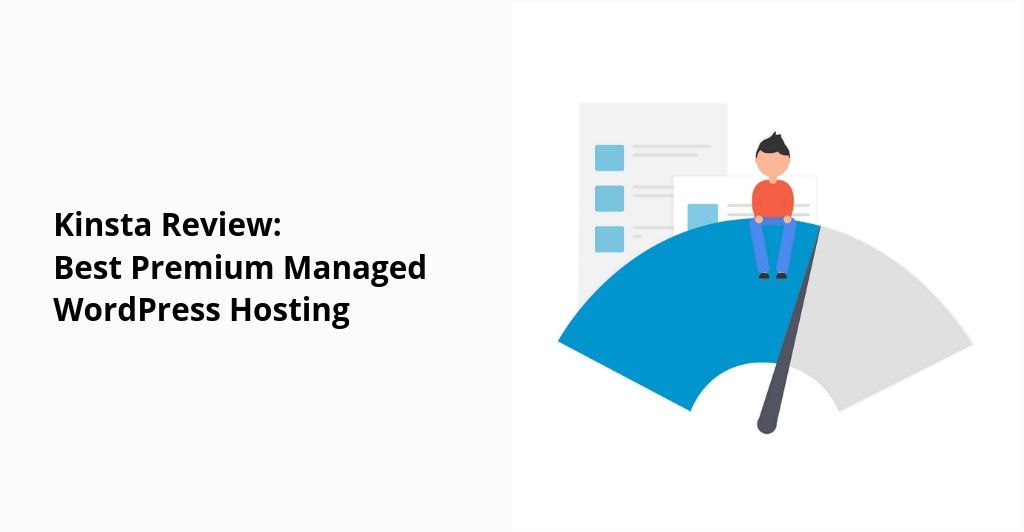

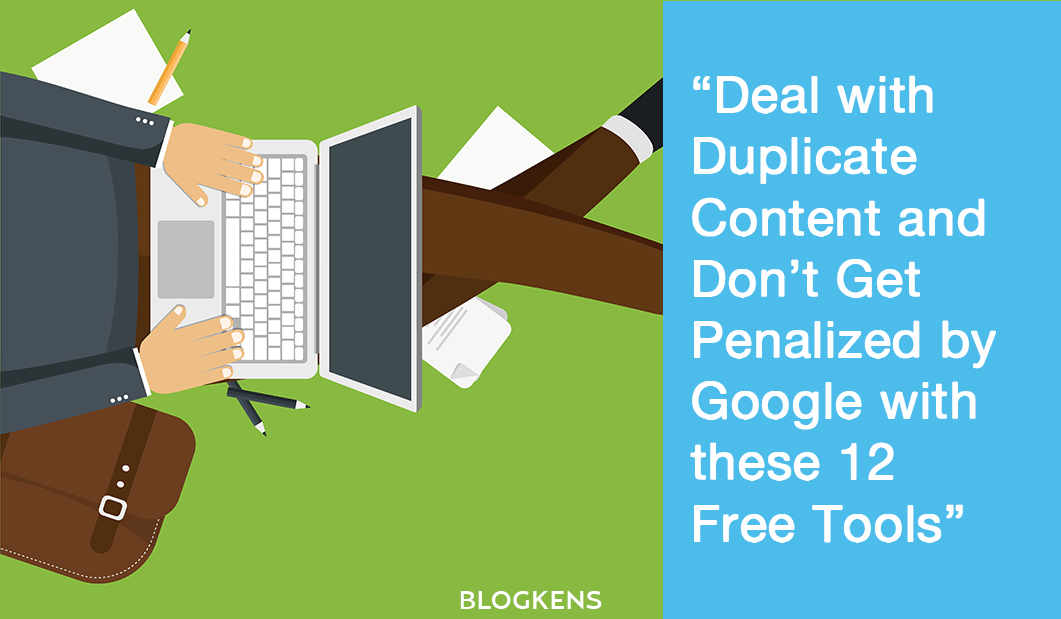
0 Comments