Every minute over 400 hours of video is uploaded to YouTube.
With that much competition, it is very difficult to make your videos visible to your targeted audience and earn money through it.
And one of the best ways of measuring popularity on YouTube is by looking at the number of subscribers a channel has with views on videos.
But not everyone who is uploading a video on YouTube is looking for more subscribers or views. And so, this is where your Golden Opportunity lies.
If you can optimise your videos perfectly for your targeted audience and come up with a strategy to get more subscribers, you can also become a successful YouTuber or join the companies that are experiencing success with YouTube.
Best YouTube Keyword Tools
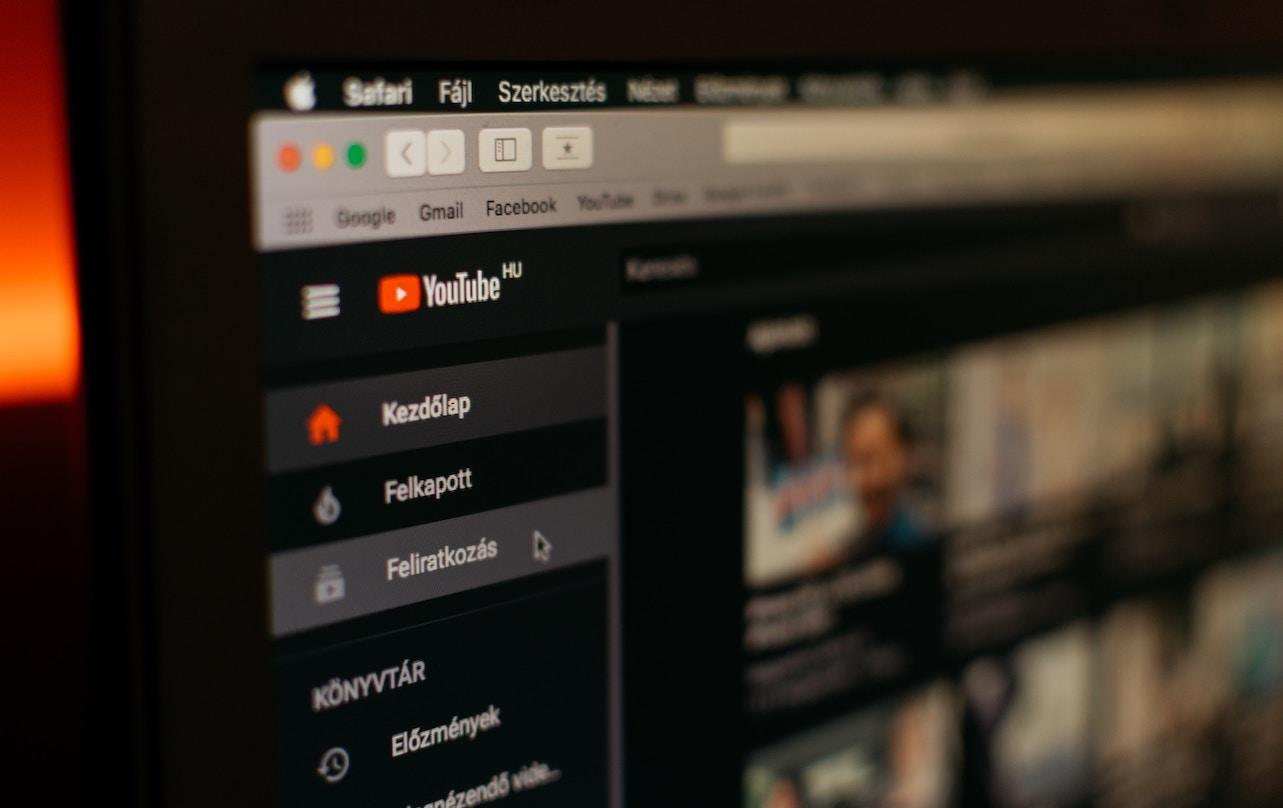
A study done by Cisco last year predicted that by 2020, the video will account for over 80 per cent of all consumer internet traffic.
Click here to check all the latest YouTube stats.
People love to watch videos, and videos can also help you sell more products and/or services. And if you are able to get a significant number of views initially for your video then your video will be promoted by YouTube as well.
The best thing about YouTube is that it is the second most popular social media platform, based on market share and you’ll find that most YouTubers are die-hard YouTube viewers. They are constantly watching existing videos and searching for new videos about everything.
Now: If you want to increase the chances of your videos showing up in YouTube’s search results by optimizing your video, then this article is for you.
In this post, we’re going to take a look at some of the best tools available for YouTube which you can use to grow your YouTube channel and get more subscribers with more views.
Want to know the best part? All the tools which I’ve mentioned here are free and you don’t have to pay anything for these tools to use.
Further reading: SEMrush Review 2019: Best All-in-one Marketing Toolkit
How to Find Keywords for the Video
Keywords for YouTube are a bit different from the keywords that appear on search engines like Google or Bing.
When doing keyword research for YouTube, you want to try to find keywords that will drive more traffic to your videos.
Here are some YouTube keyword tools which you can use for your keyword research for YouTube videos:
You can use any tool from these seven mentioned tools.
However, I will suggest you to use only the top three tools as these will be more than sufficient for your keyword research and you can trust these tools also.
When planning your YouTube keywords strategy, try to come up with 10 to 20 single keyword tags that you want to try to rank for. Remember, since YouTube limits the number of tags you can include, add your most important keyword phrases first and then use specific multi-word tags that are easier to rank for. If you have room, also include the single-word tags and broader-term tags
Let’s begin…
1. Keywordtool.io
Step #1: Go to Keyword Tool.
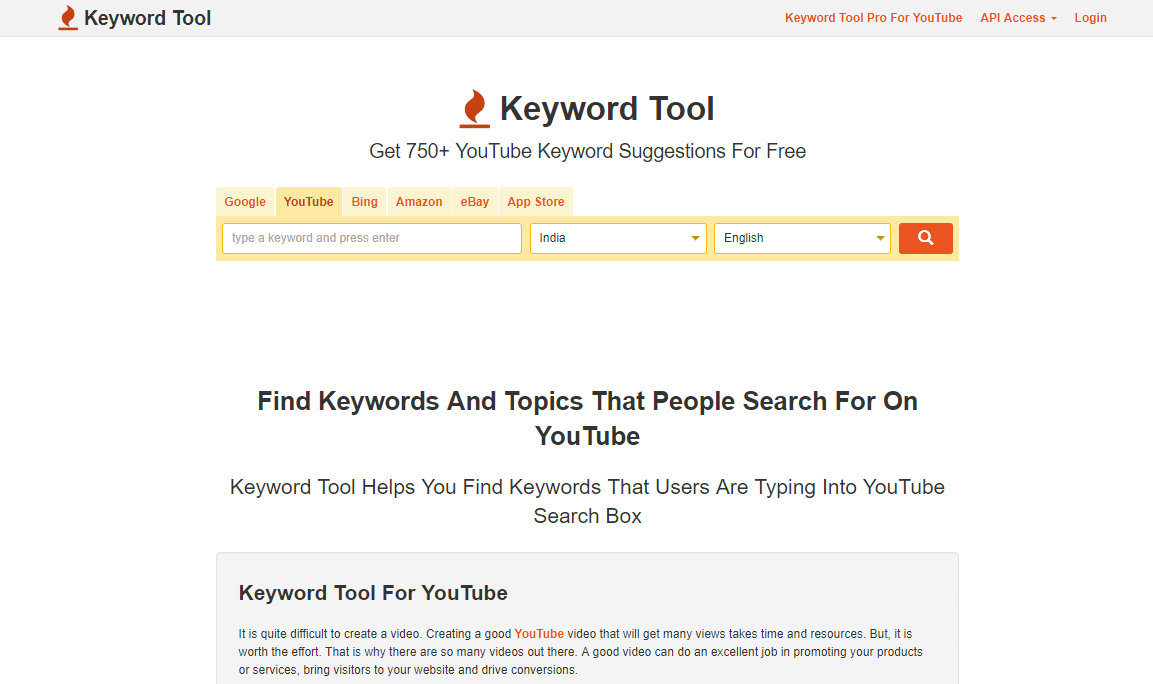
Step #2:In the search box, type your root keyword and hit enter. Let’s take “learning” keyword as an example.
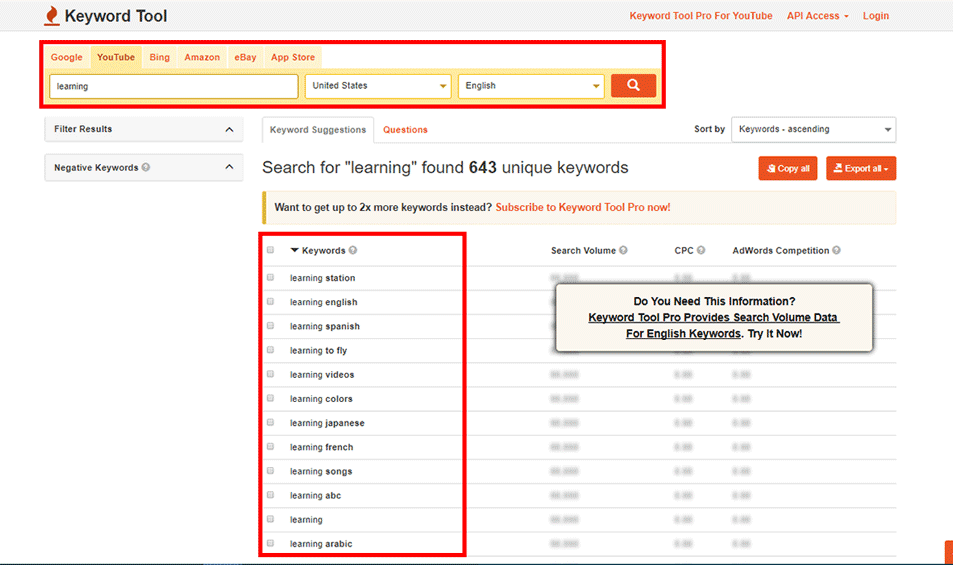
As you can see, you’ll get hundreds of keyword suggestions. You can also search for questions related to your keyword by clicking on the “Questions” tab.
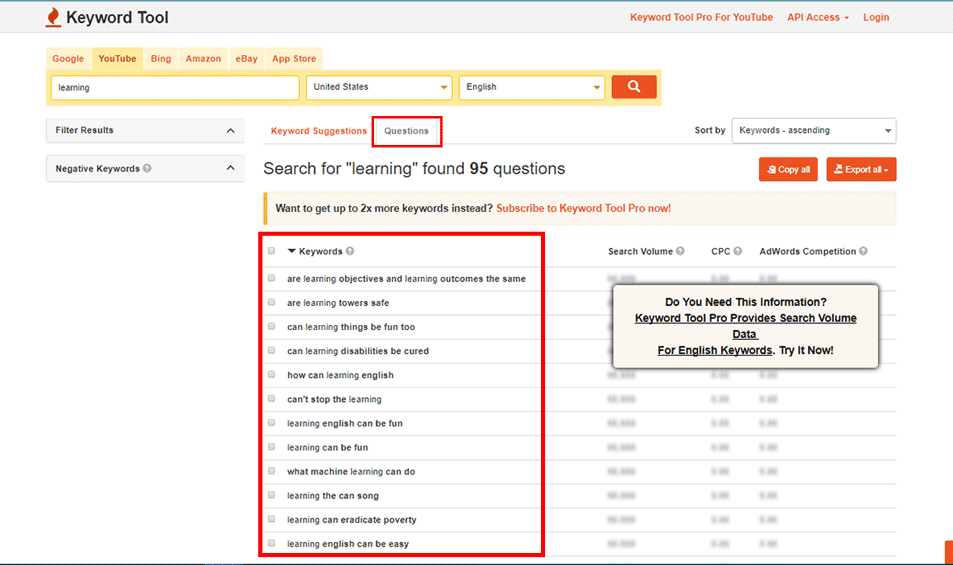
You can use these question keywords for the titles of your videos.
These are perfect long tail keywords and can drive lots of traffic to your videos.
This tool also gives you the option to change the country and/or language according to your choice. This is very useful when you’re targeting keywords from multiple countries and different languages.
Now with Keyword Tool, you’ll not get Search Volume, CPC and Competition data unless you subscribe to their Pro version.
But you don’t have to spend anything to get that data as in the next topic I’ll show you how to get this data for free.
But first let’s take a look at some other ways of finding keyword for your videos.
2. YouTube’s Search Bar
Another free way to come up with keyword ideas is by simply entering the broad keyword into the YouTube search bar to autogenerate popular keywords.
Over 3 billion searches are conducted on YouTube per month. So we know there’s going to be some relevant data here.
Start typing any keyword and YouTube will automatically show you related searches.
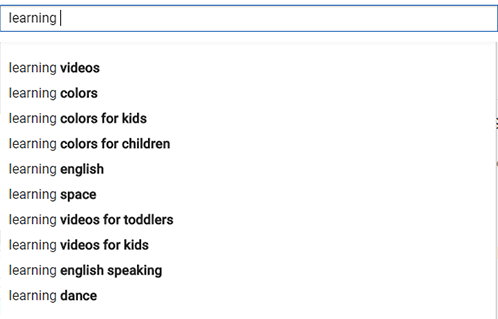
Now, those topics might seem a little broad so you may want to pick one of those keywords and go through the same process again so that you can generate something more concise.
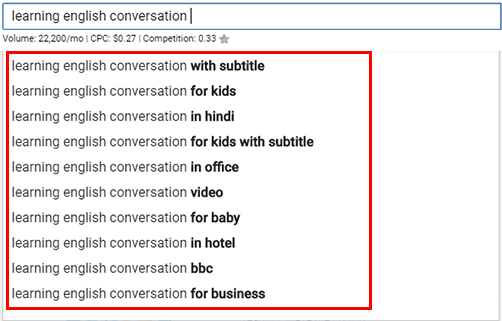
The fact that these keywords appear in the suggestions lets us know that people are searching for these types of videos.
Your main goal here must be to find a perfect long tail keyword which you can use in your Video metadata and drive more traffic to it.
Note some of the keywords which you think must be related to your video.
You can also use these keywords as LSI Keywords in your video’s description and as meta tags. These keywords are excellent for use in metadata as they are directly related to your root keyword and these will also help YouTube understand your video and ultimately you’ll get more traffic.
Now: Let’s learn how can you get search volume, CPC and competition for the above-searched keywords.
How to Find Search Volume, CPC, and Competition for YouTube keywords
Keyword research, search volume, CPC and competition stats of a video are very important as only these numbers can help you in selecting your perfect keyword.
Search volume is a measure of the total number of searches that are performed through search engines and CPC or cost-per-click gives you an idea of average cost, publishers are ready to pay for that particular keyword.
Now: To find actual keyword search volume, you have to install a chrome extension called “Keywords Everywhere Extension”.
This free extension will show you actual keyword search volume, CPC and competition in Google as well as on YouTube.
Now, you can get these stats from other tools also, but no tool gives these stats for free. You have to either buy a premium plan or subscribe to a Pro version to get these stats from tools.
To install this extension, just search “Keyword Everywhere Extension” on Google or just click here to go to the installation page directly.
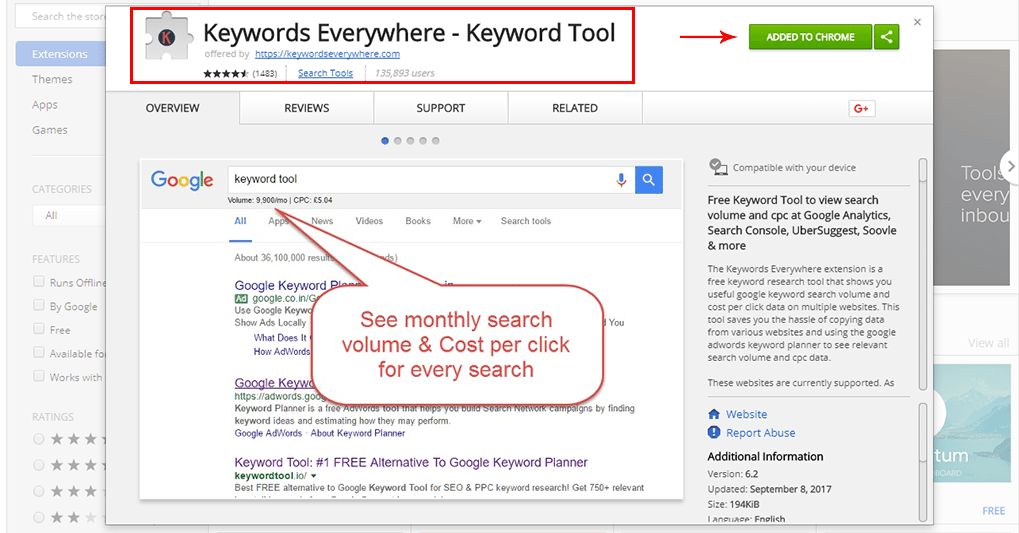
After you’ve installed the extension, just verify it through your email and it will start showing you the statistics.
Search for any keyword either in YouTube or in Google and you’ll get the search volume, CPC and competition data below the search bar.
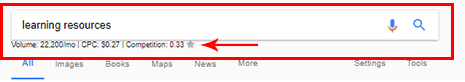
This data is very accurate, and you’ll get to know some very important stats for free by this extension. You’ll get these stats instantly, and you don’t even have to use any other tool for this.
Here’s the deal: Start with searching your root keyword and then according to the search volume, pick a long tail keyword and do this process again and again until you find the perfect keyword for your video with a good search volume.
You can also use Keyword Keg tool to get this data.
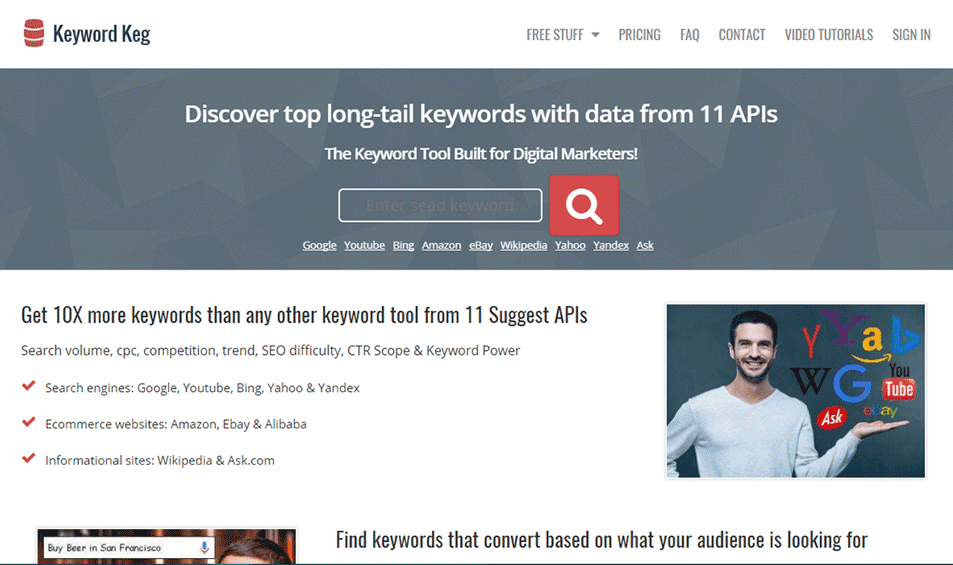
Just enter your keyword in the search box and hit enter.
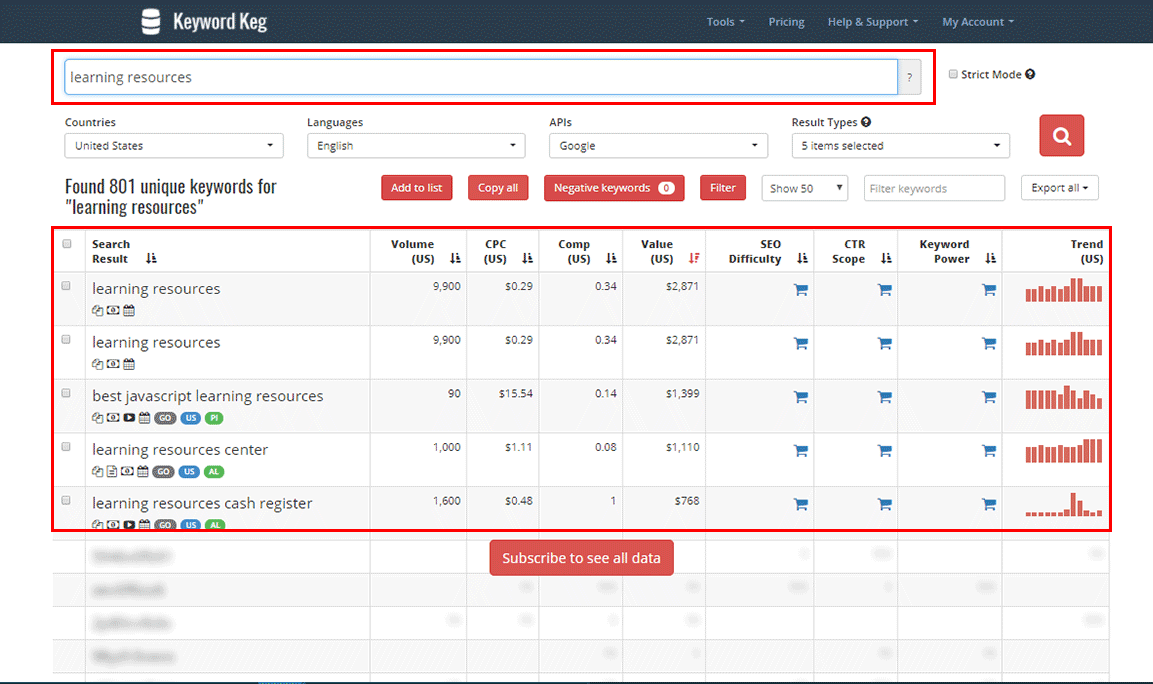
It will give you results with up to five results if you are not a paid member which is sufficient as there is no limit on the number of searches you can perform. So you can perform search multiple times to get your perfect keyword.
This tool will give you these stats: Volume, CPC, Competition based on a specific Country and Trends.
Now:
This can be useful as with the keyword everywhere extension, you’ll only get the results specifically to your country. With this tool, you can select seven different countries and different APIs.
You can now easily find keywords, search volume, CPC and competition for your YouTube keyword research.
Now, let’s see how you can find relevant meta tags and other stats which can help you in getting more subscribers, more views and ultimately more revenue.
Further reading: Cloudways Review 2019: Best Managed Cloud Hosting Platform
YouTube Tag Finder: How to Find Relevant Tags for YouTube Videos
YouTube allows you to include “tags” in your videos to help categorize your video by keyword.
Tagging is one of the best SEO features that YouTube provides. Tagging allows you to enter relevant keywords that help your videos get more views.
YouTube also limits the number of characters in tags and the number of tags you can use. But if used properly, tags can drive a lot of traffic to your videos.
Use tags that are super relevant to your topic. This is a perfect opportunity to use LSI keywords that are related to your focus keyword.
For the tags, provide some keywords that relate to the topic of your video.
Also, don’t use too many tags… around 10 to 12 are enough. You’ll lose your target audience and dilute search results data if you include too many tags.
Optimize your tags:
You can use the long tail keywords as tags in your videos as they are related to the root keyword and will help YouTube to show your video for that particular search query.
YouTube is also very effective at semantically understanding your tags. So here’s an example of some tags for a video about “how to tie a tie”:
Multiple-word tags:
- how to tie a tie fast
- how to tie a tie easy way
- how to tie a tie for kids
- how to tie a tie quick
- how to tie a tie knot
- how to tie a tie fancy
Broad-term tags:
- how to tie a tie
- mirrored
- detailed
- knot
- tie a tie
Now you might be wondering: How can you find more specific tags and relevant tags for your videos to increase views.
The simple and easy way is to just use LSI keywords which we’ve discussed above in this post. Include around 10 to 15 of those keywords as tags and that will be enough for your video optimization.
Now: If you want to use more specific tags then just install below-mentioned extensions and you can view tags of existing videos on YouTube and use those tags in your videos to increase the visibility of your video.
Extension 1: TubeBuddy
Extension 2: vidIQ
TubeBuddy has a Tag Explorer feature, which is almost like a traditional SEO keyword finder. Enter the keyword that you’d like to rank your video for, and you’ll get some suggested keywords.
Click Tag Explorer from the main TubeBuddy Menu.
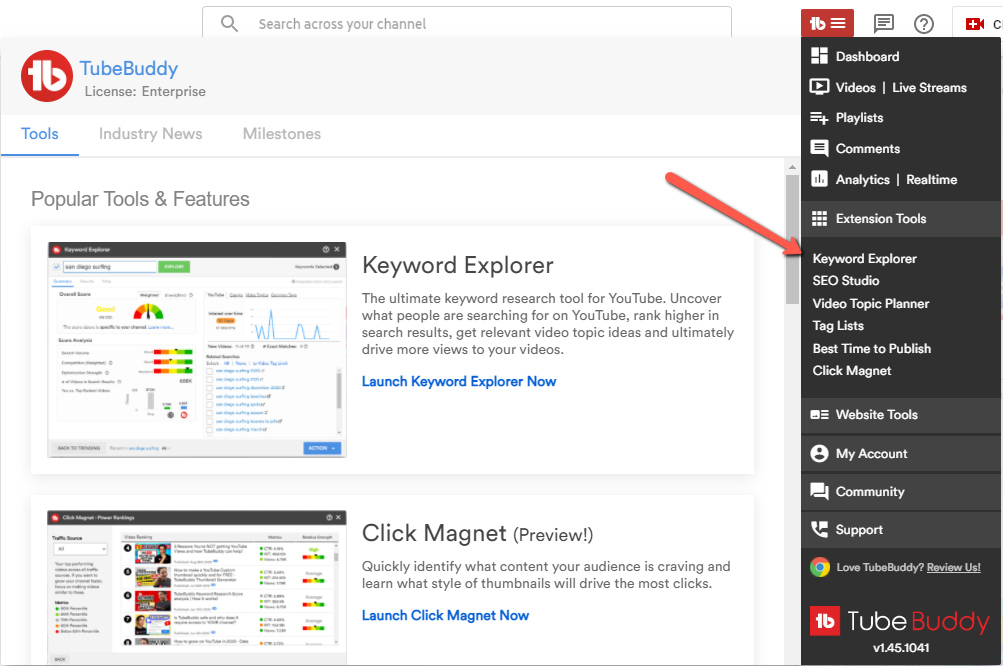
Enter a broad term in the search field and it will give you many relevant tags.
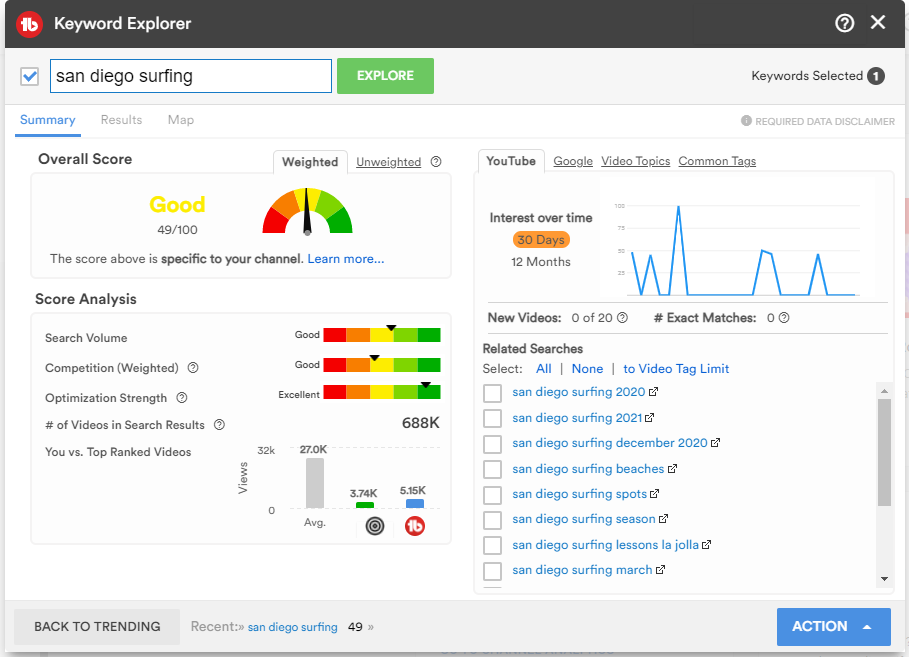
Include these tags in your videos.
You can use TubeBuddy tag explorer to:
- Get your videos ranked higher in search results and ultimately get more views
- Find long-tail search terms to better target what people are looking for on YouTube
- Discover trending Tags to keep your videos relevant long after they are published
You can also steal your competitor video tags easily with this extension.

Just copy those tags and include them in your video.
You can also use VidIQ extension for this as both extensions provide almost the same results.
Now, let’s see how you can find different statistics about a video or a channel and use them in your favour.
How to Find YouTube Channel Statistics, Earnings and Everything
To get a deeper understanding of user growth, trends and to make a strategy, you can take a look at your competitor’s channel statistics.
SocialBlade is another great tool which gives analytics of any YouTube channel.
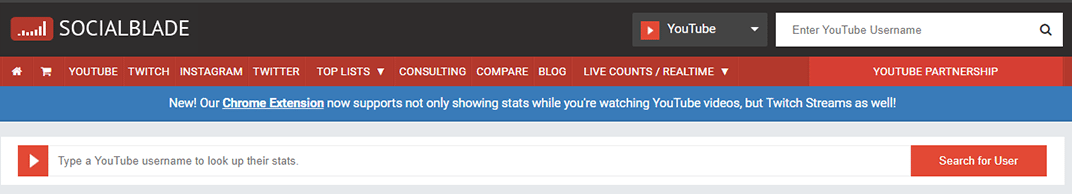
Just head over to SocialBlade and enter the Username of the channel of which you want to look at statistics. Let’s look at “pewdiepie” for example:
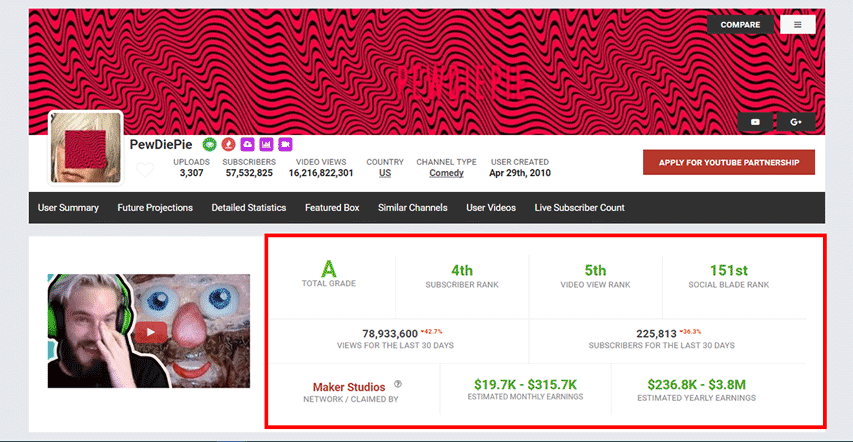
It gives you many stats such as estimated earning, youtube subscribers stats, channel rank, last 30 days views and subscribers.
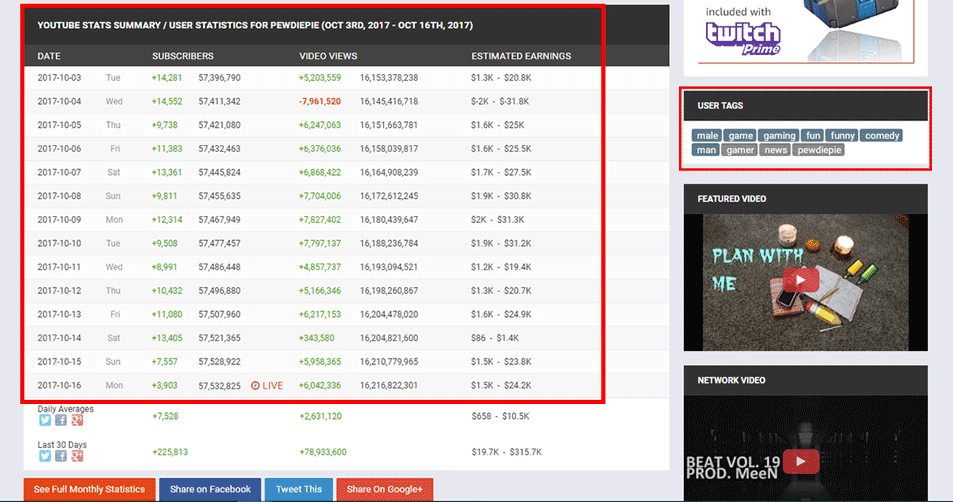
With this, you can also use TubeBuddy and VidIQ extensions to get any channel or video statistics on YouTube. Both vidIQ and TubeBuddy give you information on competitors’ YouTube videos.
Just open any channel or video on YouTube and if the extensions are enabled then on the right side of the video, you’ll get all the related statistics.
TubeBuddy Channelytics gives you stats such as Total Views, Estimated Earnings of that particular video, Like Ratio, Comments, Tags etc.
VidIQ also gives similar stats with Social engagement rate also and channel stats, video tags, channel tags and SEO score.
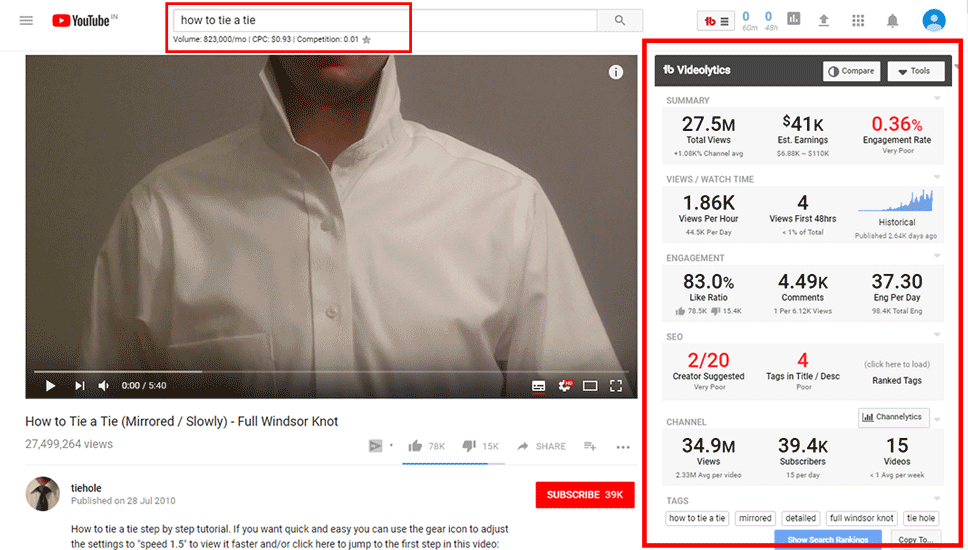
You can use these stats to optimize your own channel and videos.
TubeBuddy extension also gives keyword score such as search volume and keyword competition and on the basis of that, you can choose whether to target that keyword or not.
Now: Let’s look at how you can find current trends to get instant views and make your videos viral.
How to Find Trending YouTube topics to Make your Videos Viral
Just go to the Google trends Page where you can check current trends on Google, Google News as well as Youtube.

Follow these steps to find our most searched words in Youtube…
Step #1: Go to the Google Trends page.
Step #2: Choose your location in the country section.
By default, it is set to Worldwide but you can set any specific country to target a specific audience.
Step #3: Now type any keyword in the search box above related to which you want trending Youtube search terms.
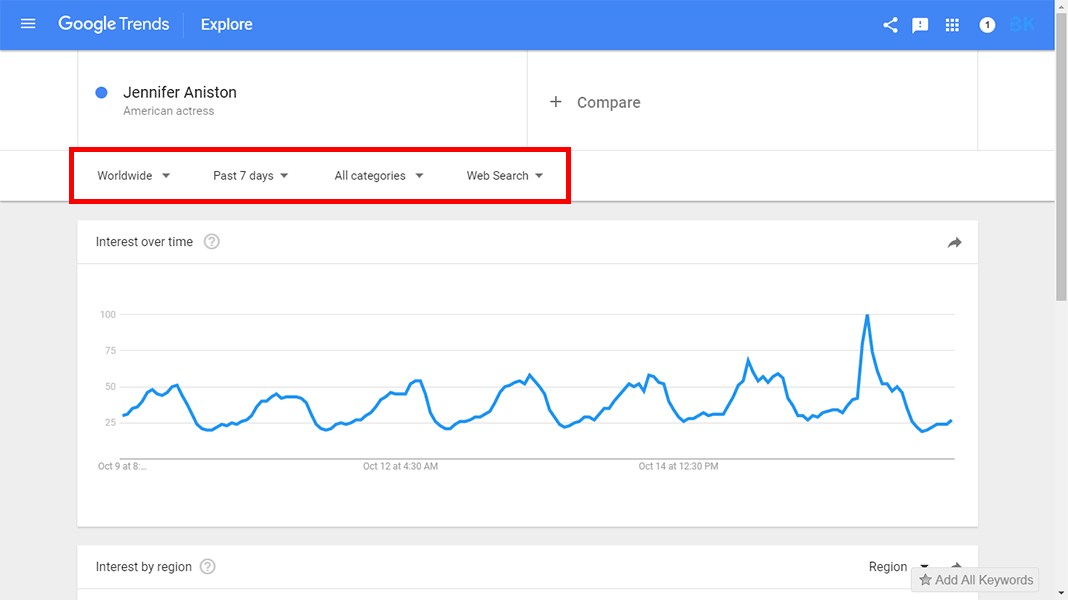
Step #4: You’ll get the result for the keyword and related terms.
You can change the output topics on the basis of “rising” or “top”.
Step #5: Now filter the result on the basis of duration (do not use duration less than 1 day), location and in the search platform section, choose Youtube search.
Set the duration to “last 7 days” to get related topics which you can use.
Step #6: Find all the trending keywords as well as related keywords.
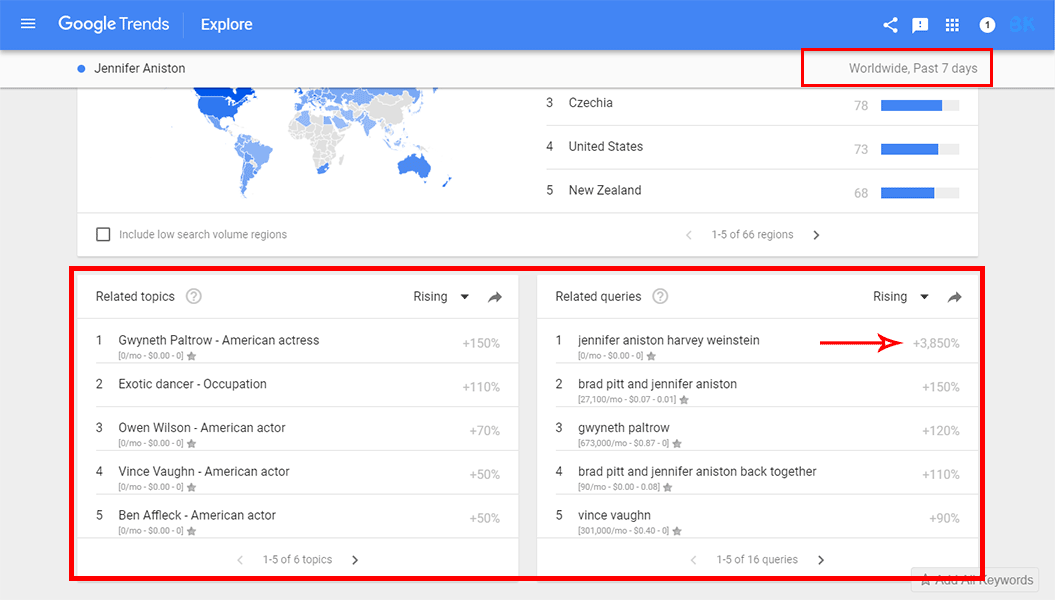
As you can see in the image above, there is +3850% growth in that particular keyword, so just target that keyword and make a video on that topic to make it viral instantly.
How to Optimize your Video for YouTube’s Algorithm
YouTube is the second largest search engine after Google and is the largest search engine for videos. And it uses a very sophisticated ranking algorithm to surface content to the viewers.
If you want to optimize your video, there are four things that you must take care of.
- Title
- Tags
- Description
- Thumbnail
The YouTube algorithm—their “search and discovery system”—will not only decide which results visitors see when they search on the site, but it also determines which ones they’ll be shown in other sections of the site.
There are six key places where the algorithm impacts where your videos can appear: in search results, the suggested videos stream, on the home page, the trending stream, under the viewer’s subscriptions, and through any notifications, they have set up.
In broad terms, audience feedback includes:
- What they do (and don’t) watch
- How much time they spend watching a video (watch time)
- How much time they spend watching videos during each visit (session time)
- Likes, dislikes, and ‘not interested’ feedback
If you want to gain more subscribers and rank your videos higher in YouTube search, you have to constantly upload fresh content as YouTube loves new content.
Users love new and fresh videos and newly uploaded content is taken into consideration by YouTube when ranking videos. Social signals such as shares on FaceBook and tweets, engagement rates such as the number of likes and comments also plays a very important role in the ranking of videos.
Another very important factor is “Watch time“. Higher watch time results in more engagement rate and that gives signals to YouTube that users are finding that video enjoyable.
With all these signals by users, YouTube also relies on the video owner to help YouTube understand their videos properly by providing metadata which helps YouTube to feed their algorithm.
That means YouTube is counting on you to tell it what your video is about.
The first 48 to 72 hours of your video is very critical for the success of your video and how it ranks. If you get it right, your video could shoot to the top when people search for your video topic. Get it wrong, and you’ll sink like a rock.
Write Perfect Description for your YouTube Video
Descriptions are very important for a video. According to YouTube, Descriptions can convey valuable information that helps viewers find your videos in search results and understand what they’ll be watching.
Well-written descriptions with the right keywords can boost views and watch time because they help your video show up in search results.
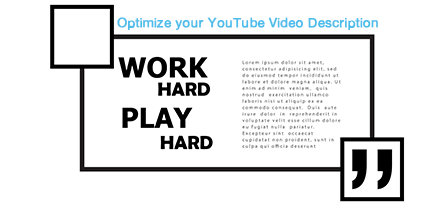
Possible actions that you can take to optimize your video descriptions:
- Give an overview of your video using natural language – not just a stream of keywords.
- Put the most important keywords towards the beginning of your description.
- Identify 1 or 2 main words that describe your video and feature them prominently in both your description and title.
- Use Google Trends or the above-mentioned keyword tools to identify popular keywords and their synonyms. Including these terms can help you maximise traffic from search.
- Avoid irrelevant words in your description because it creates a poor viewing experience and may violate our policies.
But here’s the kicker: Start your description with your focus keyword.
When you write your video descriptions, use your focus keyword as early on as you can without sounding forced.

YouTube’s bot will see your keyword almost immediately and crawl it. That could result in a higher ranking for your keyword.
Some Most Searched Keywords on YouTube
Below are some of the most searched keywords on YouTube.
- Music (789 Million)
- Songs (453 Million)
- Minecraft (84.3 Million)
- Movies 34 Million)
- Kids video (22.2 Million)
- funny scary pranks! (23 Million)
- Funny Prank Videos (11.7 Million)
- Happy (58.7 Million)
Below are some of the most profitable keywords for Google AdWords in 2017.
- Finance & Insurance – $6.2 Billion
- Retailers & General Merchandise – $3.5 Billion
- Travel & Tourism – $3.4 Billion
- Jobs & Education – $3.2 Billion
- Home & Garden— $3.1 Billion
- Computer & Consumer Electronics – $3.0 Billion
- Vehicles – $3.0 Billion
- Internet & Telecommunications – $1.9 Billion
- Business & Industrial – $1.7 Billion
- Occasions & Gifts – $1.5 Billion
Conclusion
YouTube isn’t just for uber-famous superstars and PewDiePie.
You can also become a successful YouTuber or increase your products and services sales through YouTube.
Also, most small businesses aren’t on YouTube, which means it’s the ideal platform for small businesses.
And it’s not that difficult. If you work hard to make videos that really help people, you’ll watch the views roll in.
Try to get as many views from as many different (relevant) search results as possible: which is an easier strategy than trying to rank #1 for a single keyword phrase.
By having a metadata strategy in place, you can increase the chances of your videos showing up in YouTube’s search results.
And since video marketing will continue to grow and grow, mastering YouTube’s ranking algorithm starting today is a great way to kick your video marketing efforts into high gear.
Do you have any tips when it comes to researching keywords for YouTube? Please share in the comments below.



2 Comments
Safiq · January 7, 2018 at 10:18 pm
Very good information. A good instruction for starter. Thank you.
Venkat Reddy · July 11, 2018 at 8:54 pm
Good information. I have used keywordtool.io and it make more sense and their long tail queries actually help.